Workflows overview
Workflows surface valuable qualitative information about the tests in your test suite, which can be difficult to surmise from raw execution data. A workflow defines a process which allows you to create custom mappings between observations that Test Engine makes about your test suite, and the actions you'd like to take from them. This means that observations about the health and performance of your tests (for example, test is flaky) can generate automatic actions (for example, label the test as flaky, send a notification).
Workflows are composed of a single monitor, optional tag filters, and a number of different actions. The actionable insights generated by workflows can be used to improve your test suite, for example by reducing the number of flaky tests.
How they work
A single monitor watches over all the tests in your test suite (except for those excluded by filters) and generates individual alarm and recover events for each test, which then trigger the associated alarm and recover actions.
Alarm events are reported by the monitor when the alarm conditions are met for a given test. This could be an observation of a single special occurrence (for example, a test reports both a pass and fail result on the same commit SHA) or a cumulative score that is tracked over time being exceeded (for example, the transition count score for a test exceeds 0.05).
Recover events are hysteric, meaning that the recover event can only be reported on a test that has a previous alarm event. In such a situation, when the monitor detects that the test has met the recover conditions, a recover event is reported.
Depending on the monitor type, the alarm and recover conditions can be configured.
Actions are performed when the recover or alarm event is reported. Actions are automatically triggered user-defined operations, and can be for operations that happen within the Test Engine system (that is, changing a test's state or label), or externally to Test Engine (for example, sending a Slack notification about the test).
Repeated occurrences of the test meeting the alarm/recover conditions do not retrigger the corresponding actions.
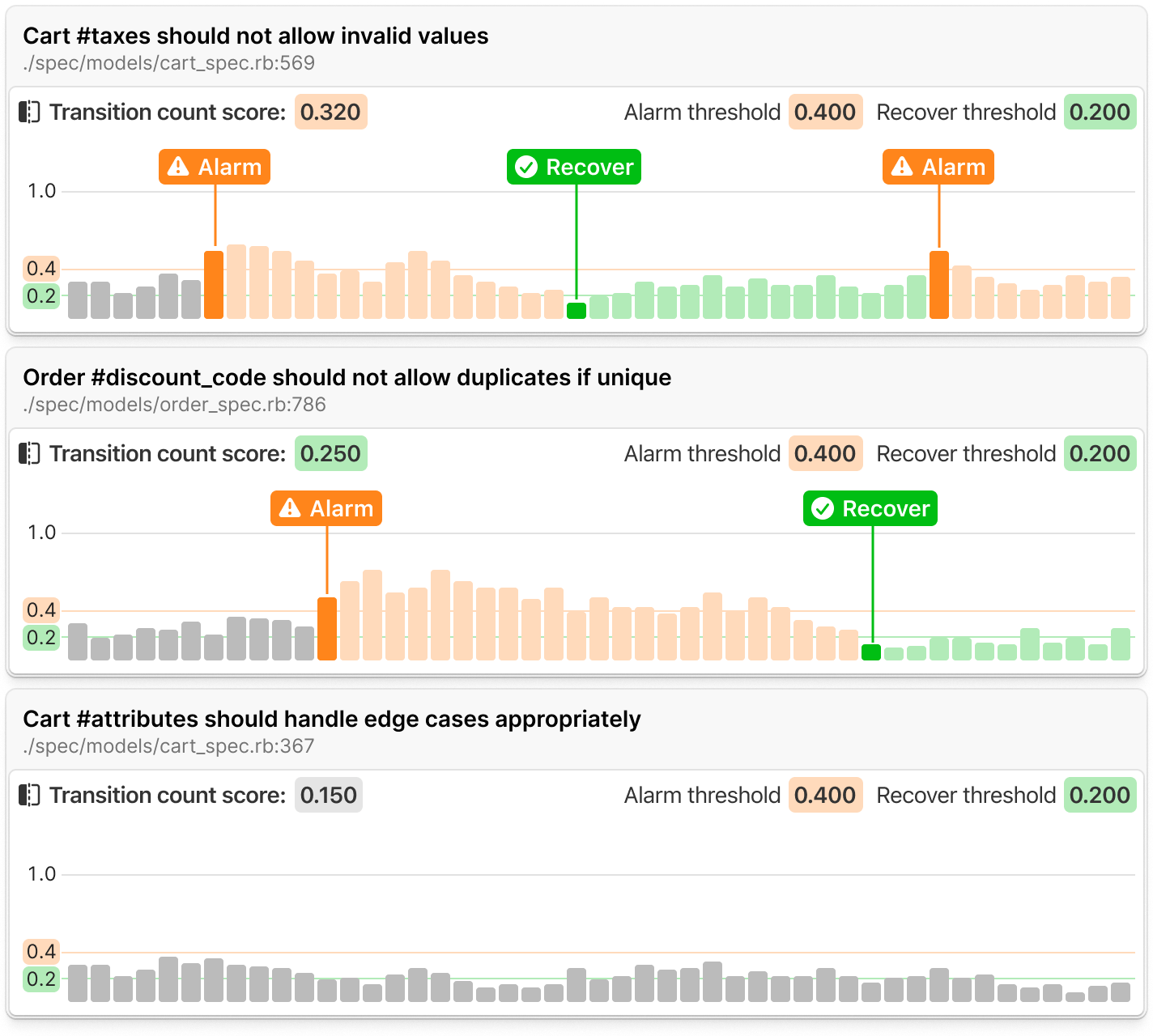
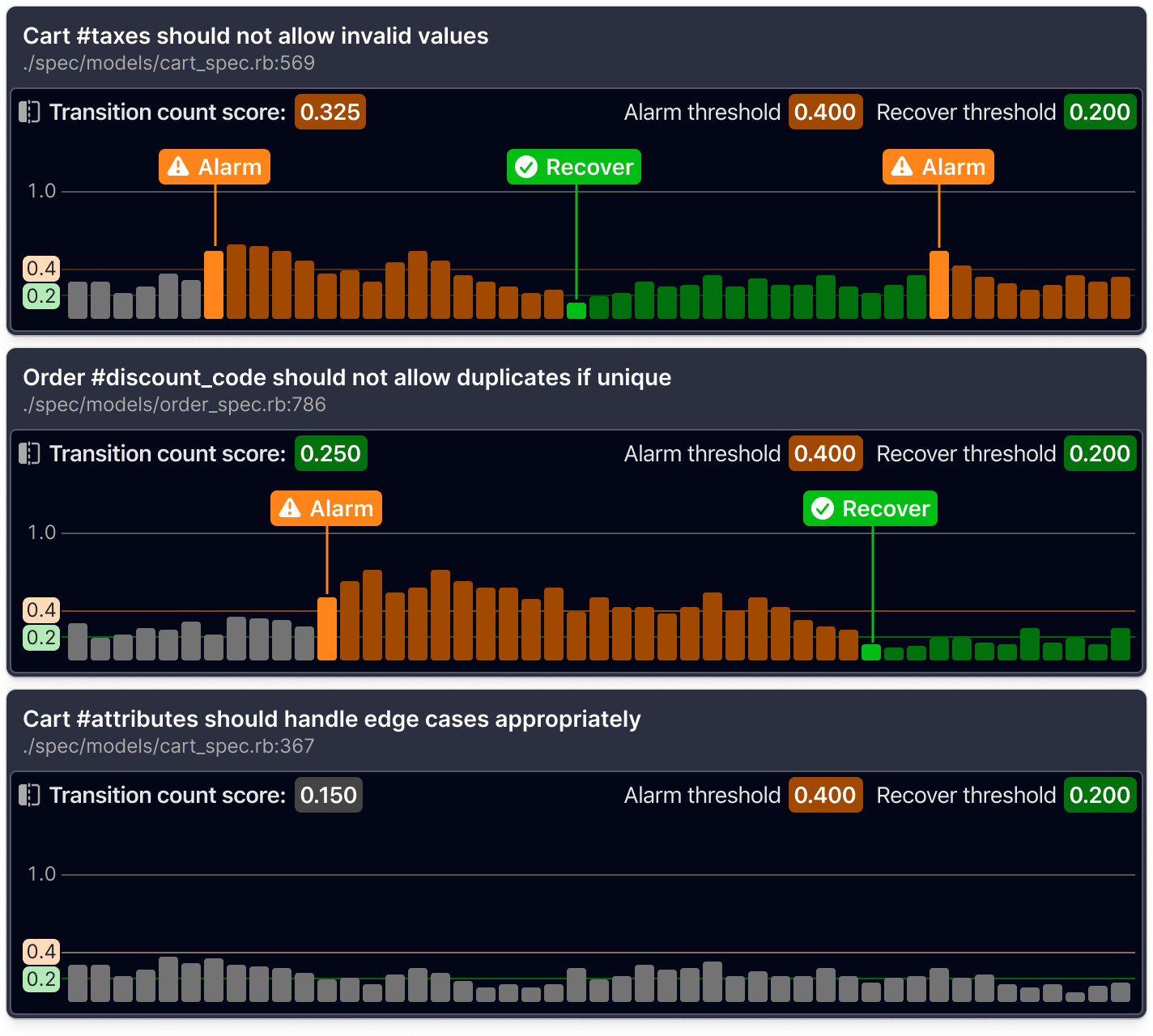
When workflows run
Workflow monitors are event-driven, not scheduled. They perform evaluations each time new test execution data is ingested into Test Engine—there is no cron or periodic schedule involved. When a test run is completed and its results are uploaded, the relevant monitors evaluate the incoming data against their configured conditions and thresholds.
This means:
- Alarm and recover events are generated in response to test executions. If no tests are running, no workflow events are produced.
- Threshold changes take effect on the next test execution. For example, if you adjust a probabilistic flakiness threshold or a transition count alarm value, the updated threshold is applied the next time test data is ingested for a matching test—not at a scheduled interval.
- The frequency of workflow evaluation matches the frequency of your test runs. Workflows for a test suite that runs on every commit will perform evaluations more often than one that runs nightly.
Rate limit
Each workflow monitor has a rate limit of 500 events per minute across alarm and recover events. If a workflow exceeds this limit within a one minute window, no new alarm or recover events will trigger their configured actions for the remainder of that minute. Event processing resumes in the following minute when usage falls below the limit. To avoid hitting the limit, you can refine your workflow using tag filters or adjust monitor thresholds.
Currently, there is no indicator when a workflow monitor is rate limited. To check if your workflow is triggering events as expected, go to your test suite and select Workflows. In the Events section of the workflow, select view to see the list of triggered events.