Deep performance analysis
Automatic tracing across your test suite, deeply integrated with your programming language and test framework.
Learn moreScale out your testing across any framework with Buildkite Test Engine. Speed up builds with real-time flaky test management and intelligent test splitting. Drive accountability and get more out of your existing CI compute with performance insights and analytics.
Where Buildkite Pipelines helps you automate your CI/CD pipelines, Test Engine helps you track and analyze the steps in these pipelines, by:
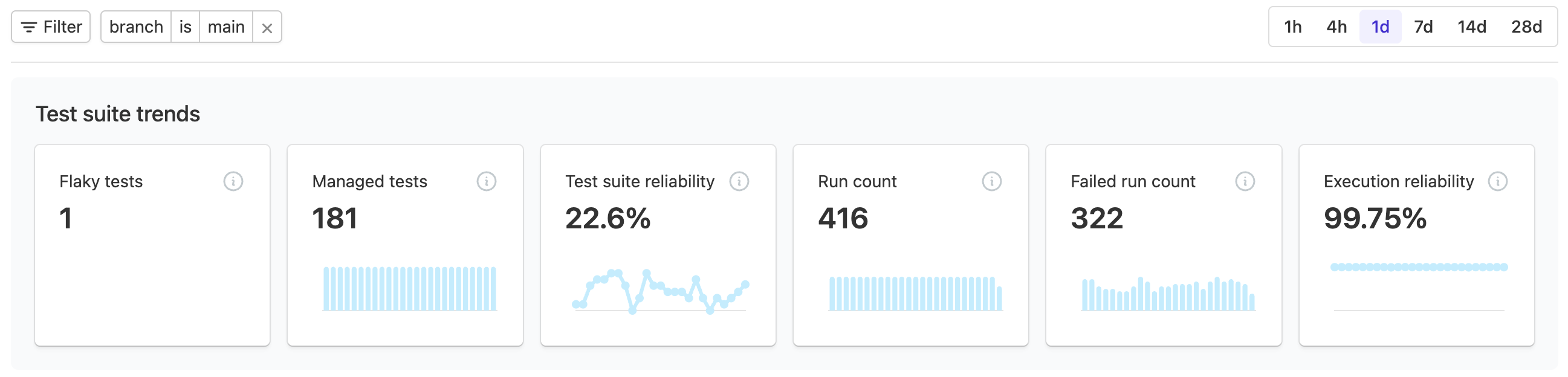
Run through the Getting started tutorial for a step-by-step guide on how to use Buildkite Test Engine.
If you're familiar with the basics, understand how to run your tests within your development project, and analyze and report on them through a Test Engine test suite.
As part of configuring a test suite, you'll need to configure test collection for your development project. Do this by setting it up with the required Buildkite test collectors for your project's testing frameworks (also known as test runners), which sends the required test data information to Test Engine:
 RSpec
RSpec
 minitest
minitest
 Jest
Jest
 Mocha
Mocha
 Cypress
Cypress
 Jasmine
Jasmine
 Playwright
Playwright
 Vitest
Vitest
 Swift
Swift
 Android
Android
 pytest
pytest
 Go
Go
 JUnit
JUnit
 .NET
.NET
 Elixir
Elixir
 Rust
Rust
If a Buildkite test collector is not available for one of these test runners, you can use other test collection mechanisms instead.
Automatic tracing across your test suite, deeply integrated with your programming language and test framework.
Learn moreQuickly identify which tests are the most disruptive for your team, and get a head-start on fixing them.
Learn moreSplit tests evenly across agents to reduce overall pipeline build times, and skip and mute flaky tests.
Learn moreThe execution data uploaded to Test Engine is stored in S3 and deleted after 120 days.
Learn more about: