Buildkite plugins
Plugins are small self-contained pieces of extra functionality that help you customize Buildkite to your specific workflow. Plugins modify your build command steps at one or more of the ten job lifecycle hooks. Each hook modifies a different part of the job lifecycle, for example:
- Setting up the environment.
- Checking out the code.
- Running commands.
- Handling artifacts.
- Cleaning up the environment.
The following diagram shows how a plugin might hook into the job lifecycle:
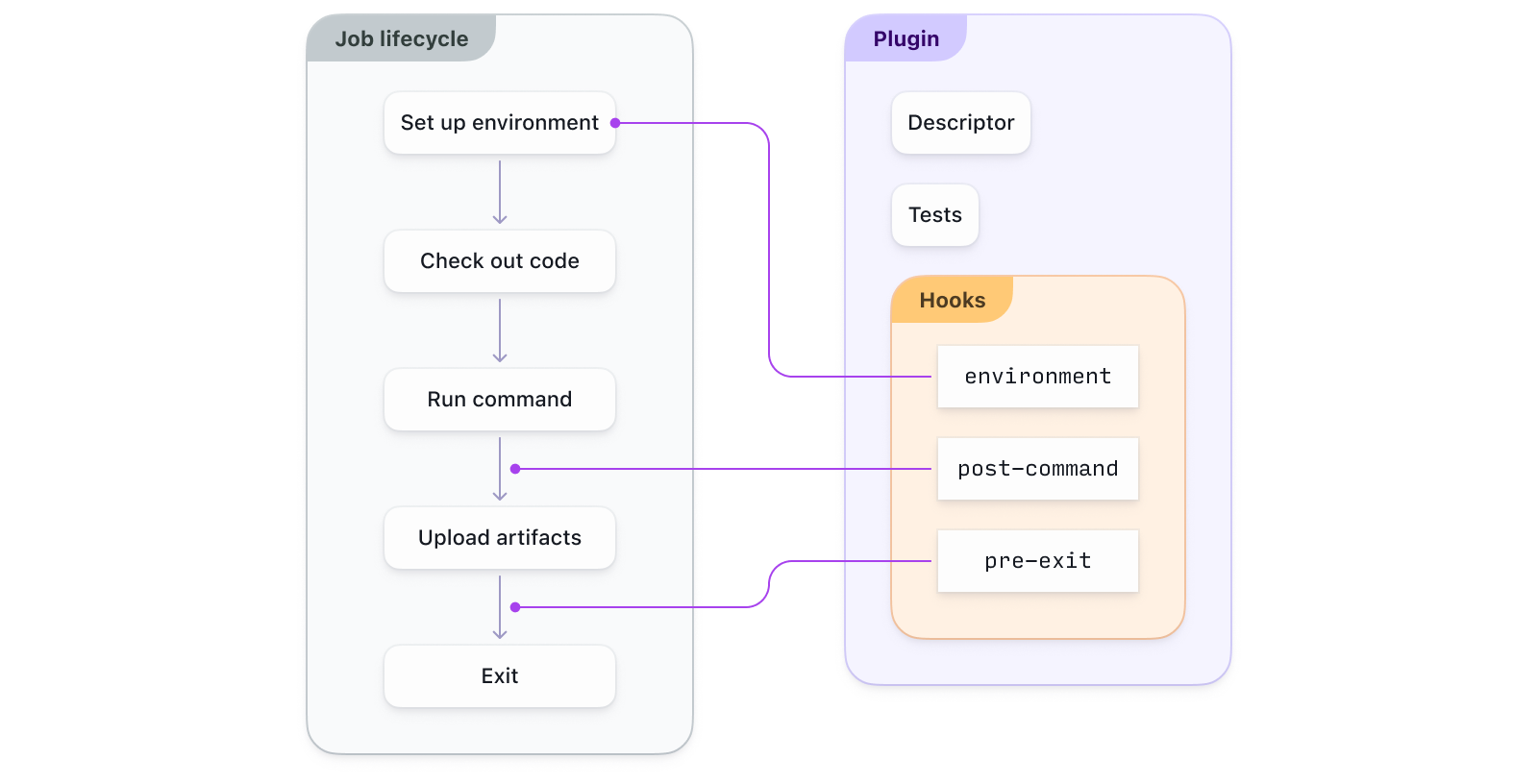
Plugins can be open source and available for anyone to use, or private and kept in private repositories that only your organization and agents can access. Plugins can be hosted and referenced using a number of sources.
Plugins can be also be vendored (if they are already present in the repository, and included using a relative path) or non-vendored (when they are included from elsewhere), which affects the order they are run in.
How to use plugins
Add plugins to command steps in your YAML pipeline to add functionality to Buildkite. Plugins can do things like execute steps in Docker containers, read values from a credential store, or add test summary annotations to builds.
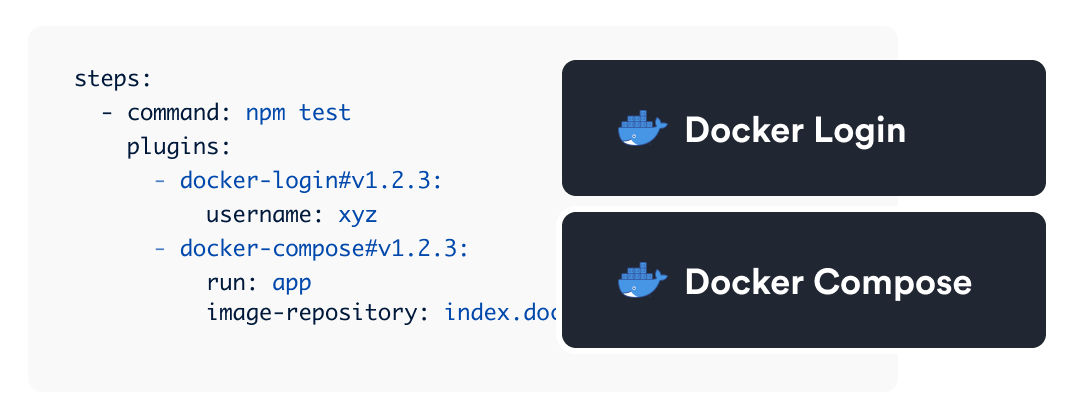
Reference plugins in your pipeline configuration, and when the step containing the plugin runs, your agent will override the default behavior with hooks defined in the plugin hooks. In case there is more than one, it will be with the command hook of the first plugin that defines it.
Plugin execution and conditionals
Plugins run during the job lifecycle, before the step-level if conditionals are evaluated. To conditionally run plugins, use either group steps with conditionals or dynamic pipeline uploads.
Some plugins allow configuration. This is usually defined in your pipeline.yml file and is read by the agent before the plugin hooks are run. See plugins' readme files for detailed configuration and usage instructions.
See Using plugins for more information about adding plugins to your pipeline definition.
Finding plugins
The Buildkite plugins directory allows you to discover and find all plugins maintained by Buildkite, as well as those from third-party developers.
buildkite.com/resources/plugins
Plugins supported by the Buildkite team display the Buildkite logo in the directory, and can be found in the Buildkite Plugins GitHub organization.
Creating a plugin
Learn more about how to create plugins, along with step-by-step instructions, on the Writing plugins page, along with some useful tools to help you develop them.