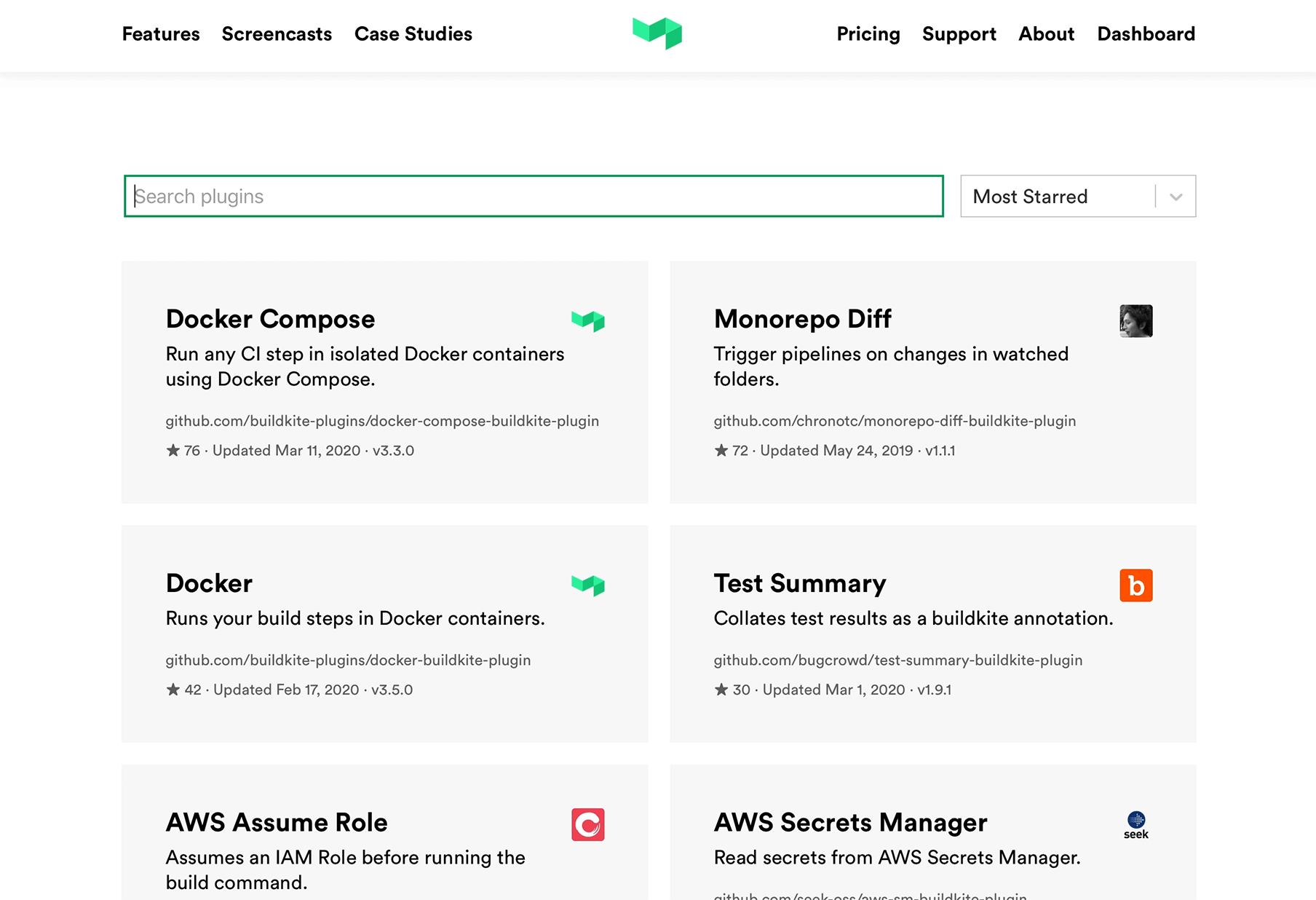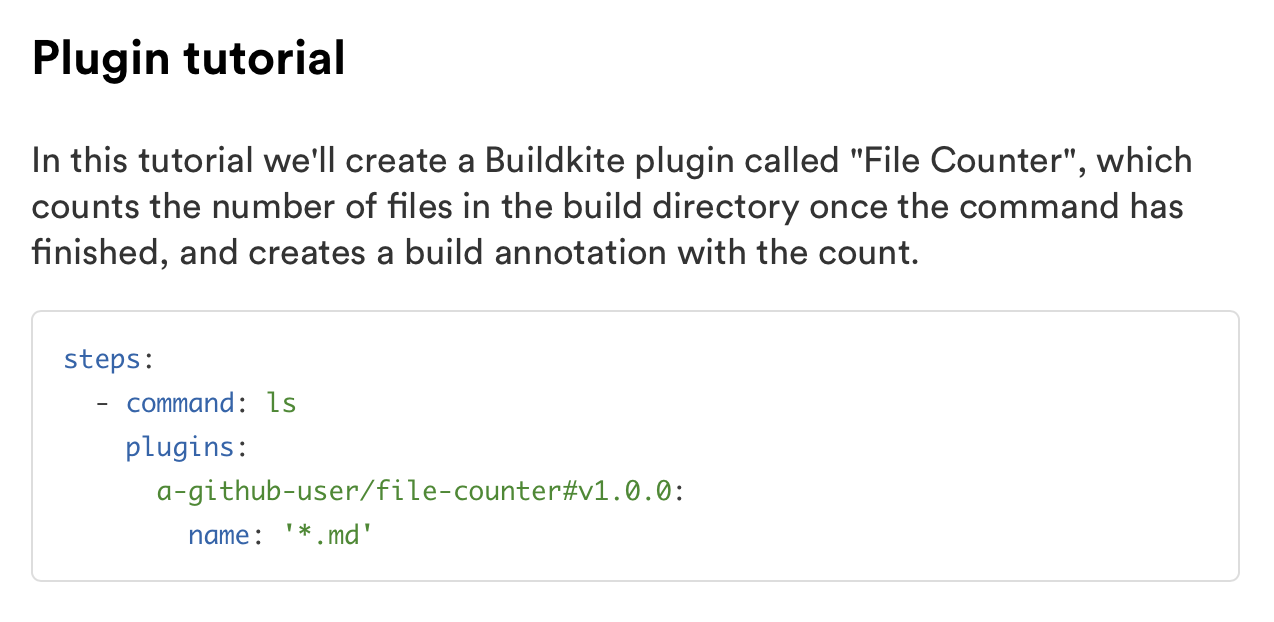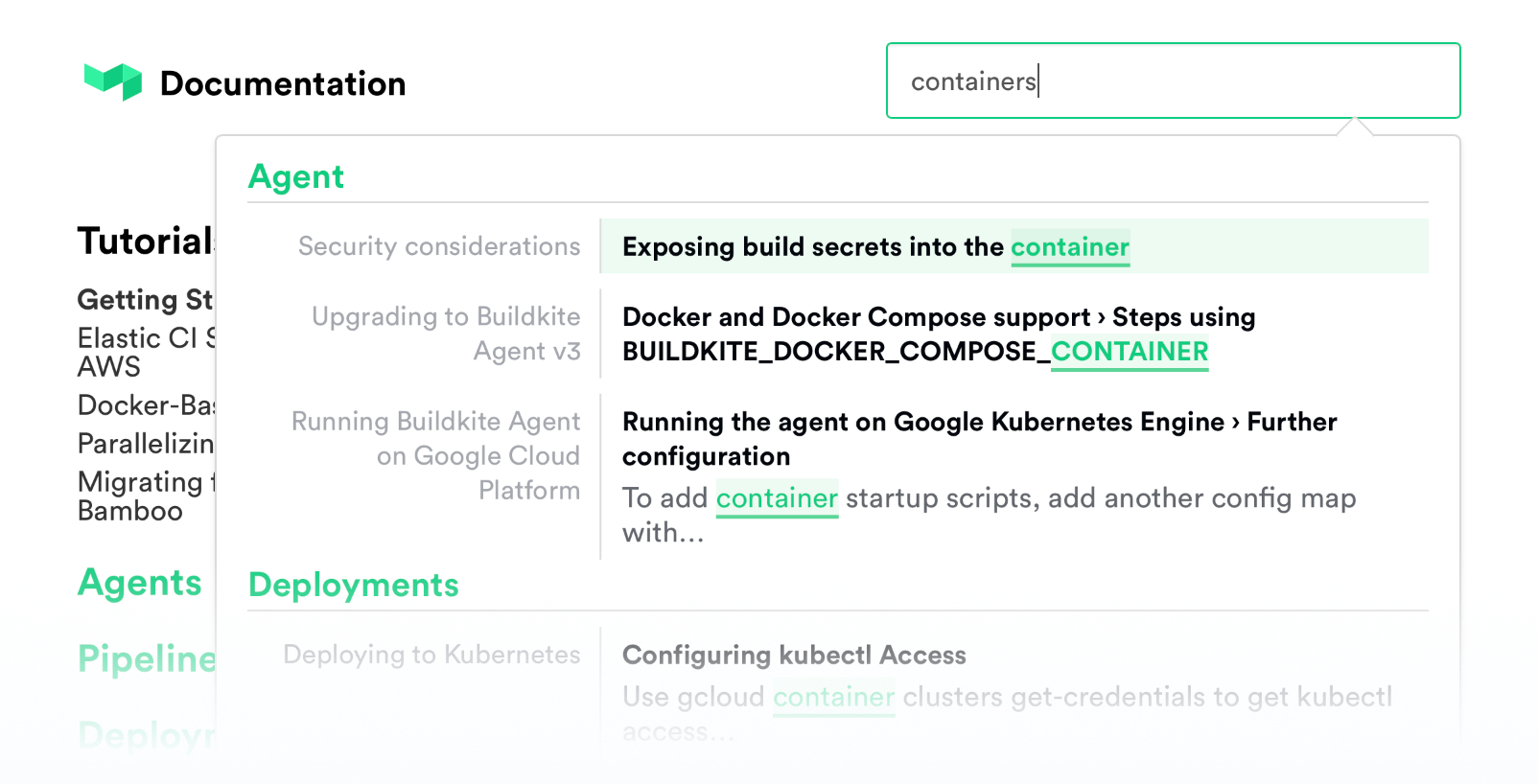PagerDuty Change Events Integration
Send Change Events to your PagerDuty services whenever a build completes 🚨
Filter Change Events notifications with conditionals to make sure you're sending only the information your team needs
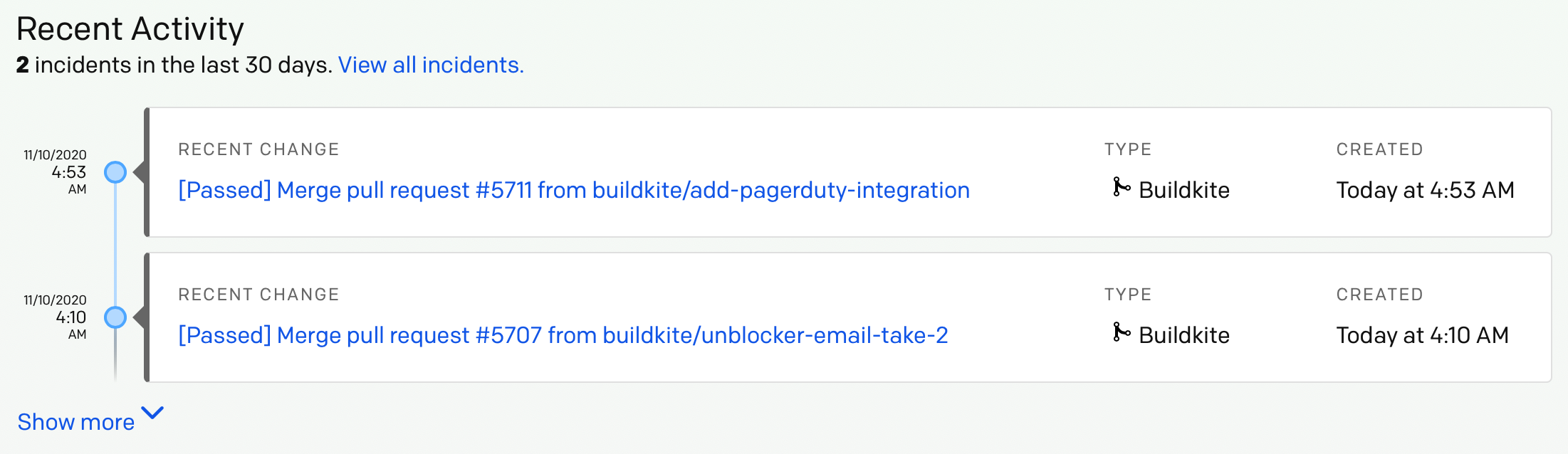
The Buildkite integration can be installed from the PagerDuty Service Directory 📚
Find the step-by-step guide to sending PagerDuty change events in our PagerDuty integration guide.
Harriet
Announcing the Buildkite Newsletter
We've had a lot to talk about at Buildkite lately! We relaunched our blog, we've been updating and revamping our documentation, and have a ton of upcoming projects, customer stories, and tutorials we can't wait to share.
If that sounds like a lot to keep track of, we've got you covered! We're launching a 📰 newsletter 📰 to provide curated highlights, so you can stay in the know whatever your schedule ✨
Sign up here and you'll get a handy digest of our favorite features, updates, and blog posts delivered directly to your inbox 🗞📬🚀
For the latest news as it happens, this changelog will remain your one-stop source for Buildkite updates. You can also check out the blog and our docs directly to stay up to date on all things Buildkite 💚
Nick
Keep your secrets safer
Nobody likes accidentally leaking secrets in a build log. The Buildkite agent can now redact secrets present in your environment variables before they are uploaded to your logs 👷🏻
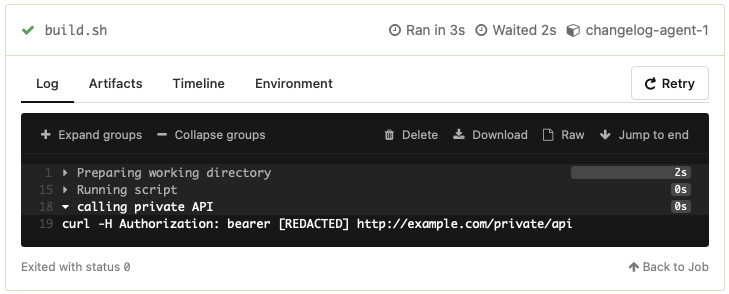
Turn it on for your agents, and add your custom variable patterns.
Thanks to Buildkite customer David Baggerman for doing the initial work on this feature 💚
Sam
New in the Buildkite Agent: Remove a build annotation
With the release of v3.28.1 of the Buildkite Agent, we've introduced a new command to remove existing annotations from a build 📝🚫
buildkite-agent annotation remove removes an annotation entirely, where previously you could only blank their content by passing an empty string to buildkite-agent annotate.
This allows for some creative uses like showing bits of context while builds, tests, deployments or lints run, and removing them from view when they're no longer relevant.
We're looking forward to hearing about what you make with the extra annotation abilities 😄🎉
Jessica
Datadog tracing for CI builds
For teams needing detailed observability in their CI/CD pipelines, we've recently released support for configuring Datadog as a tracing backend on the Buildkite agent to help monitor build and job metrics 🕵🏻
Huge thanks to our open source collaborators 💚
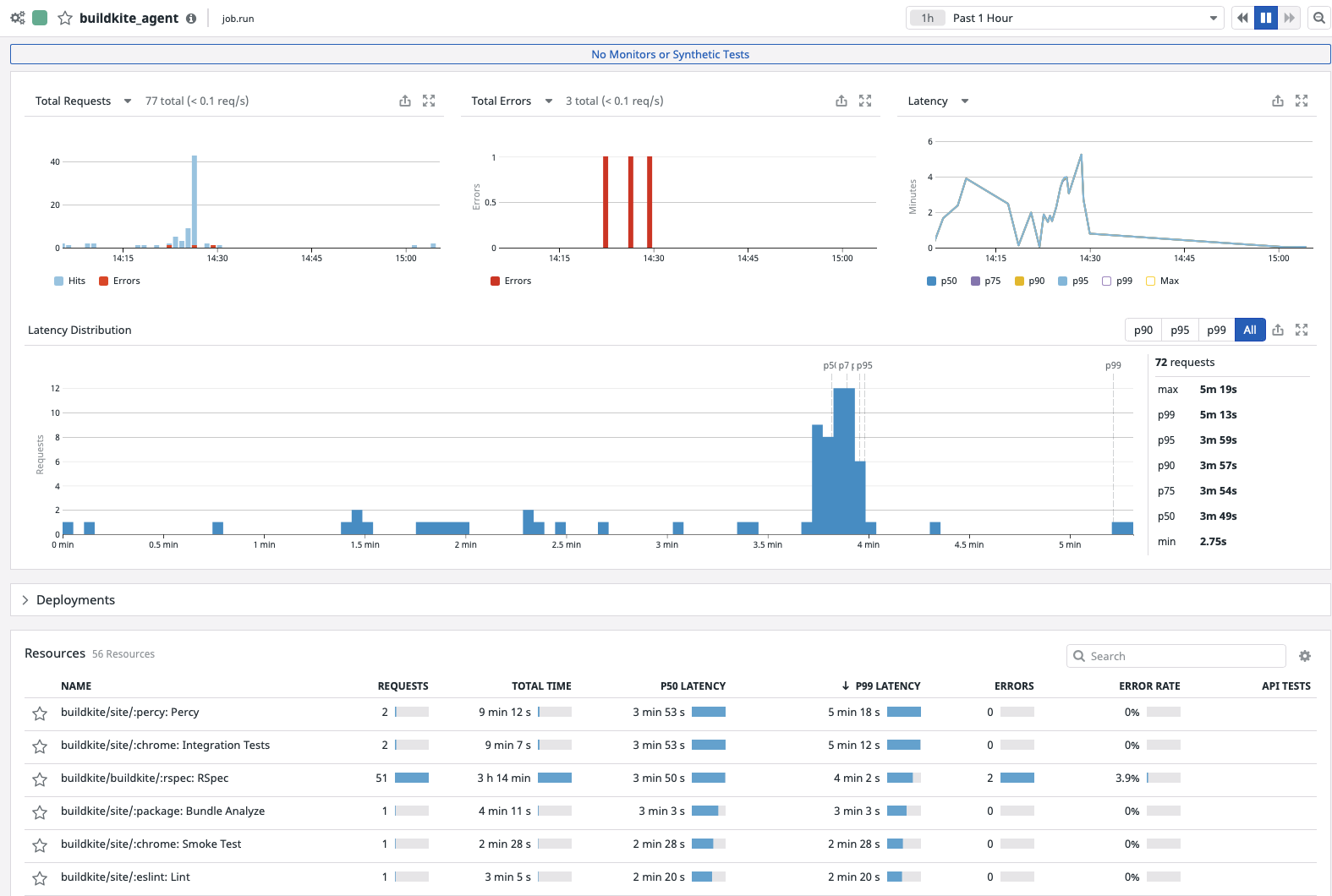
To get started, install the Datadog Agent on your Buildkite Agent machine(s) and configure the following environment variable: BUILDKITE_TRACING_BACKEND="datadog"
For more details, check out the agent configuration docs.
Chloe
Official Buildkite Terraform provider :terraform:
Folks using Terraform to manage their infrastructure, great news! We've published an official Buildkite provider to the Terraform Registry 
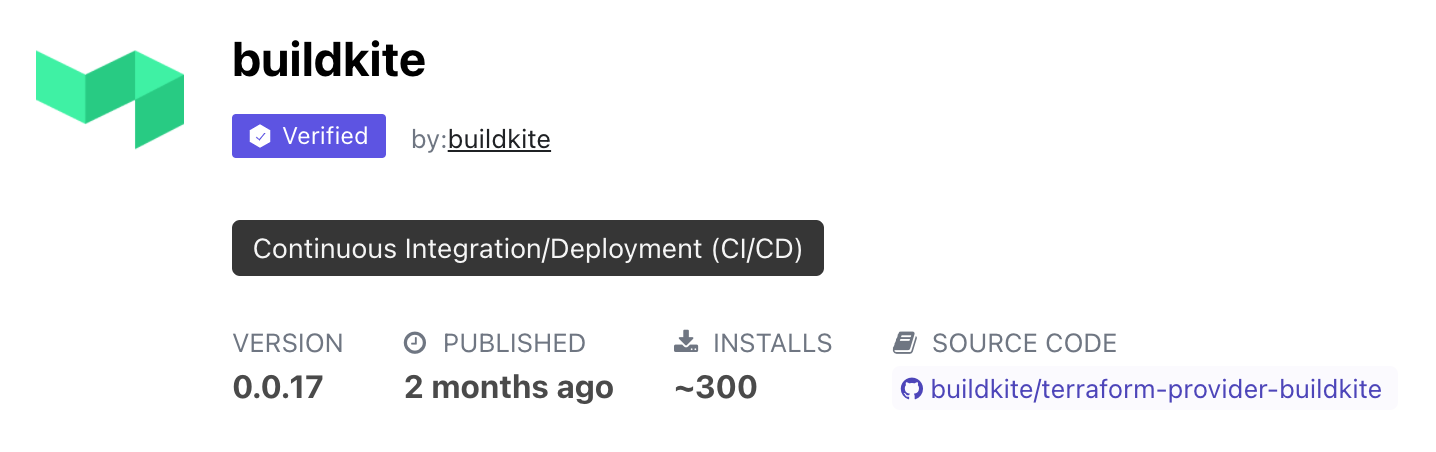
For details of the configuration syntax and supported resources, check out the official docs on the Terraform Registry.
A big thanks to Buildkite customer Jarryd Tilbrook who developed the initial version of the provider and was happy for us to pick it up 💚
James
Introducing early access to Buildkite’s Managed macOS CI
Update, June 2021: We are no longer offering Buildkite-hosted macOS agents. For more information on spinning up your own Buildkite agents on macOS, see this guide from Stark and Wayne or check out the docs.
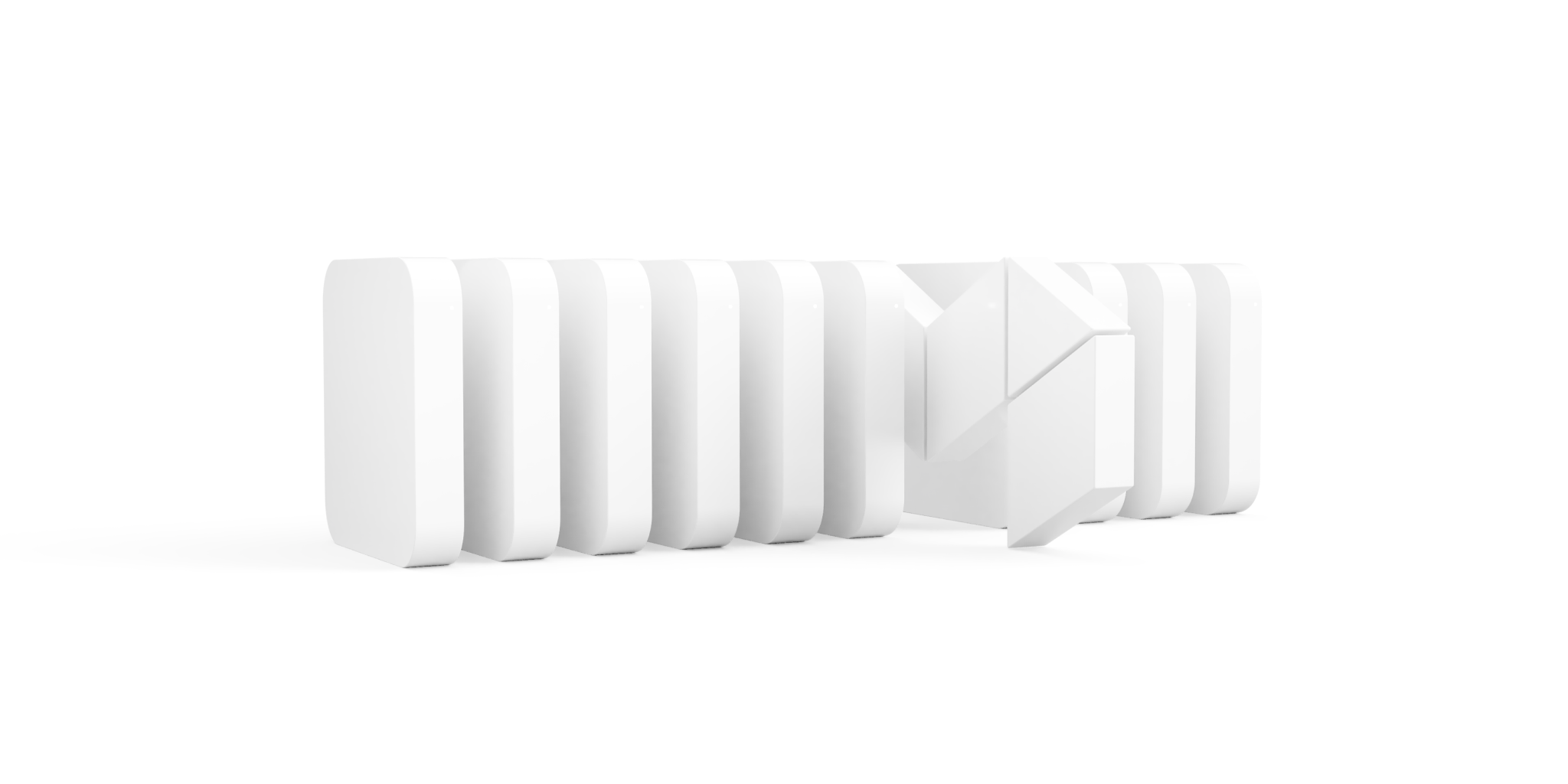
We are excited to announce an exclusive program for our macOS agents managed service, providing the first scalable CI platform for Mac and iOS development 🚀
To learn more and to resister your interest, check out our introduction to Hosted Mac Agents and our blog post about the announcement 📚✨
Keith
Copy environment variables to clipboard
Those occasional times when you need to grab a copy of all the environment variables on a job, wouldn't it be great if there was a button for that? 🤔
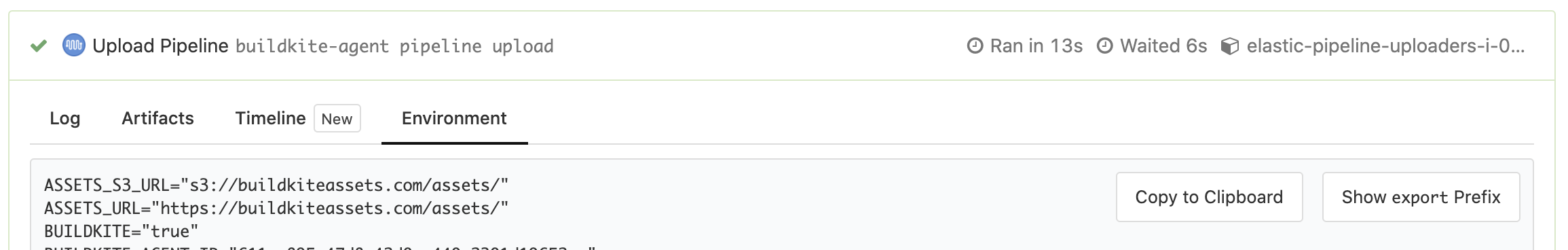
Now there is! We've added a button to the job Environment tab to copy all of your environment variables and their values straight into your clipboard 🚀
Shevaun
Archive Pipelines 🗃
If you manage a lot of pipelines you will be pleased to hear that we've added the ability to archive pipelines that are no longer in use. Archived pipelines have all their historical data preserved, but won't run new builds, and are not shown on the Pipelines page by default. You'll find a list of archived pipelines in the Team Selector:
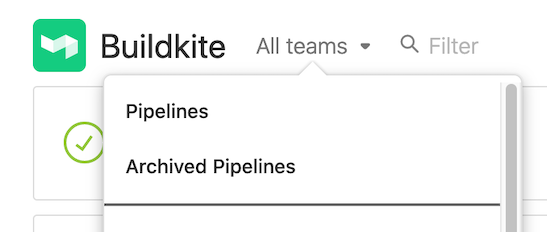
Archive pipelines from the Settings page, under Pipeline Management, or using the GraphQL API.
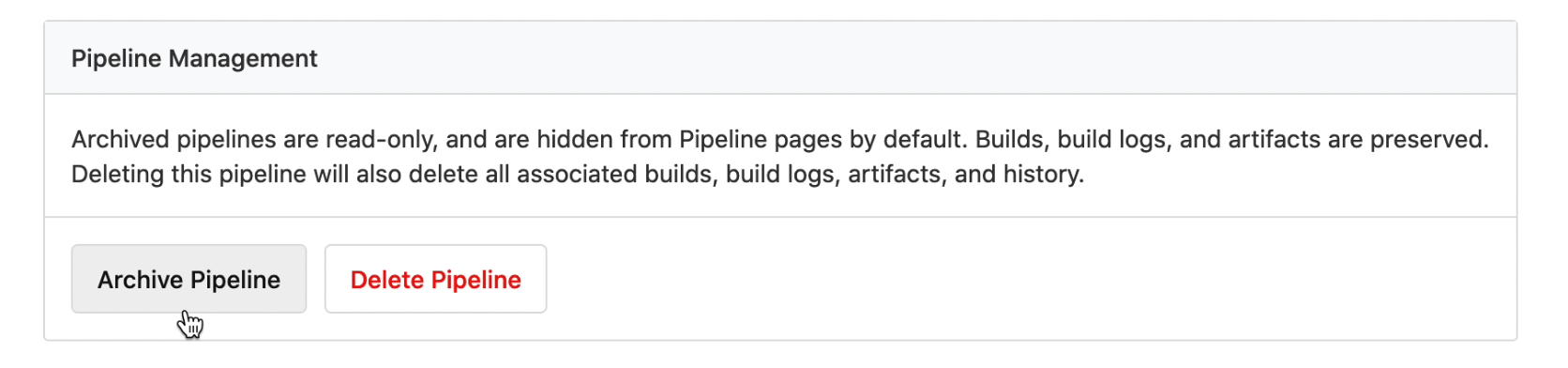
Happy Archiving!
Juanito
Quickly toggle UTC times on Buildkite
Establishing a shared timeline when troubleshooting or digging into recent builds can be a challenge, especially for distributed teams. To help make this a little easier, we’ve added the ability to toggle between local time and UTC by clicking on a timestamp ⏱
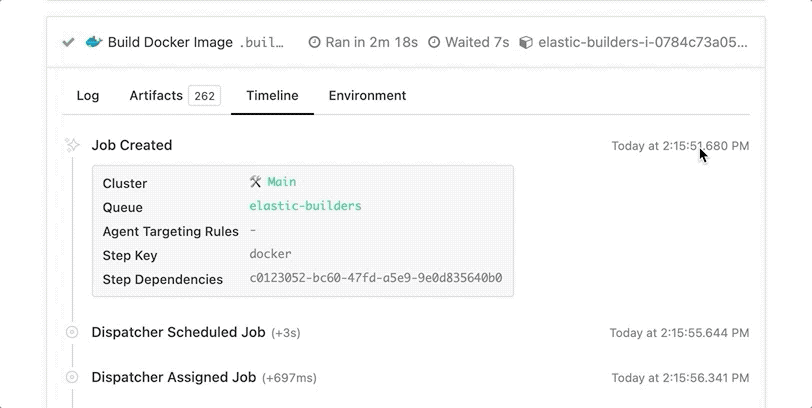
As an added bonus, UTC times include the full date and are shown in 24-hour time regardless of your browser’s default locale settings ✨
Jessica
Webhooks can be auto-created for GitHub repositories
We've updated our GitHub app, adding the option to automatically create webhooks for new pipelines 🔀
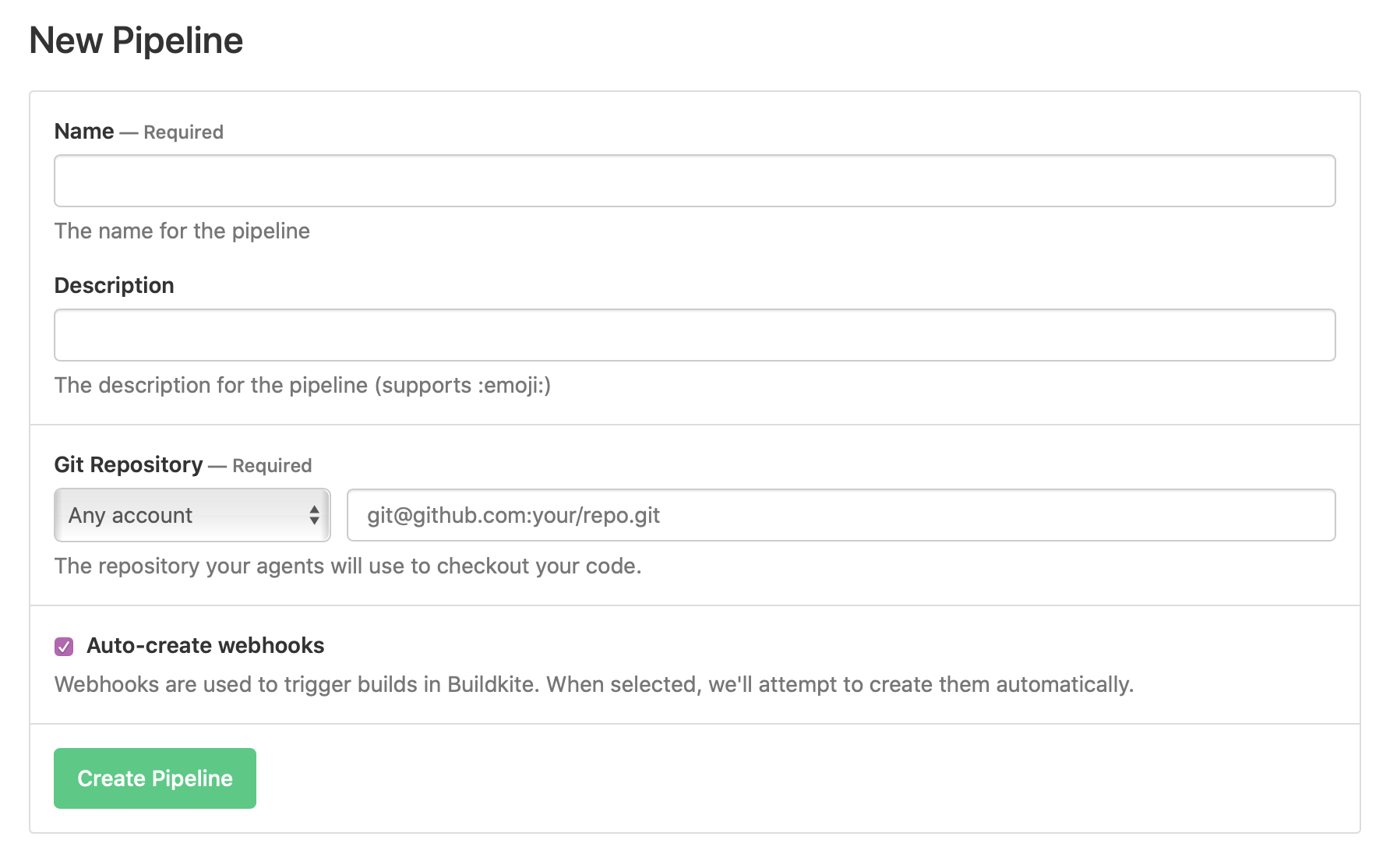
The Buildkite GitHub App now additionally requests the webhook read & write permission for Repositories. We'll only use this permission to create new webhooks when you explicitly check the 'Auto-create webhooks' box during pipeline setup 🔏
Eleanor
Share git checkouts with the git-mirrors Agent experiment
Teams with large repositories, we'd love for you to try out the git-mirrors experiment flag, available on all agents v3.10.0 and above. This enables you to have a single git clone per host, to help speed up git operations and reduce network and disk usage 👯
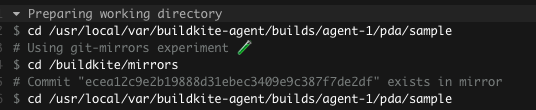
You can get started using git mirrors by setting the git-clone-mirror-flags experimental agent config option.
Let us know about any questions or issues on the Shared Git Checkouts topic in the Buildkite Community Forum 📝
Harriet
Introducing the YAML Steps editor ✨
After 2 years in beta, we are thrilled to promote the YAML Steps editor to our recommended way of managing your pipelines 🎉
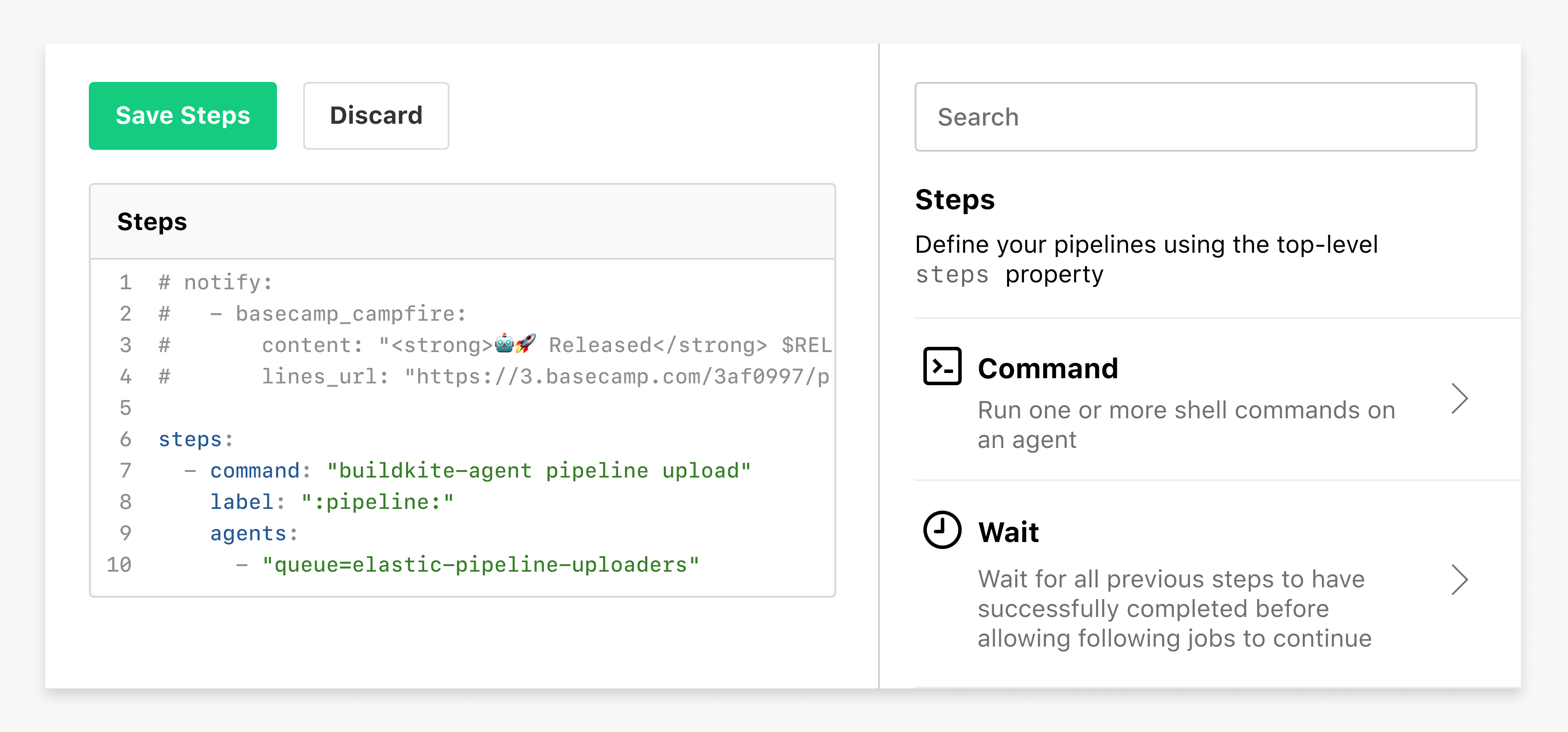
After migrating your pipeline to YAML Steps, you can find the new sidebar by clicking "Edit Steps" in your Pipeline Settings ✏️
You can now choose to make the YAML steps editor the default for any new pipelines created in your organization, and we’ve added a migration tool to help org admins get their pipelines switched over.
We'll be announcing deprecation plans for the web steps editor in the coming months, so keep an eye out for the deprecation notice 👋🏻
Harriet
Additional permissions controls for Enterprise
Enterprise organization admins can now choose to make pipelines read-only, as well as managing the ability to create, edit, or delete at an organization level 🔐
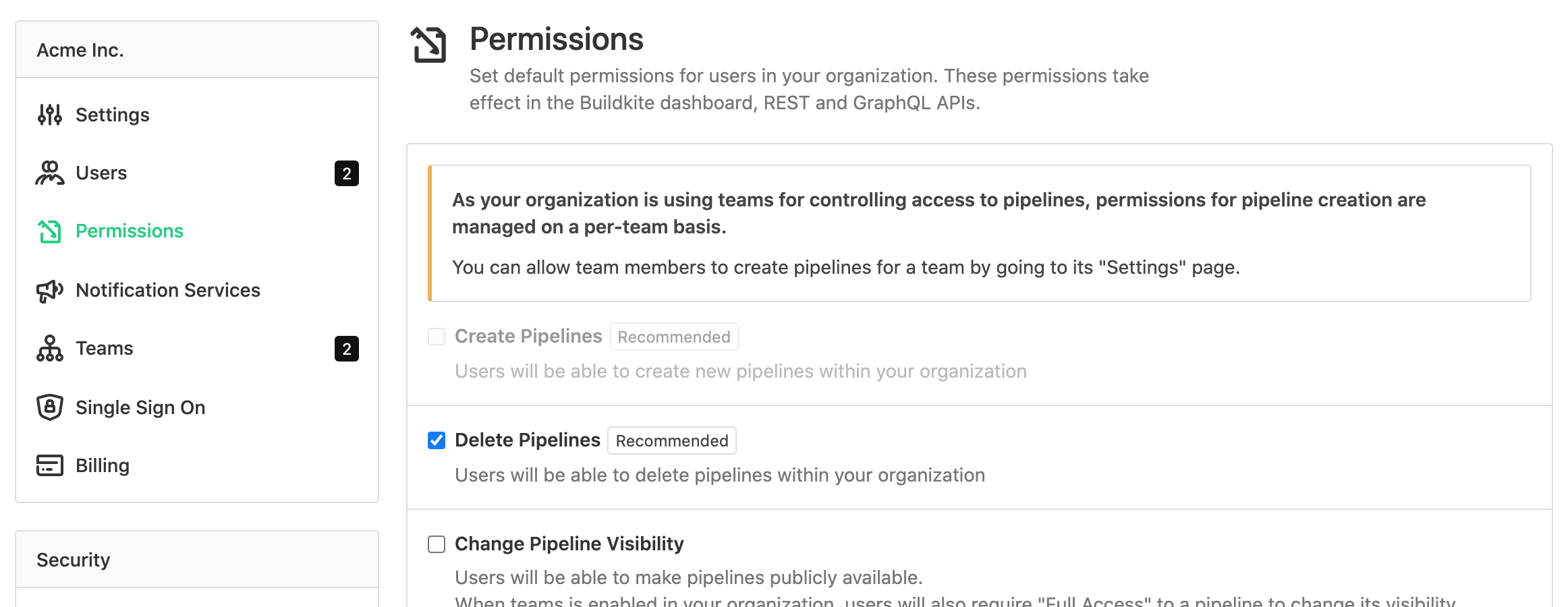
If you’re on the Enterprise plan, you can access these new settings from your Organization's Permissions page. For more information about upgrading your team to Enterprise, get in touch through support@buildkite.com 📨
Harriet
Phabricator integration docs
We've released a step-by-step guide to setting up automated builds from your Phabricator commits ✨
You can find the Phabricator guide under Integrations in the docs 📚
Harriet
New Help menu
We've added a new Help menu to Buildkite that combines documentation search, suggested docs for the current page, and a link to support 👋
Check it out now in the top nav of any Buildkite page 🎉
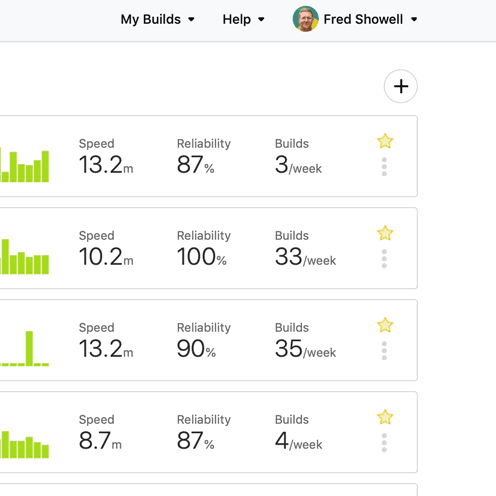
Fred
New plugins directory and documentation
To make it easier to find and create Buildkite plugins, we've launched the Buildkite Plugins Directory and updated the plugins documentation 🔨
Check out the new plugins documentation, or browse the plugins directory at buildkite.com/plugins.
Tim
Search in Buildkite Documentation
We’ve rolled out search to the Buildkite documentation site, so it’s easier than ever to find an answer to your questions 🕵🏻♀️📚
You can find the search bar at the top of every page of documentation, so it’s always ready to go! 🎉
Jessica
Amazon EventBridge Partner Integration
Stream your data from Buildkite to Amazon EventBridge with our new first-class integration 👩🏻🔬
You can route 12 different agent, build, and job events to EventBridge to track custom build metrics, monitor developer wait time, run AWS infrastructure operations based on build events, and create faster autoscaling rules.
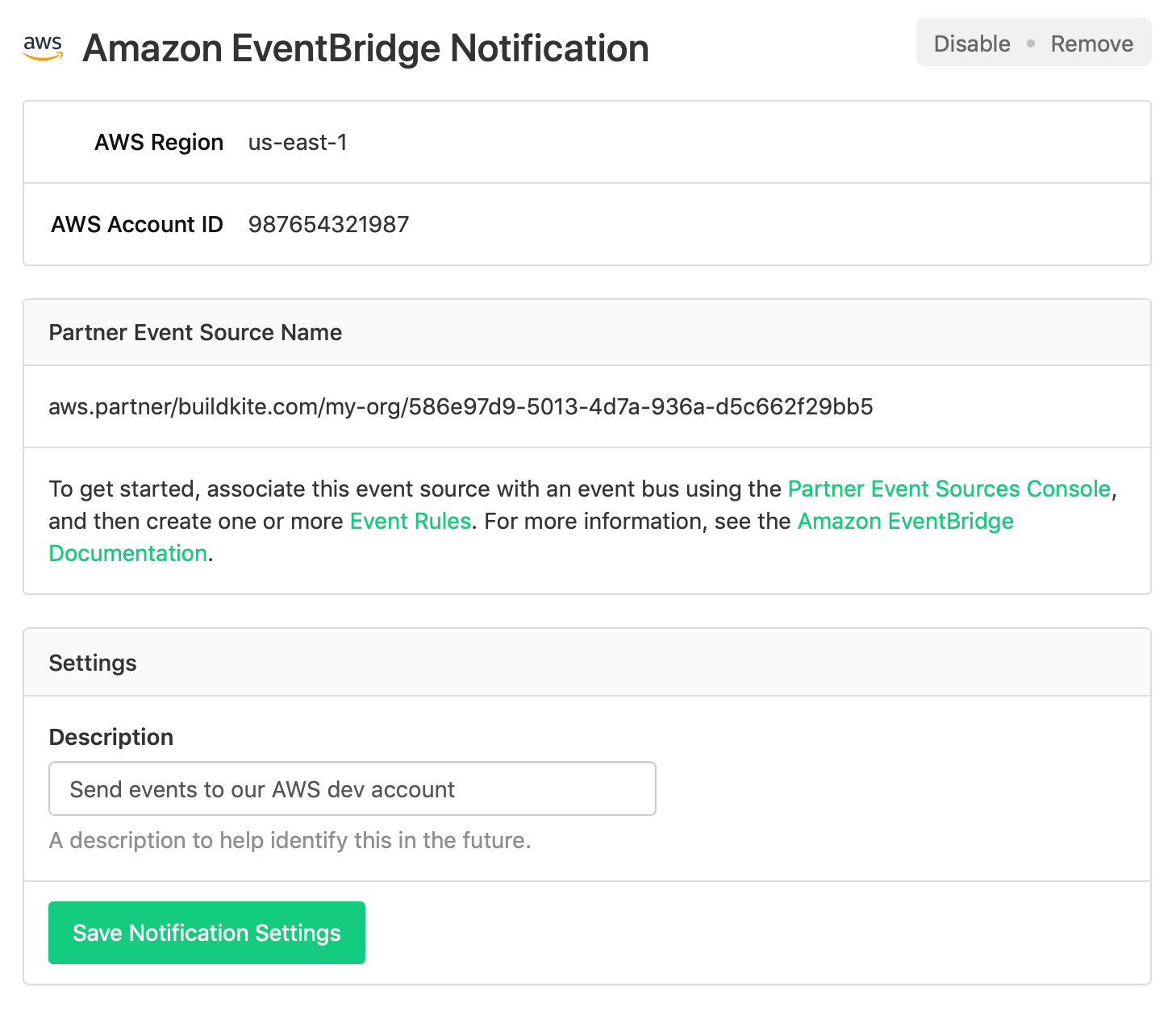
You can find Buildkite in the EventBridge partner event sources. Check out our EventBridge integration documentation for detailed setup instructions 📚
Harriet
New pipeline attribute: notify 🌟
Send notifications to email addresses, Basecamp Campfires, or Slack Channels with the new notify pipeline YAML attribute 💎
Add as many notifications as you need for different teams or individuals alongside your pipeline steps in the notify YAML block:
steps:
- command: test.sh
- wait
- command: build.sh
notify:
- email: "coolthings@internet.com"
- slack: "fish-space#general"For more information about adding notify to your pipeline.yml file, check out the new Notifications guide 💡
Eleanor
Start turning complexity into an advantage
Create an account to get started for free.