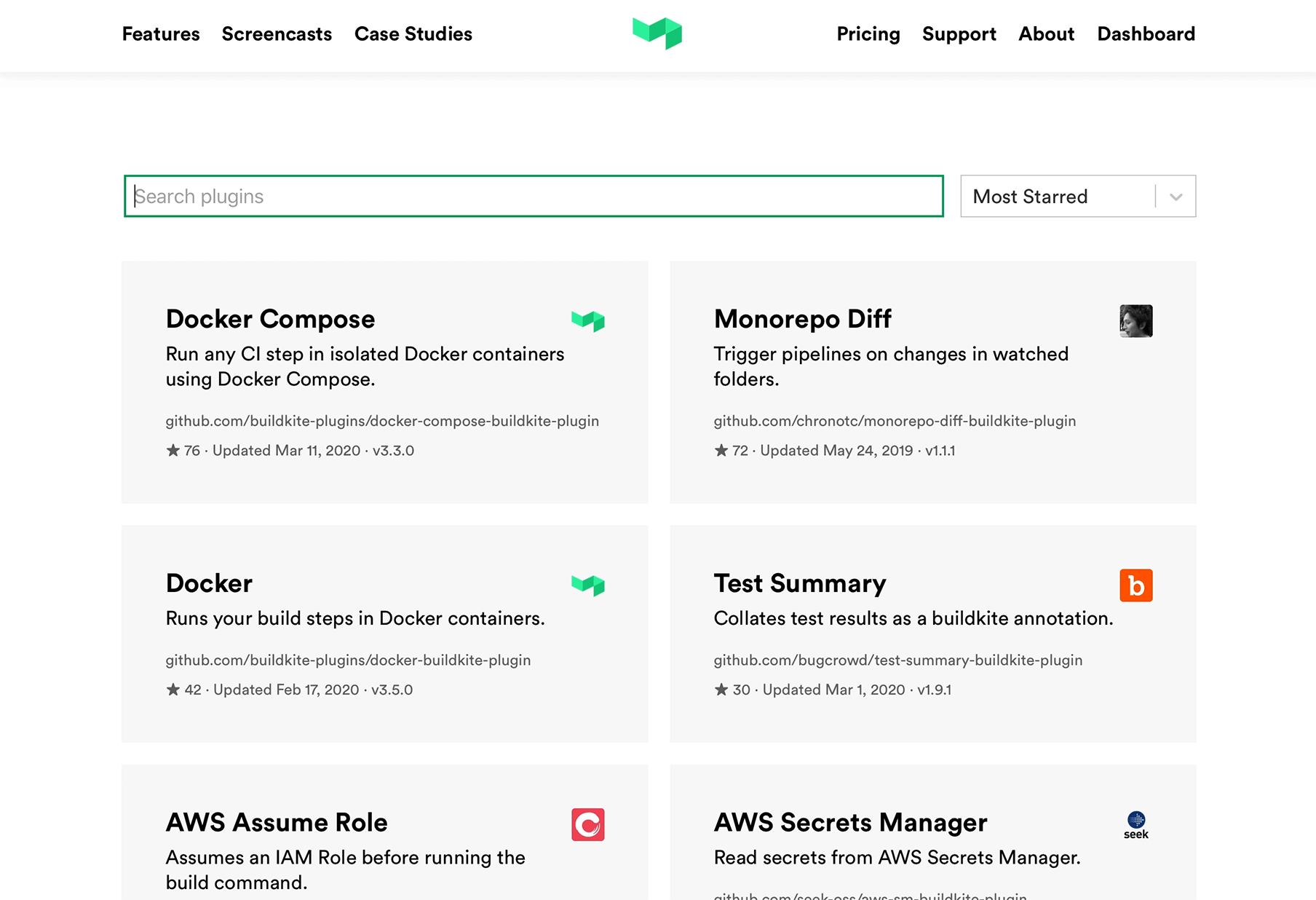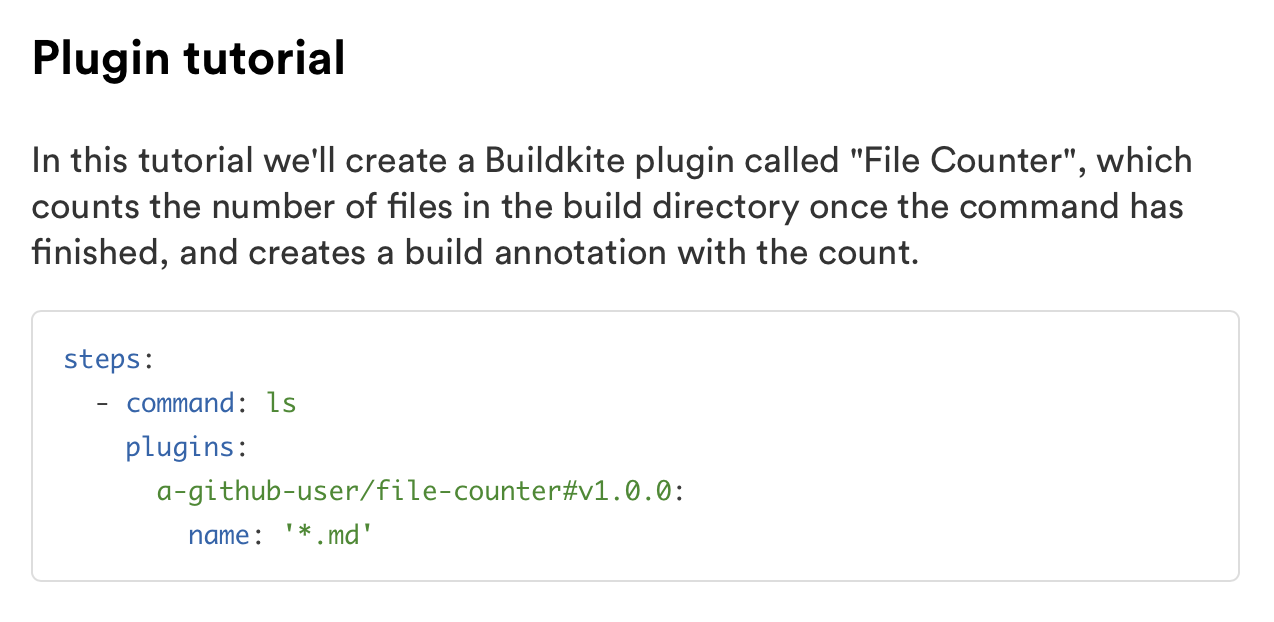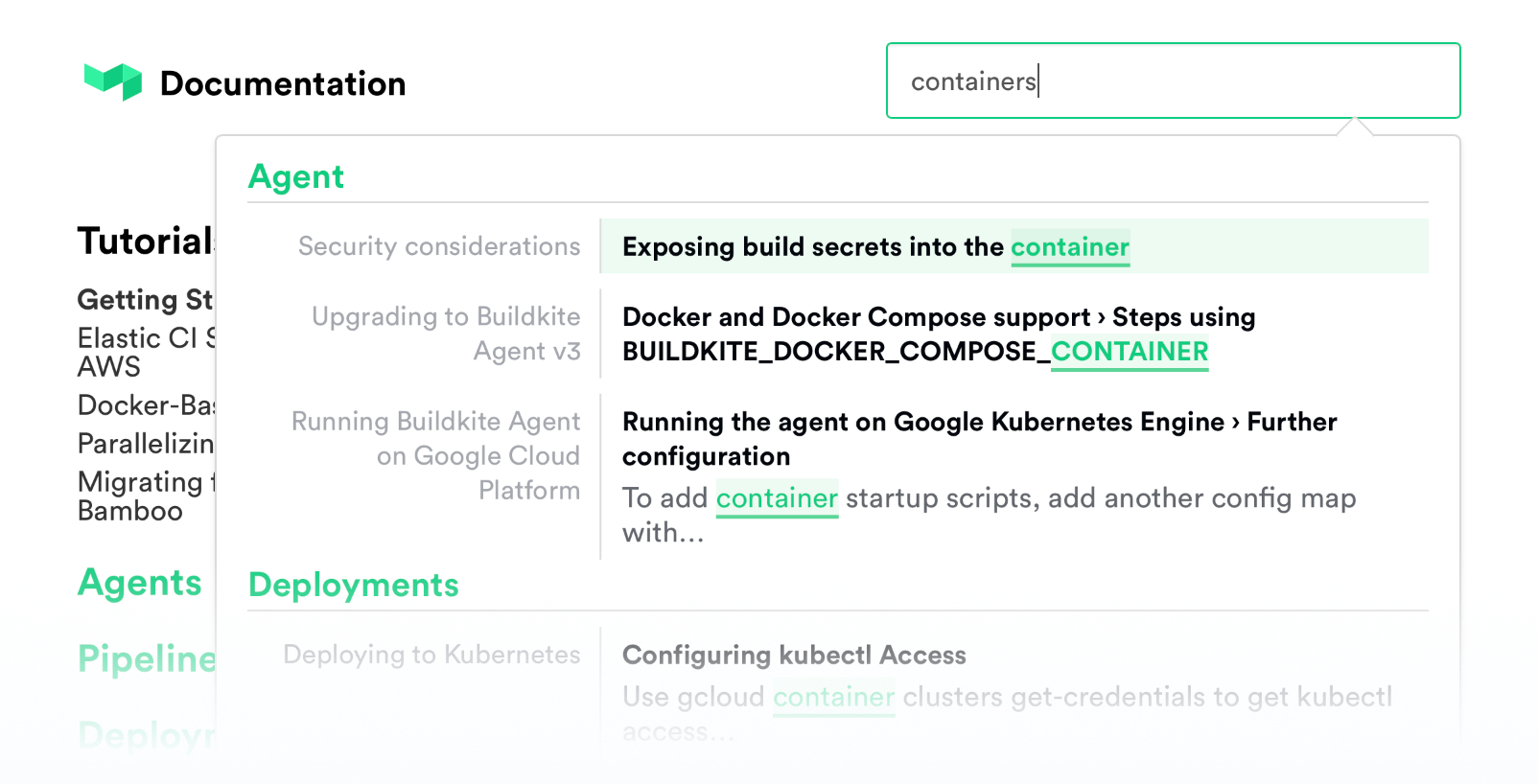New plugins directory and documentation
To make it easier to find and create Buildkite plugins, we've launched the Buildkite Plugins Directory and updated the plugins documentation 🔨
Check out the new plugins documentation, or browse the plugins directory at buildkite.com/plugins.
Tim
Search in Buildkite Documentation
We’ve rolled out search to the Buildkite documentation site, so it’s easier than ever to find an answer to your questions 🕵🏻♀️📚
You can find the search bar at the top of every page of documentation, so it’s always ready to go! 🎉
Jessica
Amazon EventBridge Partner Integration
Stream your data from Buildkite to Amazon EventBridge with our new first-class integration 👩🏻🔬
You can route 12 different agent, build, and job events to EventBridge to track custom build metrics, monitor developer wait time, run AWS infrastructure operations based on build events, and create faster autoscaling rules.
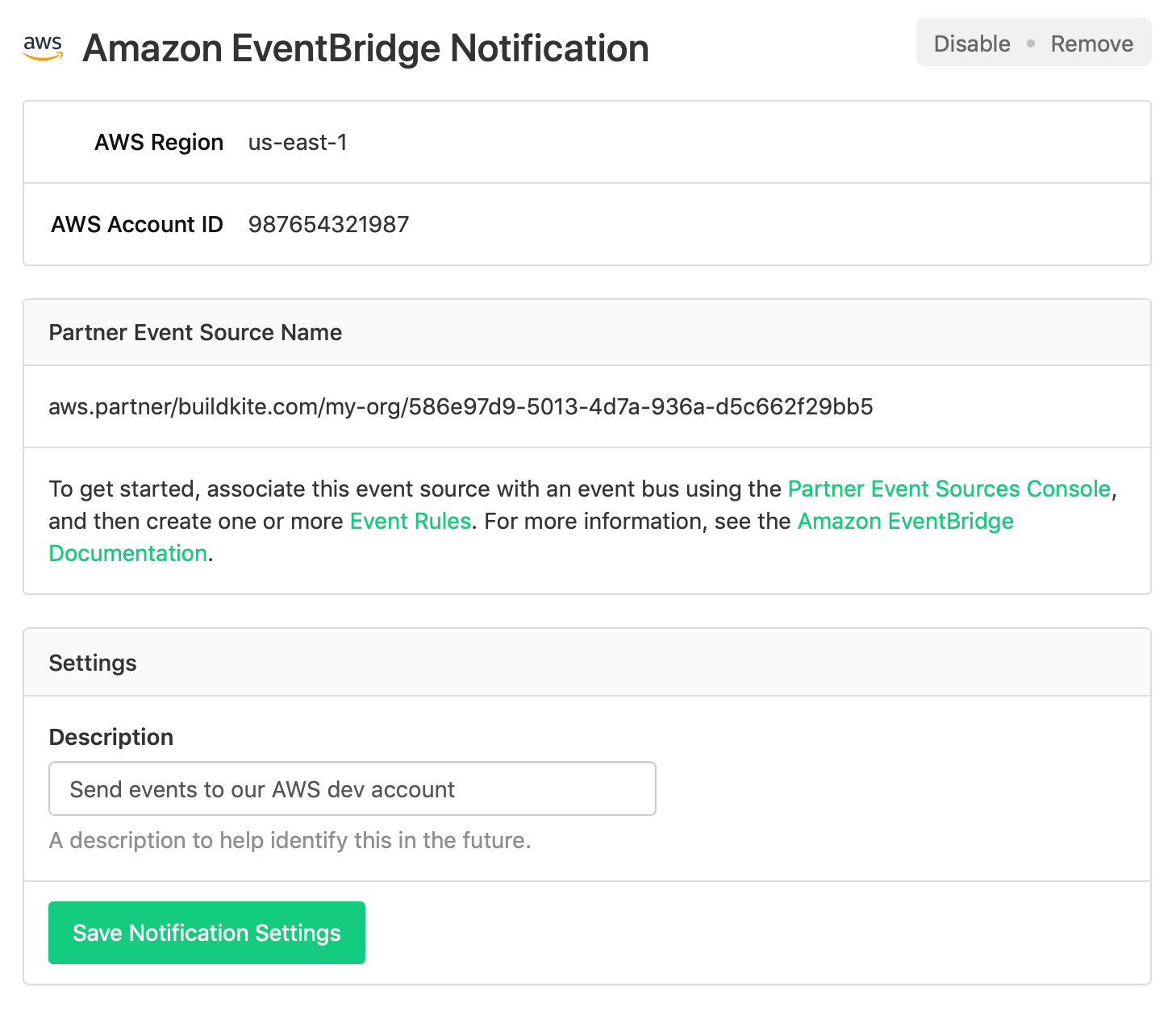
You can find Buildkite in the EventBridge partner event sources. Check out our EventBridge integration documentation for detailed setup instructions 📚
Harriet
Discontinuing support for TLS 1.0 and 1.1 🔒
We're discontinuing support for TLS 1.0 and 1.1 as part of regular efforts to improve the security of the Buildkite platform. We're making this change on agent.buildkite.com effective immediately. As of 1st March, 2020 we will only support TLS 1.2 and above on buildkite.com and all subdomains.
These older protocols have been on a deprecation track for quite a while. Almost all traffic to buildkite.com is already using TLS 1.2. It has been supported in browsers since 2013, and many browsers will be removing support for TLS 1.0 and 1.1 this year. TLS 1.2 has been supported by the Buildkite Agent since the first v2 release in 2015. If you're also using the Buildkite API please double check that your clients support TLS 1.2.
If you have any questions or concerns please reach out via support@buildkite.com.
Samuel
New pipeline attribute: notify 🌟
Send notifications to email addresses, Basecamp Campfires, or Slack Channels with the new notify pipeline YAML attribute 💎
Add as many notifications as you need for different teams or individuals alongside your pipeline steps in the notify YAML block:
steps:
- command: test.sh
- wait
- command: build.sh
notify:
- email: "coolthings@internet.com"
- slack: "fish-space#general"For more information about adding notify to your pipeline.yml file, check out the new Notifications guide 💡
Eleanor
12 new conditionals now available
Since adding conditionals support we've added the following 11 new variables and one new function 🎉
build.env()build.author.emailbuild.author.idbuild.author.namebuild.author.teamsbuild.commitbuild.creator.emailbuild.creator.idbuild.creator.namebuild.creator.teamsbuild.pull_request.draftbuild.source
You can find full descriptions of all the available variables in the Using Conditionals guide, as well as new code samples 💫
Harriet
Blocked builds now considered "Fixed"
Buildkite can send notifications to your favourite Slack channel when your builds have finished. These notifications can be filtered in a few different ways, including to only "failed" and "fixed" builds. Historically, "fixed" meant there was a previous build on the same branch which failed and the new build has passed. Now "fixed" is also sent when a new build becomes blocked.
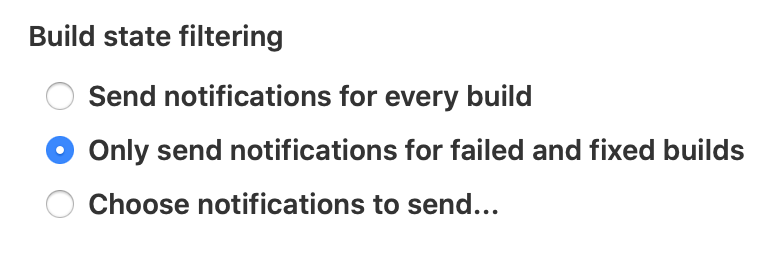
We've tried to make this change carefully so that existing notifications are mostly unaffected, apart from "fixed" notifications appearing when builds become blocked. If this interrupts your workflow, please reach out via support@buildkite.com.
Samuel
Timed out jobs that exit with 0 will now pass
Previously, the build would consider a timed out job as "failed", regardless of its exit status 🙃
This could sometimes happen if a command finished just as the job was being timed out, or if it had specifically implemented signal handling to gracefully exit.
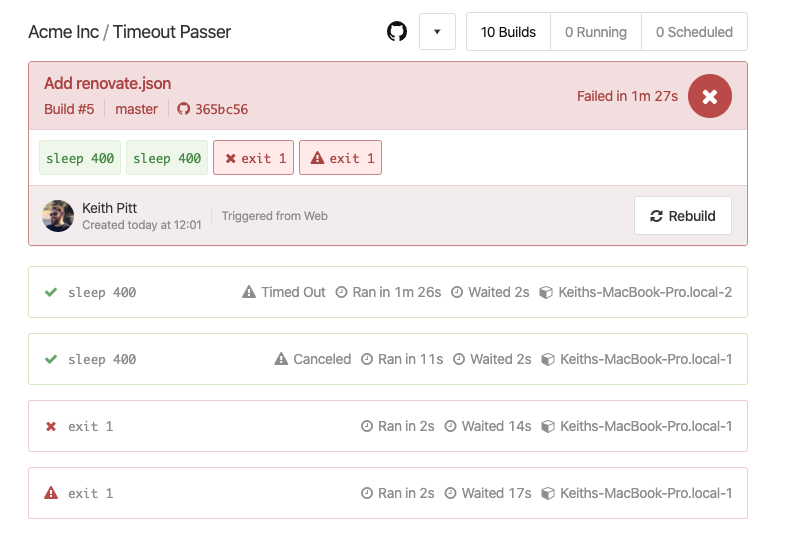
Now, jobs that timeout with an exit status of 0 will be marked as "passed", so you can depend on the exit status as the one source of truth for job status ✅
Harriet
Introducing pipeline step dependencies
We've added support for defining step dependencies in your pipeline configuration, allowing you to minimize the wait times in your builds ⏭
To define a dependency between two steps, you can use the new properties key and depends_on:
steps:
- command: "build.sh"
key: "build"
- command: "tests.sh"
key: "tests"
- command: "upload-coverage.sh"
depends_on: "tests"
- command: "deploy.sh"
depends_on:
- "build"
- "tests"We've also made sure that you can easily transition an existing pipeline to use step dependencies: starting with a sequential pipeline that uses wait steps, you can gradually add depends_on as you need.
For more information about how dependencies work, and how to add them to your pipeline, see the new Managing Step Dependencies guide ✨
Matthew
Embed colored terminal output in Annotations
You can now more easily embed colored terminal output in annotations. 🌈
Wrap any ANSI formatted console output in a Markdown block with either the term or terminal syntax:
```term
Fancy \x1b[91mc\x1b[33mo\x1b[93ml\x1b[92mo\x1b[94mr\x1b[95ms\x1b[0m here
```The ANSI formatting is then rendered for you in the annotation:
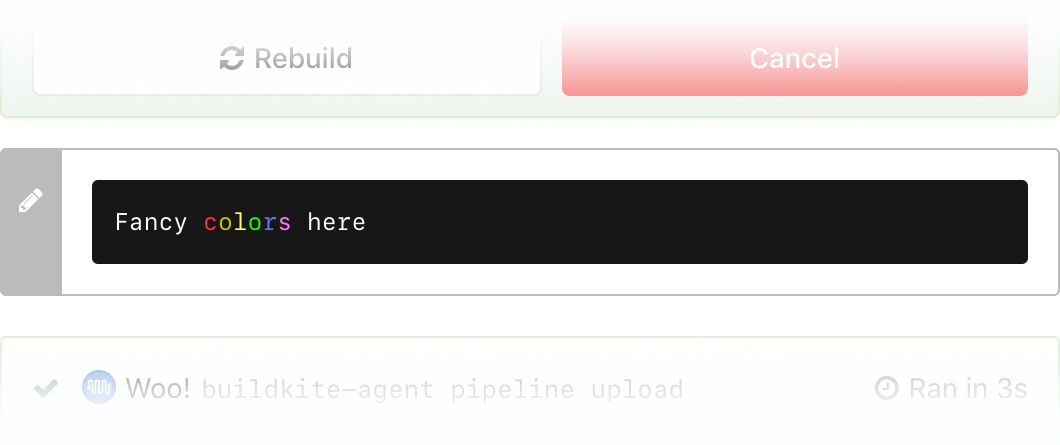
You can read more about the formatting supported in annotations in the CLI docs.
Jessica
Archiving build logs to private S3 buckets
There is a new feature available on our Enterprise plan: you can now choose to archive build logs to your own private S3 bucket, instead of storing them at rest with Buildkite 📦🔐
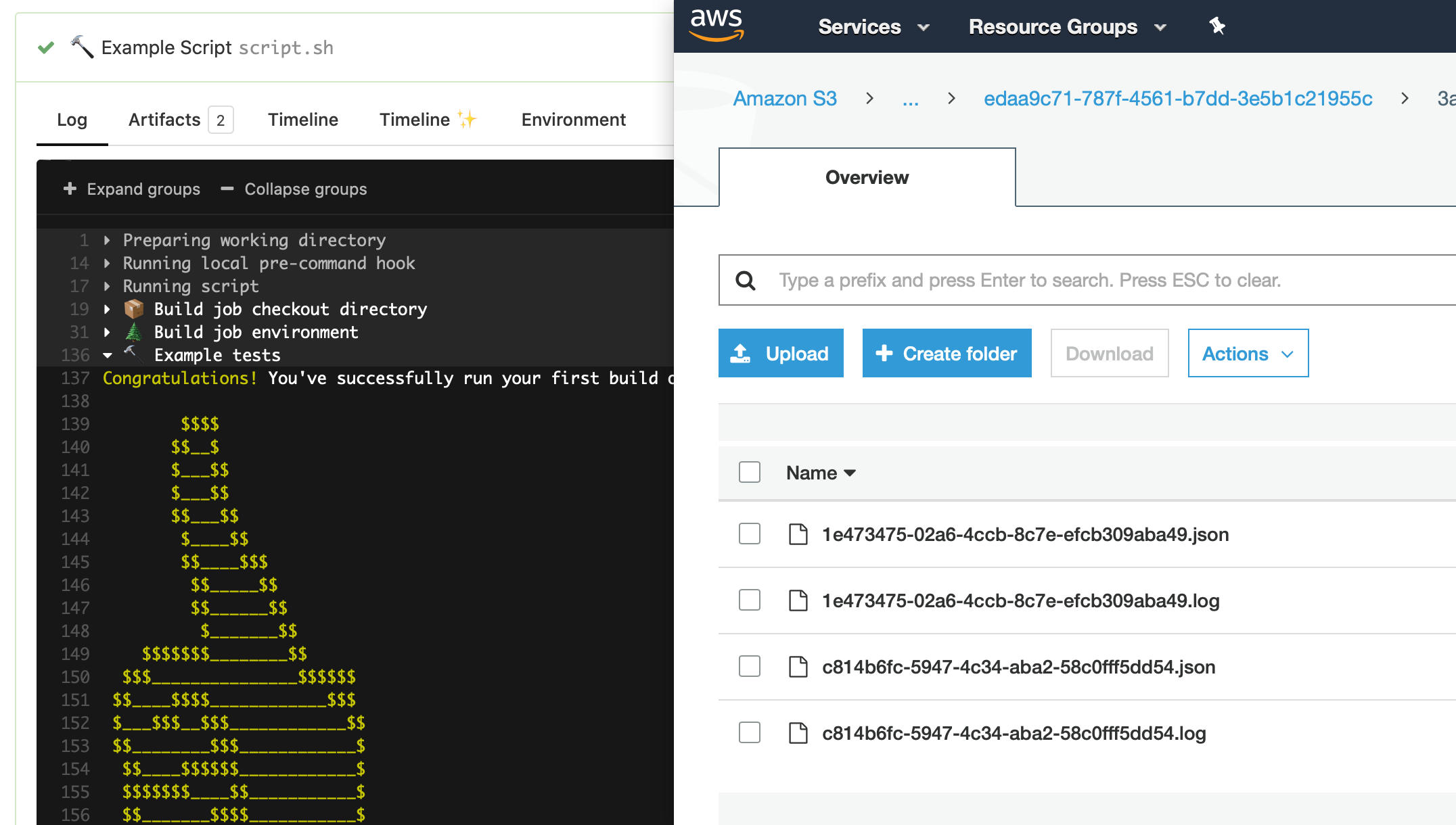
To enable private build log archiving for your organization, or to inquire about upgrading your team to Enterprise, email support@buildkite.com ✉️
Harriet
Date fields in outgoing webhooks now use the correct ISO8601 format
We've rolled out a fix for an issue where dates we presented in Webhooks were using an unusual ISO8601 format. This didn't match the one we document, or the one the REST API returned.
Previously, Webhooks returned dates like this: 2019-08-26 23:03:00 UTC 🙃
They're now consistent with our REST API, and will be returned in the format 2019-08-26T23:03:00.000Z 🎉
Jessica
Access build annotations via the REST API
We’ve added the annotations endpoint to our REST API for retrieving a build’s annotations 🗃
The data is presented as rendered HTML (the same HTML we use within the app) within a JSON body, alongside everything else you might want to know about the annotation.
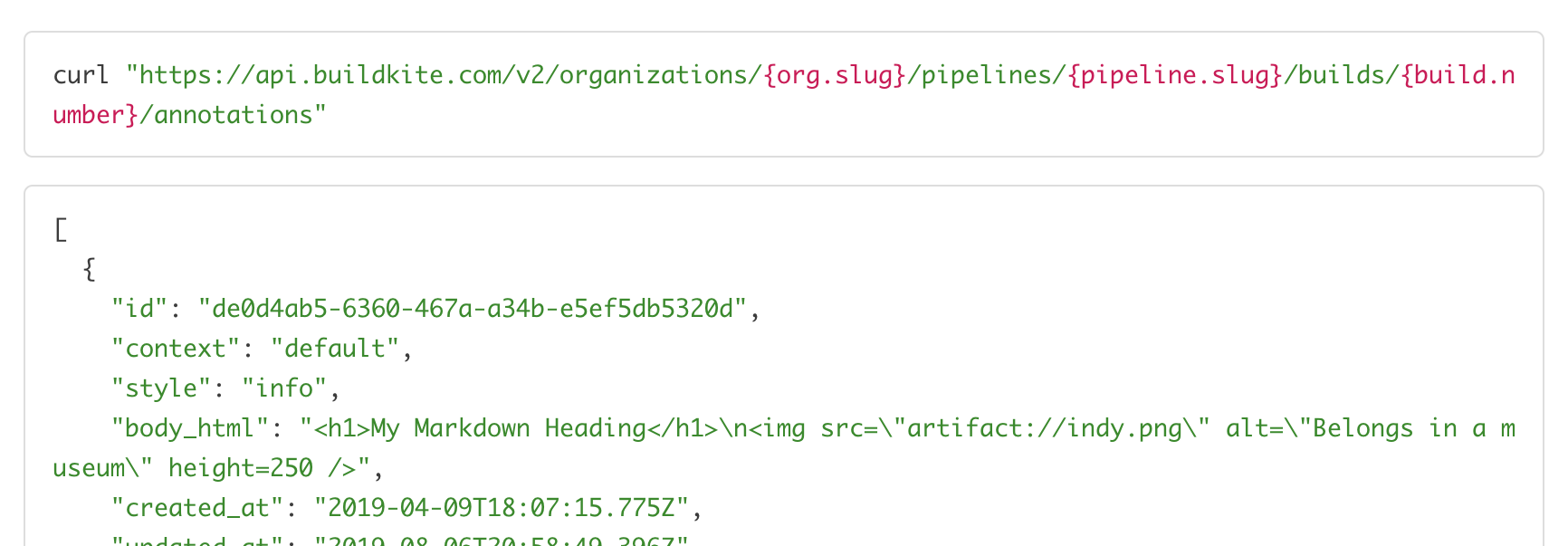
You can read more about this addition in the Annotations API documentation 📖
Jessica
Schedules no longer need a user
Builds created from schedules will no longer be associated with users 🏃🏼♂️💨
If a user loses access to a pipeline, either by leaving the organization or changing teams, you won't need to update your schedules to a new owner.
If your schedule is still attached to a user, you'll see the ⚠️ Requires Migration badge. You'll be able to remove the user from the schedule on the build schedule page.
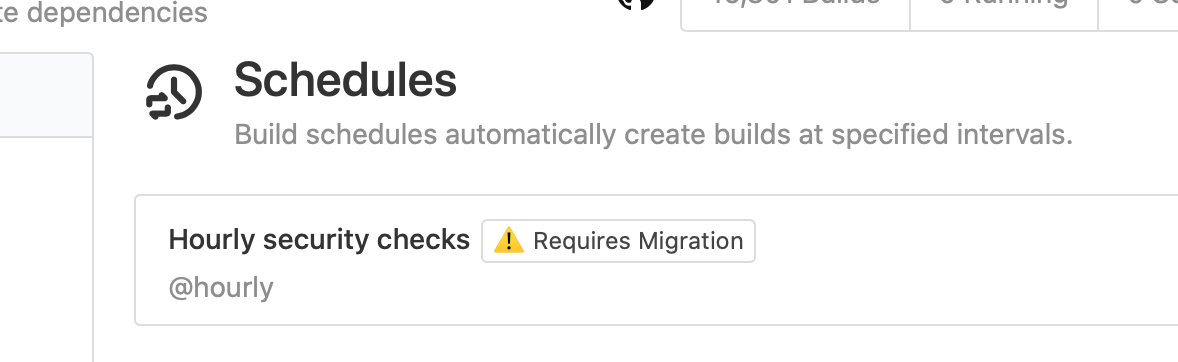
Unmigrated schedules will have their users automatically removed on the 30th of January, 2020. To check your build schedules, see the Schedules section of your Pipeline Settings 👀
Harriet
Deploying with Buildkite
There’s a whole new section in the docs: ✨Deployments ✨
Here you'll find common patterns for deployments with code samples and walkthroughs, as well as how to add manual approval steps, and working with external deployment systems.
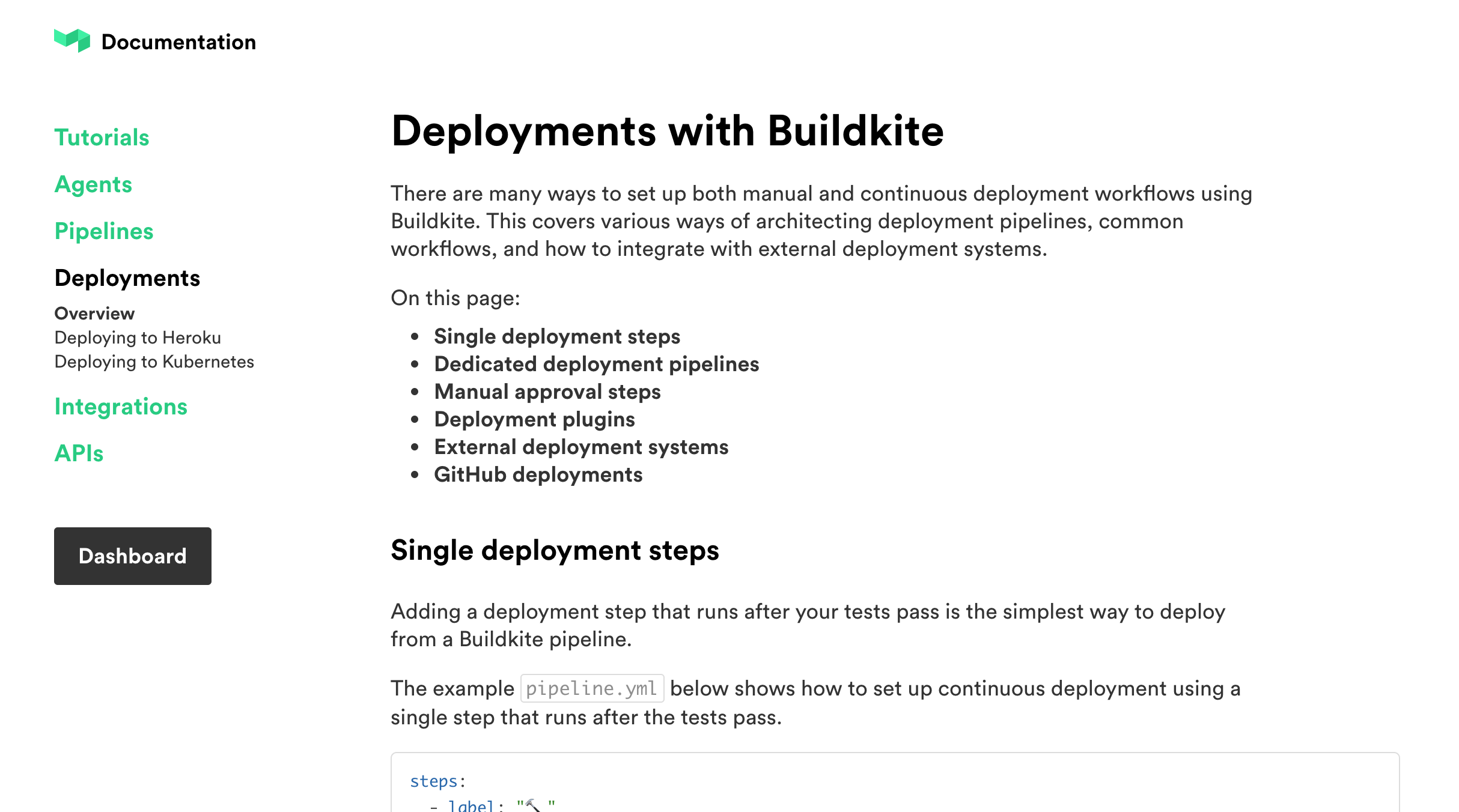
Also new in the deployments section is our guide to Deploying with Kubernetes: a complete walk-through of setting up your Buildkite pipeline to deploy to your Kubernetes cluster 
Check it all out in the new Deployments section 📚
Harriet
New Artifactory support and documentation
We've added new documentation on Buildkite Agent's new Artifactory support for uploading build artifacts to JFrog's Artifactory 🎉
There is now first-class support for uploading your artifacts directly to your Artifactory instance.
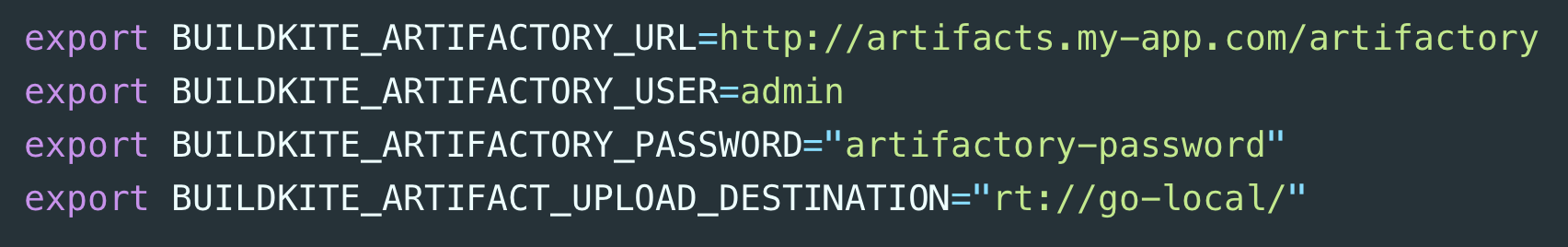
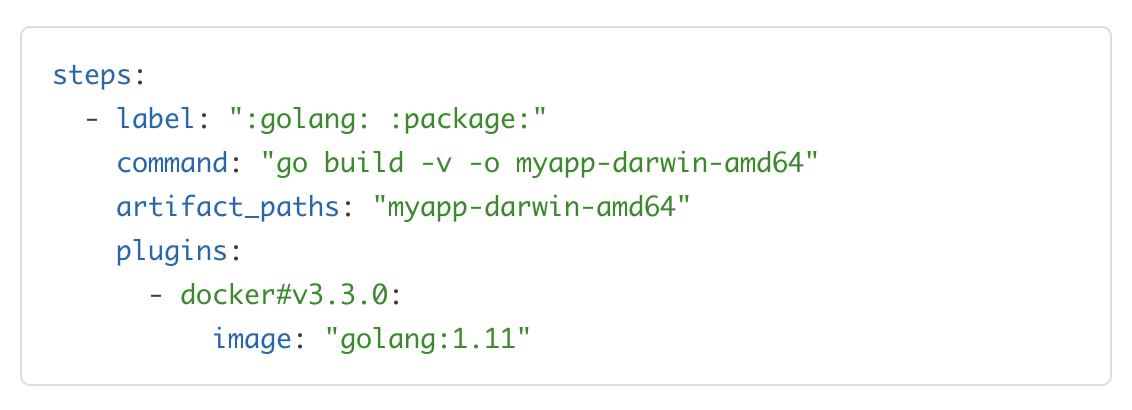
To learn more about Artifactory and our technology partnership, head to the JFrog Partner website. To learn more about Buildkite's built-in Artifactory support, see our new Artifactory guide 👀
Harriet
Conditional expressions for pipeline steps
We've added a new if property that uses a boolean expression to decide whether a step will be run or skipped 💫
You could previously use the branches property to limit the running of a step based on which branch you were building, but this new option allows more complex conditions 😎
steps:
- label: '💨 Smoke Test'
command: smoke-test.sh
if: "build.branch == 'master' || build.message =~ /\\[smoke\\]/i"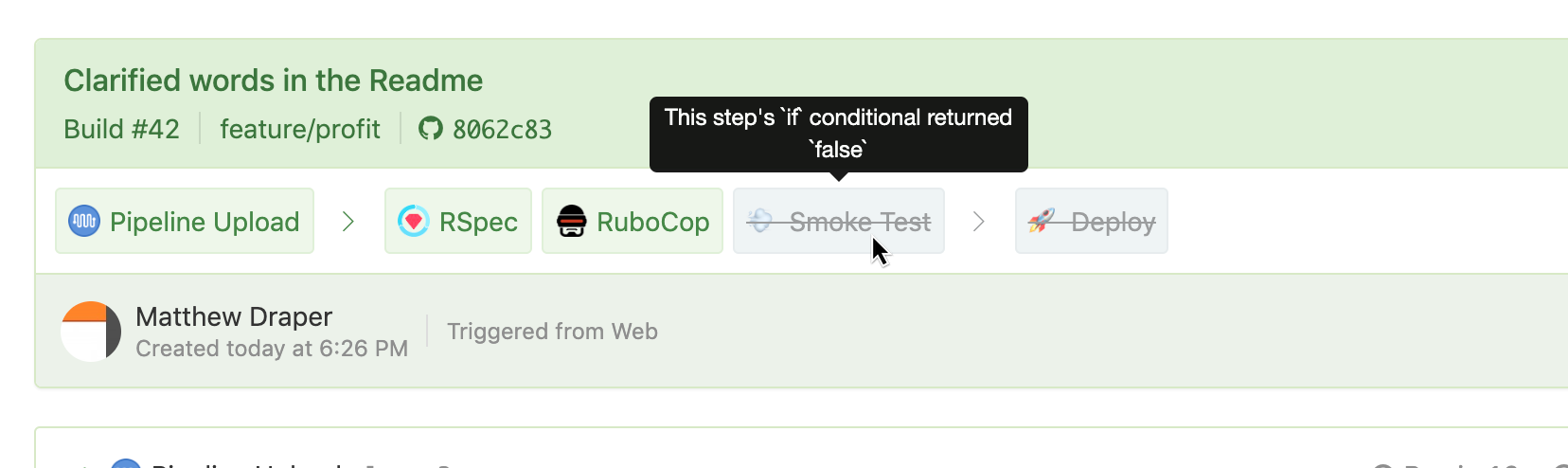
The if property is available on all step types; check out the Using Conditionals
documentation for details!
Matthew
Audit old and unused API tokens with API Access Audit
We've added a new API Access Audit section in your Organization Settings, so you can identify old and unused tokens, and revoke their access to your organization’s data 🕵️
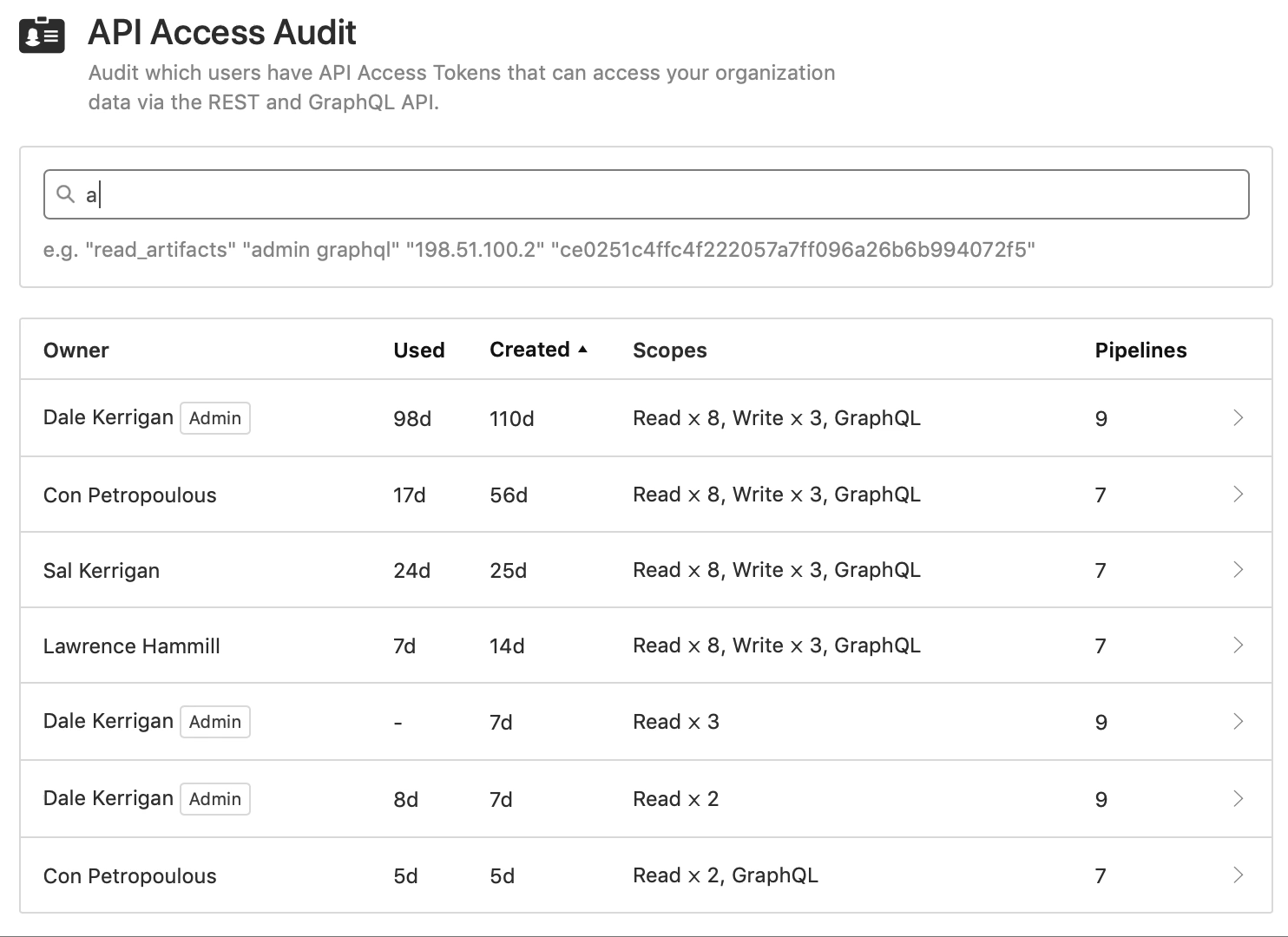
As well as sorting by usage or age, and searching by scope, you can search for the a full token value — allowing you to inspect and revoke a token you've access to.
You can read all about it in the new Managing API Access documentation, and if you’re an organization admin you can find the new API Access Audit section in your Organization Settings.
Eleanor
Buildkite socks now available in the Shop 🧦
The swag you've all been waiting for is finally available in the shop: Buildkite socks 🧦
Our socks are pure cotton and are available in Small, Medium, and Large. Get your hands (or paws🐾) on a pair here: https://shop.buildkite.com/products/socks
Harriet
Identify if you’re running an agent version with known issues
To make it easier to see if you’re running an agent version with a known issue, we've updated the agent list, job timeline, and agent page to show a warning and a link to upgrade instructions 🐛
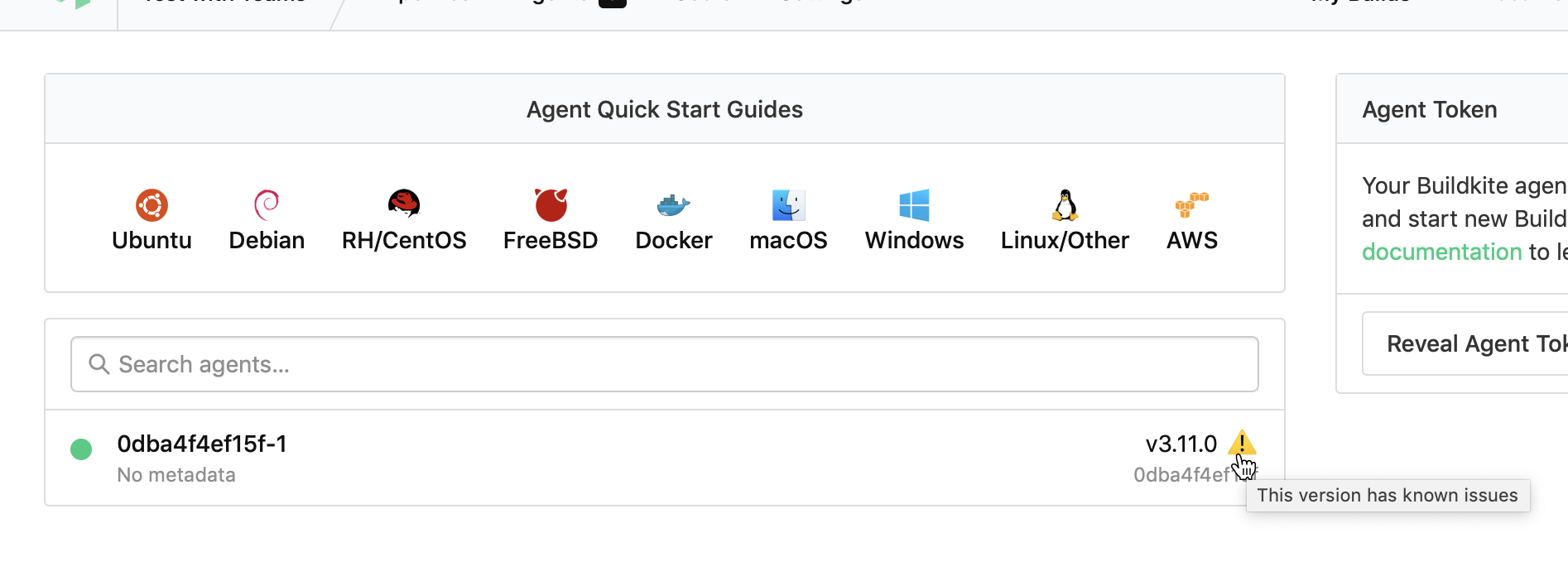
Upgrade instructions all link to their relevant buildkite-agent GitHub release, so you can dig into the details and find the minimum required version bump.
Tim
Start turning complexity into an advantage
Create an account to get started for free.