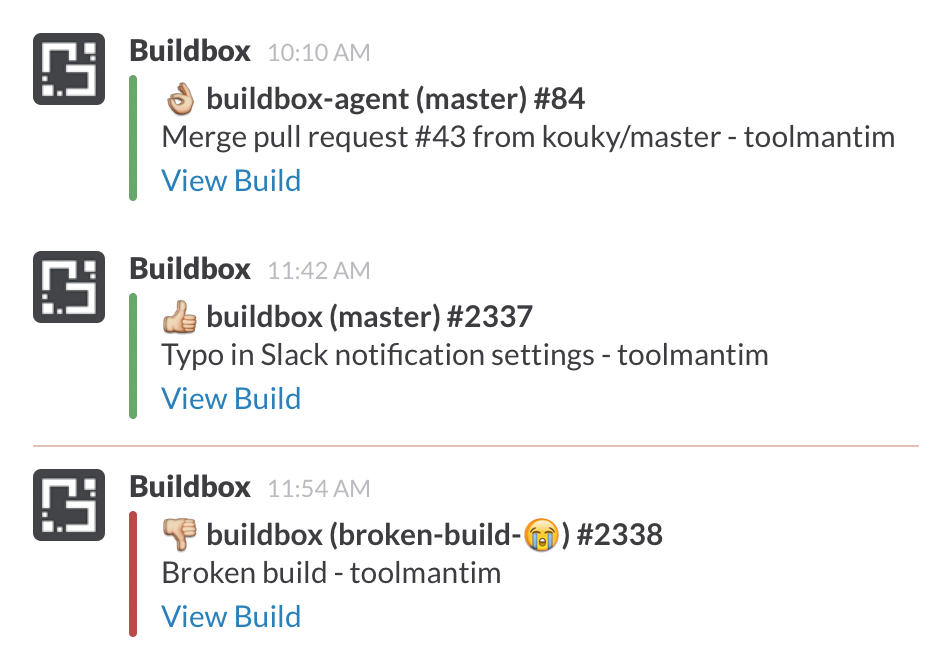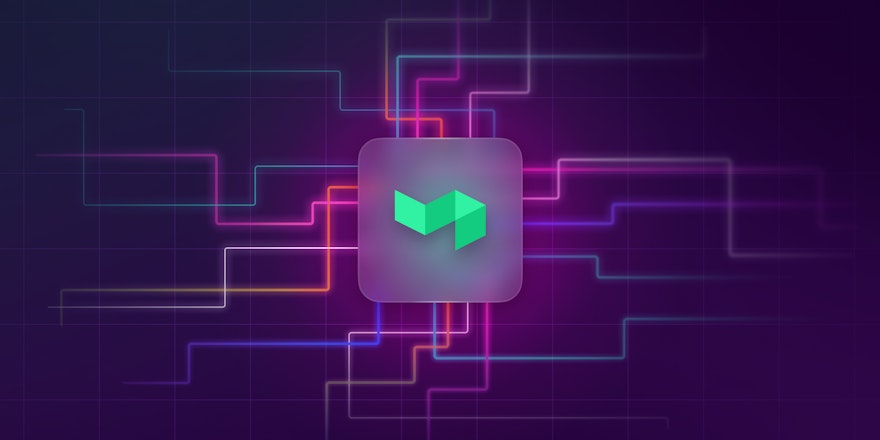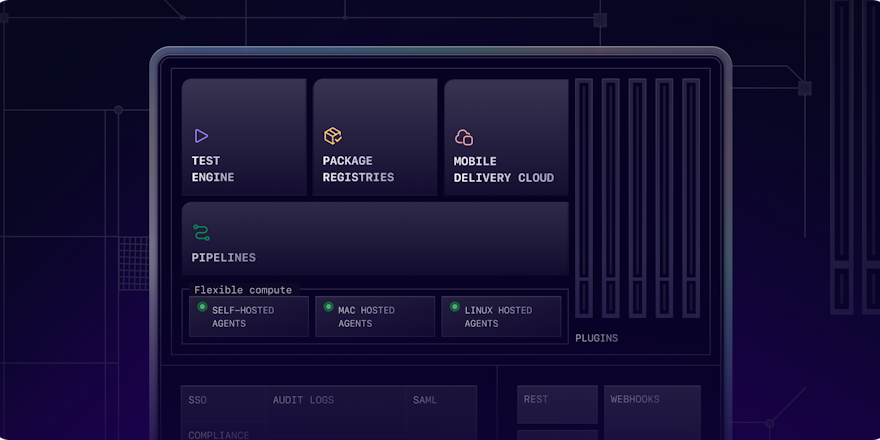You can now choose a Slack message theme with a little more ✨ 🐧 ✨ with the new Message theme option in your Slack notification settings (Account Settings → Notifications → Slack).

Switching to the new Emoji theme will make your Slack notifications show 👍 if your build passed, 👌 if it’s fixed, 👎 if it fails, 👎👎 if it’s still failing, or ✋ if it’s canceled.