Unblocker environment variables
Block steps record the person who unblocks them, and this information is available to subsequent steps via $BUILDKITE_UNBLOCKER environment variables. 👮♂️
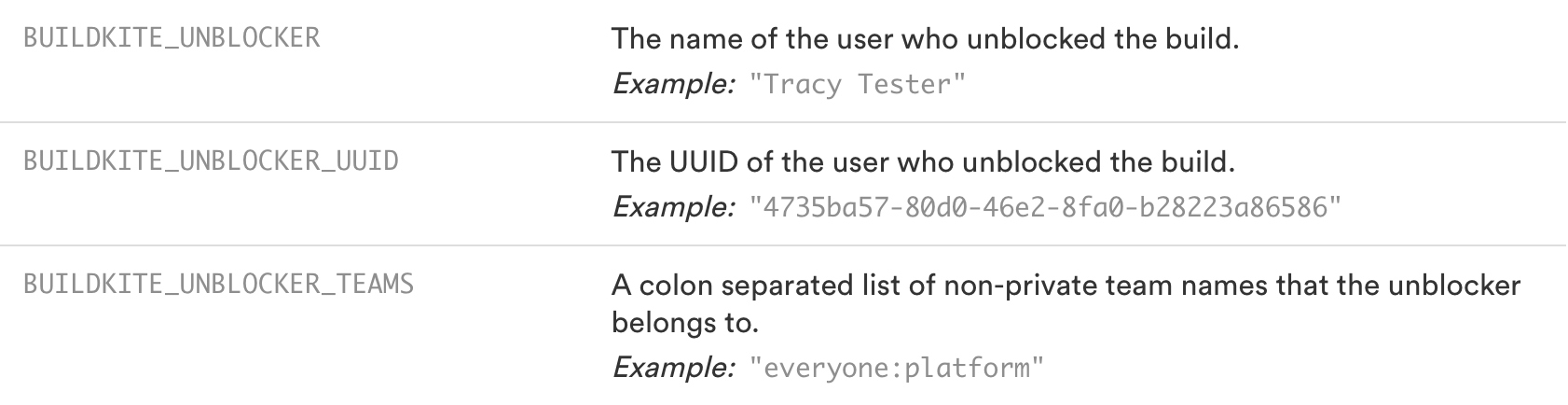
Due to a quirk in our job environment calculations, these variables were only available in steps that were pipeline uploaded after the block step. This has been fixed, so now all steps after a block step will have the correct unblocker environment variables, no matter how they’re defined or uploaded. 💯
So if you upload a deployment pipeline like this: 💁♀️
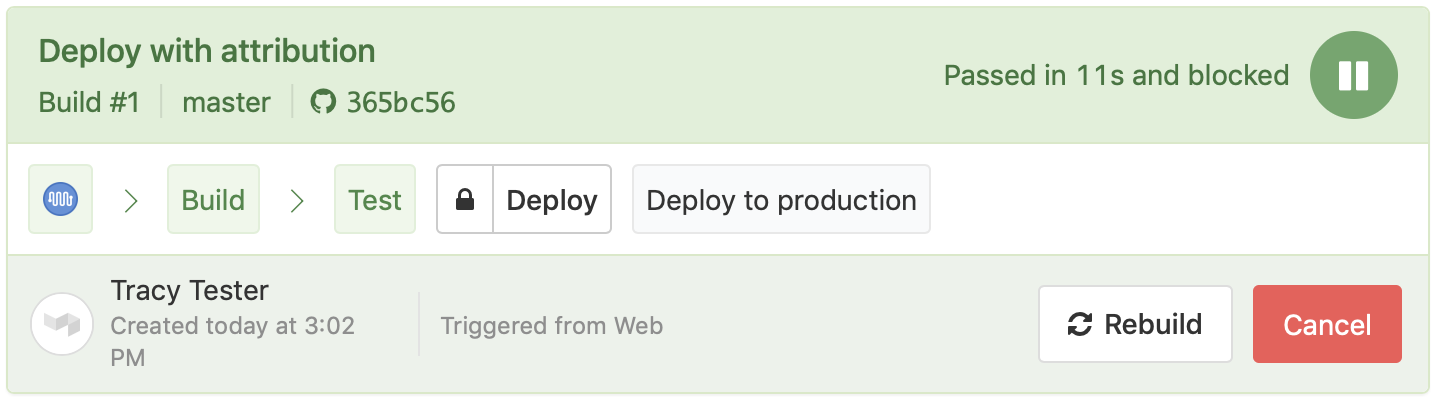
The $BUILDKITE_UNBLOCKER environment variables will be set to the person who presses the Deploy button: 🙋♀️
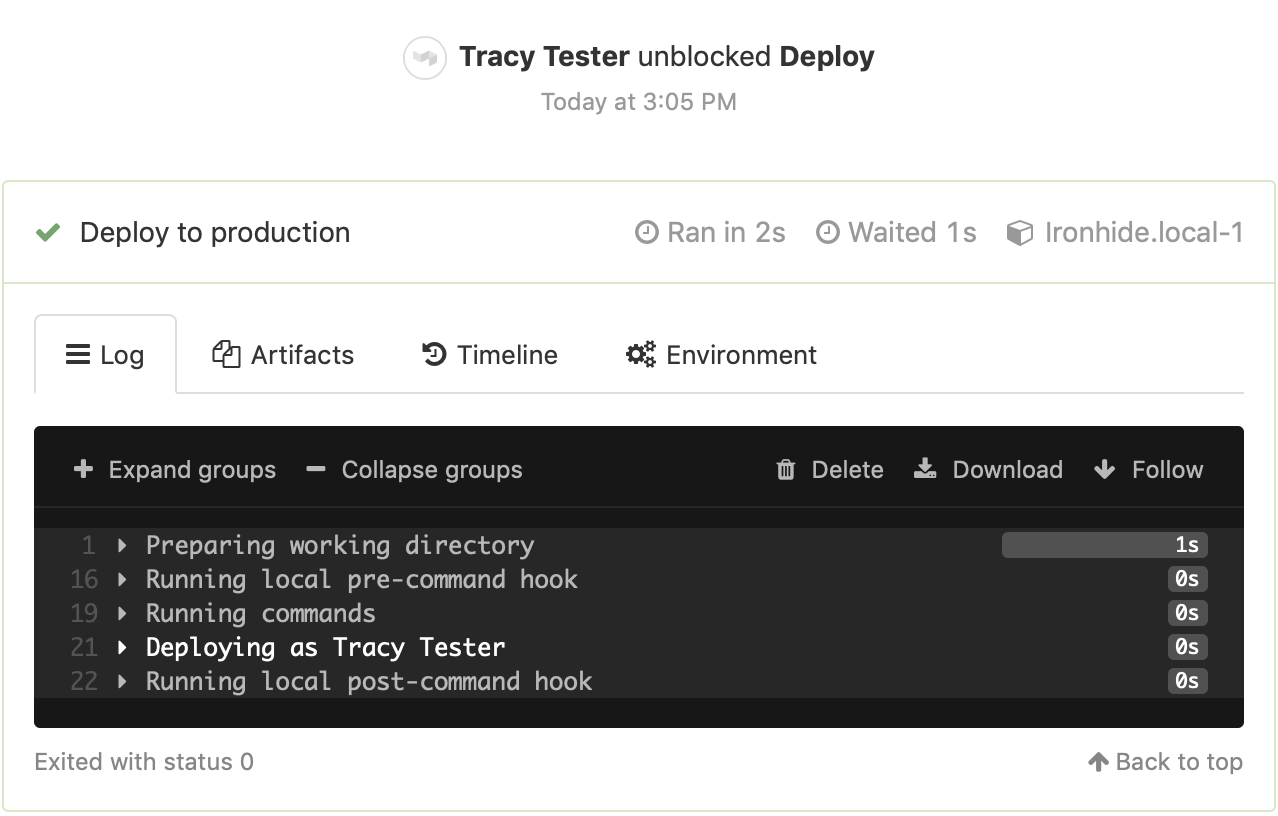
You can read more about block steps in our documentation. 📚
Samuel
Start turning complexity into an advantage
Create an account to get started for free.

