Default timeouts for command steps
You can now specify default timeouts for command steps ⏰💥
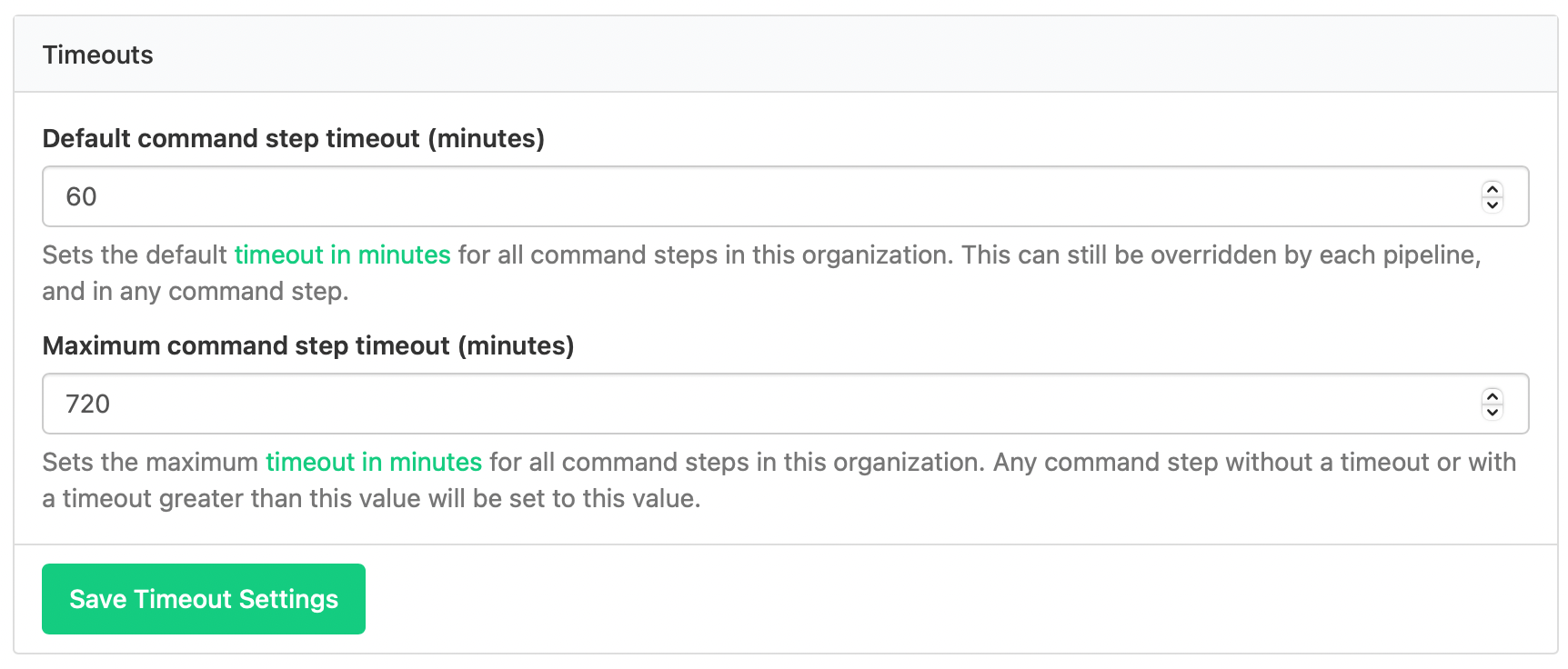
Timeouts can be specified on command steps already, but it's a pain to have to do it every time, and easy to forget. Setting default timeouts means you won't have command steps slip through the cracks and accidentally run forever, or consume too many job minutes.
Default and maximum timeouts can be specified at an organization and pipeline level. Defaults apply in order of specificity — the step's timeout will be used if supplied, otherwise it defaults to the pipeline's default if supplied, or finally to the organization. Maximums are always enforced, when supplied — the smallest value will be used.
These timeouts can be configured from your organization's Pipeline Settings page, or on a pipeline's Builds settings page.
We'd love to hear from you if you find these timeouts useful, or if they don't quite fit your needs first. Drop into our Slack community, or send us an email: hello@buildkite.com 👋
Samuel
Start turning complexity into an advantage
Create an account to get started for free.

