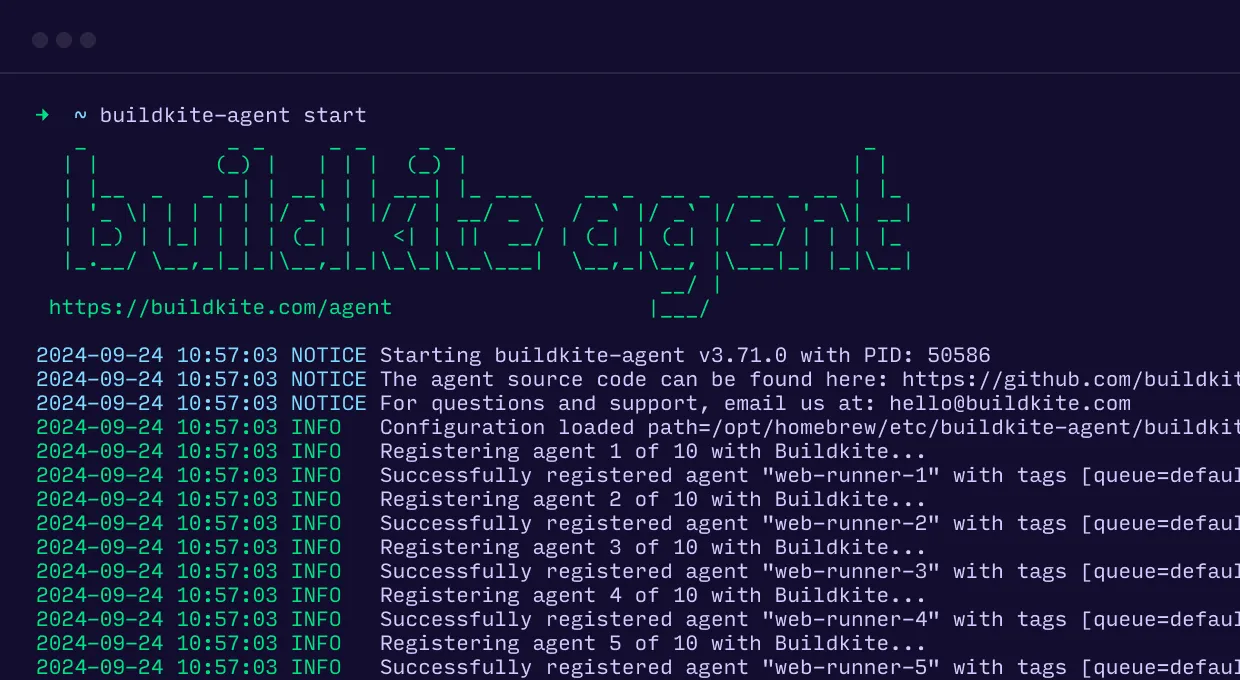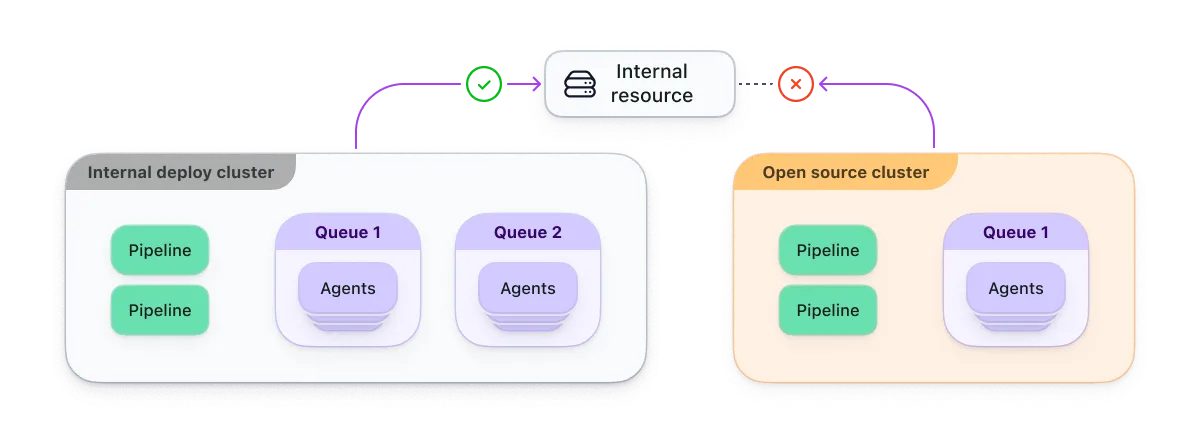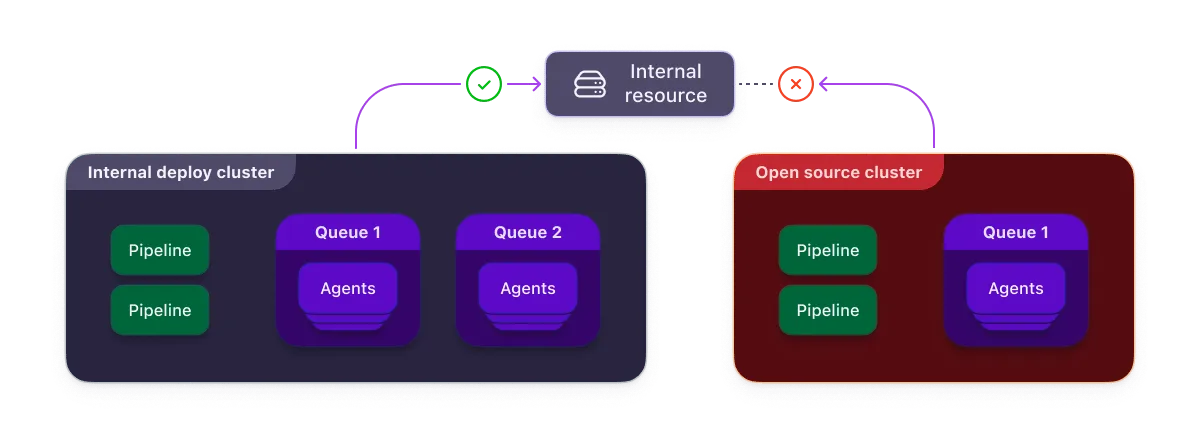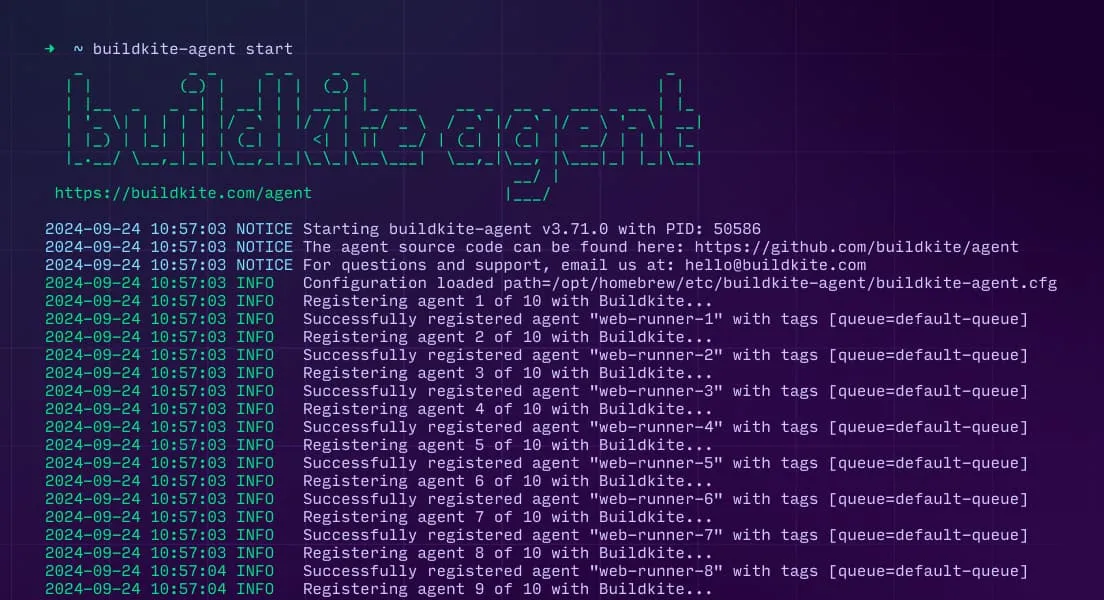Buildkite Pipelines
Flexible pipelines that adapt to the speed and scale of AI
Buildkite gives platform teams the tools to handle code at scale—unlimited concurrency, dynamic workflows that adapt at runtime, and guardrails to keep teams in control.
Buildkite powers the most demanding and sophisticated software companies in the world.
Scale on demand
Effortlessly provision the exact capacity you need with no limits on parallel builds.
Process workloads at unmatched speeds
Connect unlimited agents to blast through the volume of AI-generated code and scale to thousands of parallel jobs instantly as your development velocity increases.
Operational controls to scale confidently
Monitor, control, and visualize all your pipelines in one dashboard that shows the health and performance of your pipelines.
Smart scaling for monorepos
Process only what's changed across your repository, reducing build times and costs for large monorepos.
Unlimited scale, predictable costs
Our P95 billing ensures you only pay for typical usage while ignoring occasional spikes, removing financial barriers to scaling your CI infrastructure.
“ The ability for Tinder to deliver software quickly and consistently is a strategic priority. To support our business, we require a software delivery system that can handle our scale and adapt to our unique requirements. Buildkite’s platform was the standout choice for us. It’s not just a solution for today; it’s an investment in our long-term strategy. ”

- Aaron He
- Senior Engineering Manager, Tinder
Composable primitives for adaptive pipelines
Construct CI/CD workflows that evolve in real-time, using code instead of YAML, to handle the dynamic needs of AI-accelerated development.
Flexible components that scale
Build pipelines that scale with your team’s needs using flexible, adaptable components and no limits on concurrency.
Pipelines that adapt in real-time
Ultimate flexibility with agents that modify workflows on the fly as conditions change, responding dynamically to the probabilistic nature of AI-driven development.
Create pipelines-as-code
Define workflows in your preferred programming language using the Buildkite SDK, unlocking powerful logic and flexibility impossible with static configuration files.
“ Buildkite provides us the scalability and flexibility we need to address the unique software delivery challenges we face, empowering our engineering teams to innovate and deliver value swiftly without getting bogged down by complexity. We’ve halved our build times with Buildkite. ”

- Shesh Patel
- Engineering Manager II
Developer-first CI experience
Empower your entire team with intuitive tools that eliminate CI complexity and accelerate delivery.
Visual clarity at every step
Analyze build dependencies, timelines, and bottlenecks through advanced visualization tools, with rich logs and emoji-laden annotations that provide instant, intuitive feedback.
Accelerate with actionable feedback
Identify issues instantly through rich, searchable logs with quick feedback loops, early failure detection, and clear, actionable error messages that pinpoint solutions.
Developer autonomy with guardrails
Empower teams to independently control their workflows while maintaining organization-wide security and compliance standards through flexible permission boundaries.
Full control over your security
With self-hosted, fully hosted and hybrid options available, you can leave the orchestration to us while retaining full control over your code, secrets and security perimeter.
Hybrid, self-hosted and hosted options
Retain full control over your code, secrets, and security perimeter.
Set security boundaries
Fine-grained permissions to separate workflows based on organization requirements.
Embed security into your pipelines
Add governance and security checks in workflow definitions.
Enterprise ready security
Best in class security practices and reliability to keep your code inaccessible.
Frequently asked questions
Got a question that’s not on our list? Want a demo? Just want to chat? Get in touch.
A build agent runs on your infrastructure or on Buildkite-hosted compute, and runs one build job at a time. You can run as many agents as you want, in the same or separate queues, and Buildkite will coordinate the work between them. Agents can be securely and reliably deployed across different networks and environments.
No, you set your own limits with self-hosted agents. Buildkite handles upwards of 100,000 concurrent agents from some customers.
Yes! See Pricing for all the details on the plans.
Buildkite provides an SLA of 99.95% uptime and a status page to track any incidents.
Resources
Start delivering software the way you want
Create an account to get started for free.


 Upload pipeline
Upload pipeline Spec
Spec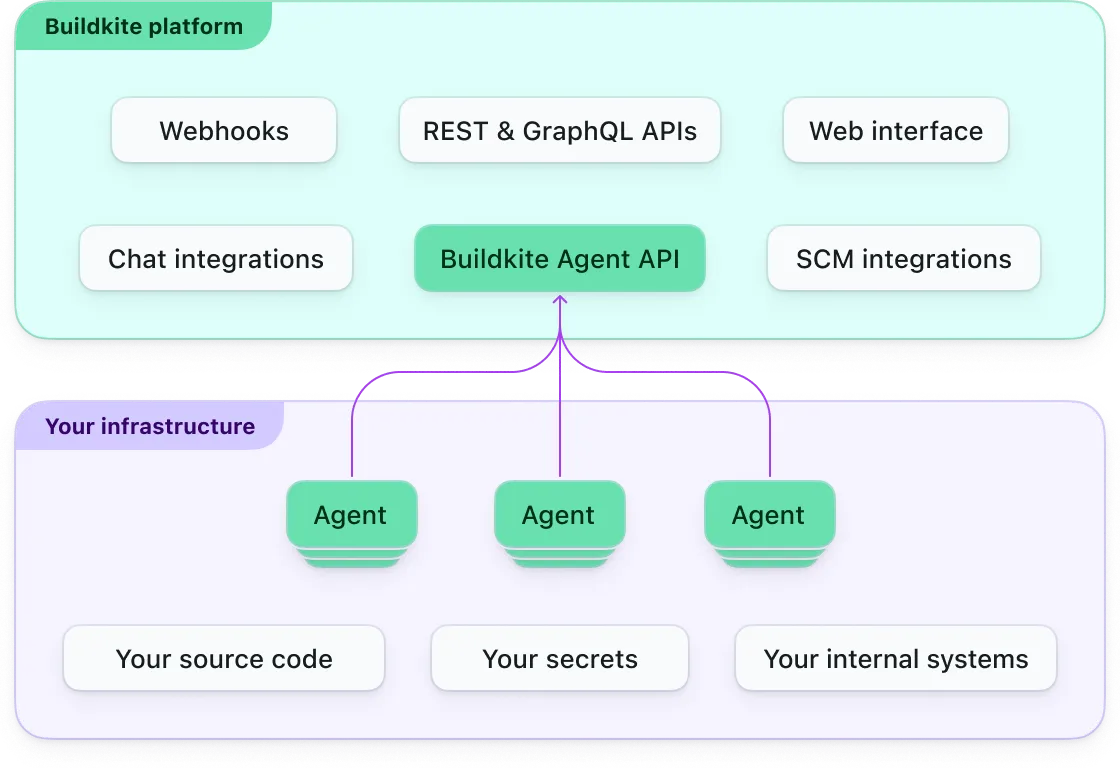
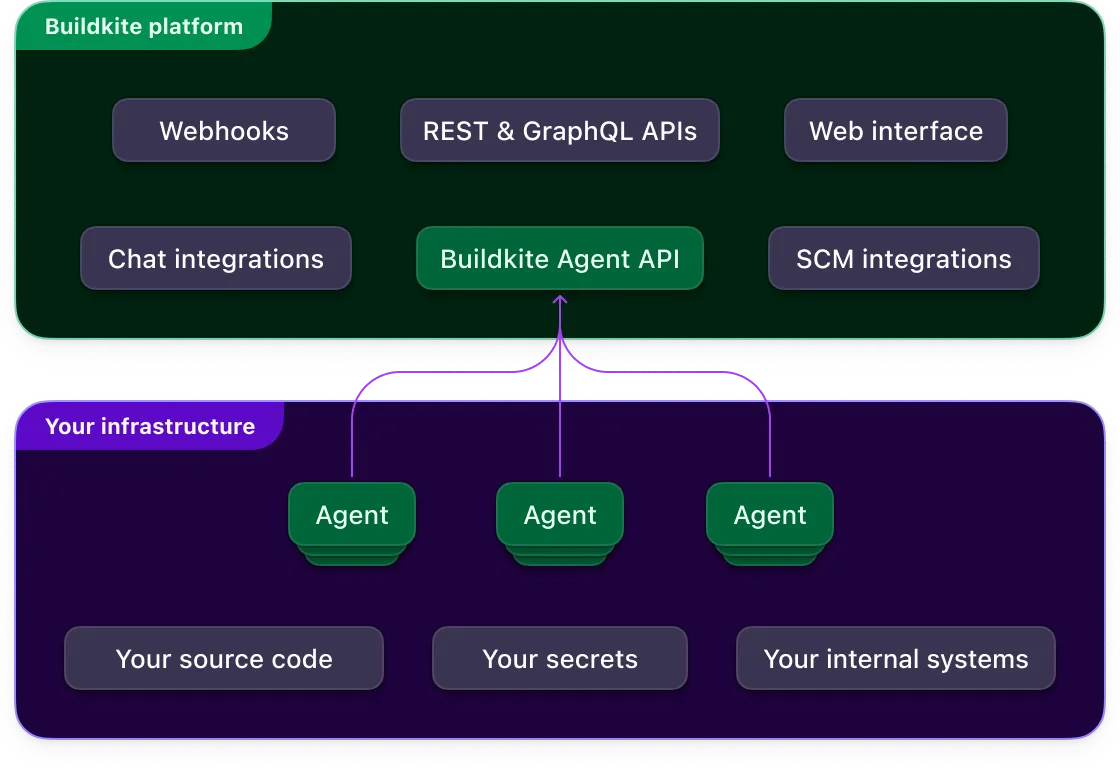
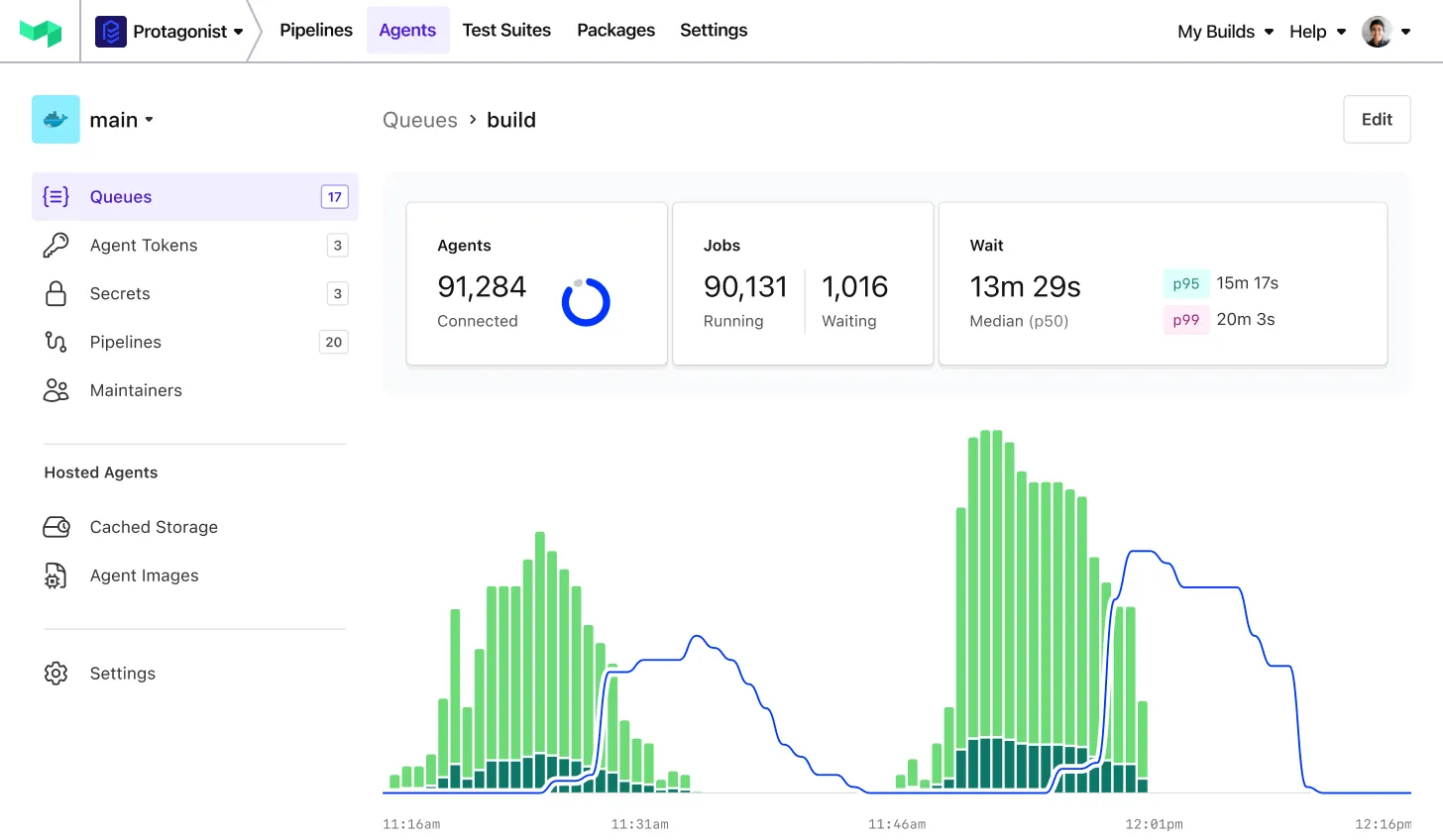
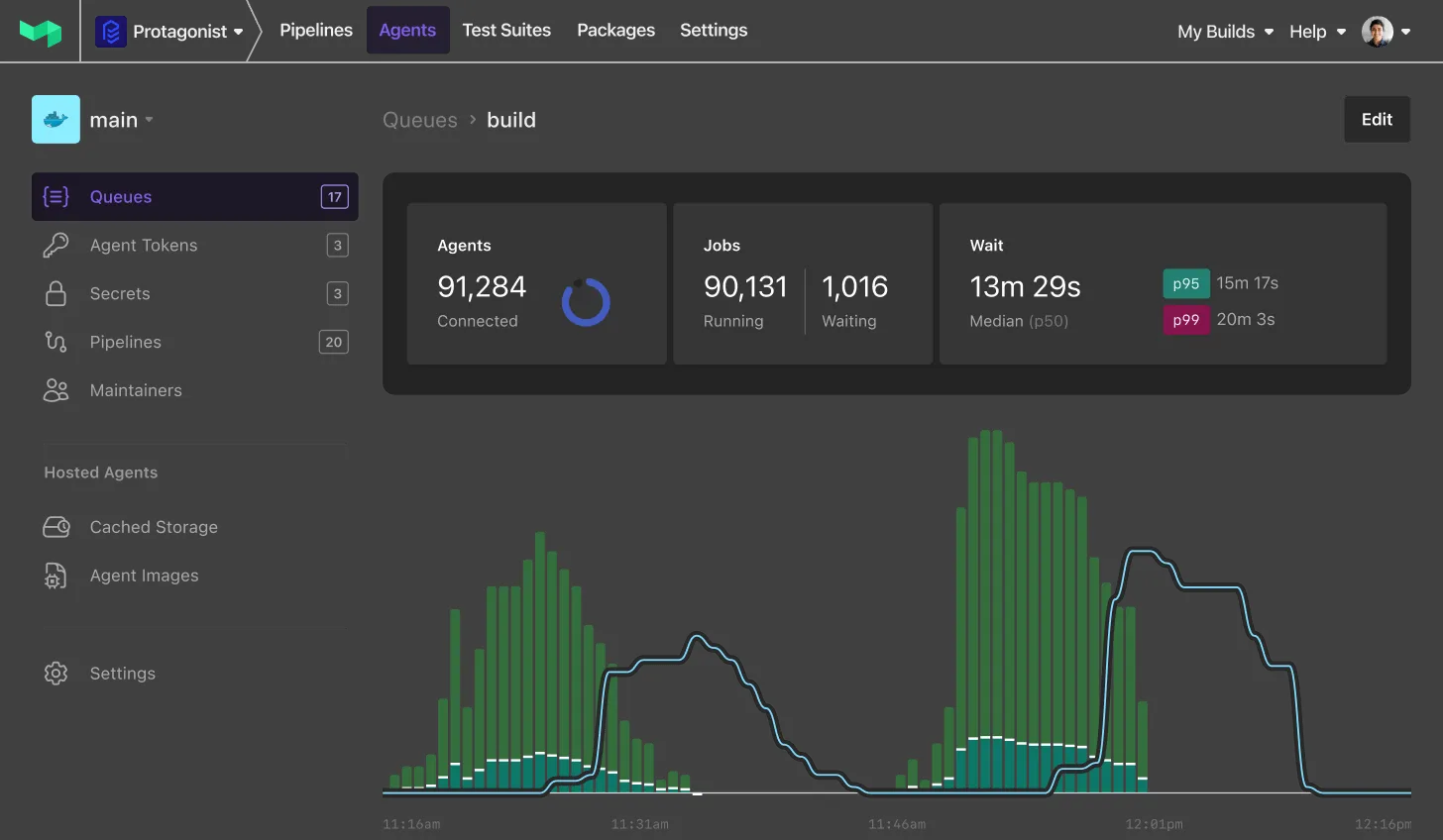
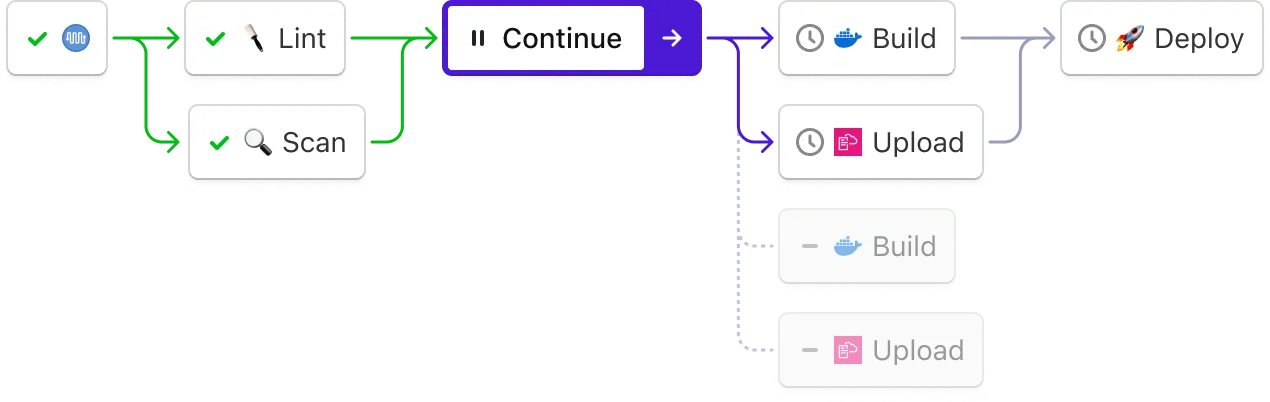
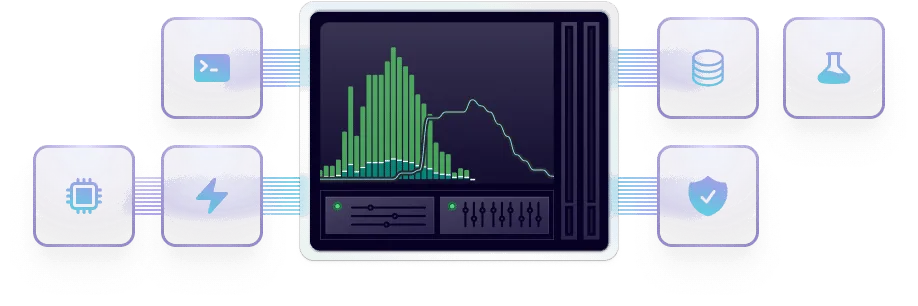
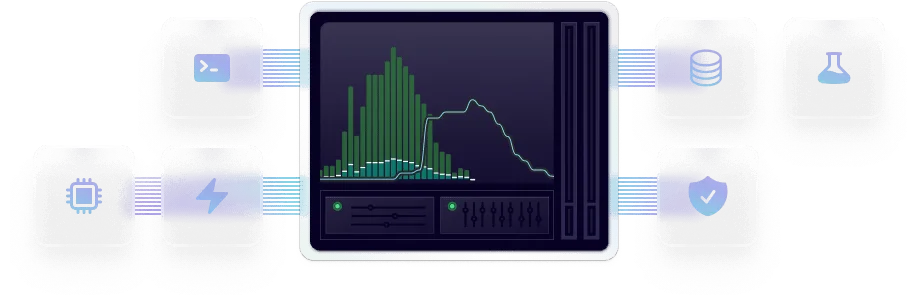
 Kubernetes
Kubernetes AWS
AWS Google Cloud
Google Cloud Self-hosted agents
Self-hosted agents Mac hosted agents
Mac hosted agents Linux hosted agents
Linux hosted agents