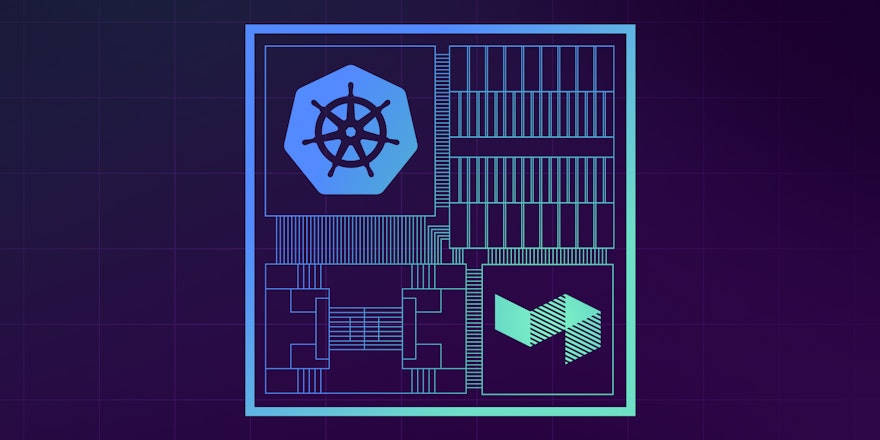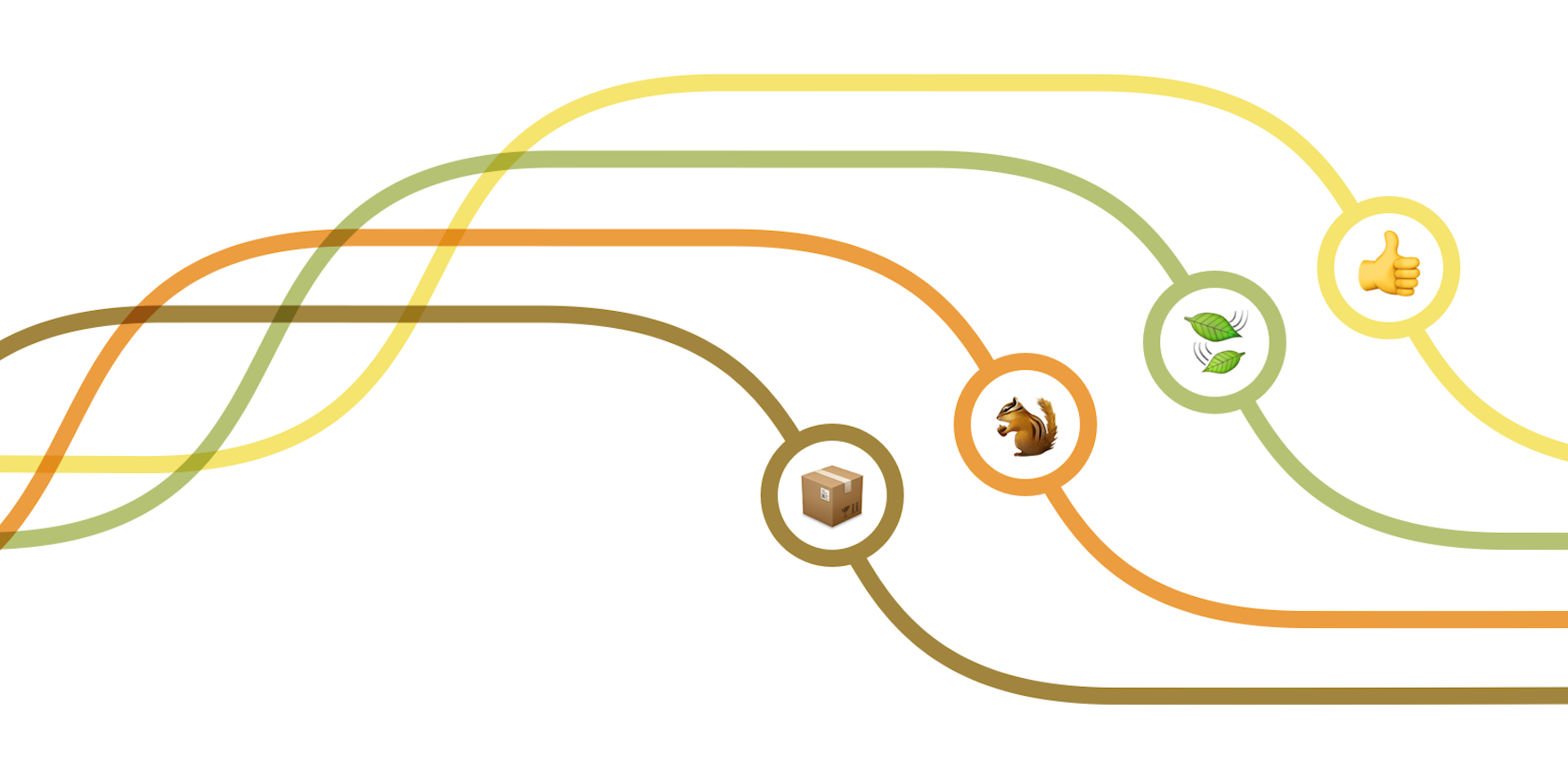
Our new Pipelines page highlights what we care about most — helping you make your builds fast and reliable.
Doing a ground-up rebuild of the Pipelines page was an excellent opportunity for us to add features in answer to a whole lot of common requests. Each pipeline focuses on its default branch, helping you keep an eye on your team’s most important statistics.
The health of your builds, at a glance
⏱ Metrics — stay up to date with the speed and reliability of your default branch across your last 30 builds
📊 Build history — a visualised history of your last 30 builds on your default branch
✅ Build health — keep an eye on the state of your most recently finished build with the health icon on the far left
🌟 Favorite star — pin your most used pipelines to the top of your page
✏️ Customizable — describe your pipelines however you’d like (or not at all!) with 💕full 🎉 emoji 🍰 support 💥, of course 😻
🎯 Focus — we’ve shifted the focus of this page to each pipeline’s default branch, so you can keep an eye on it’s health
🔦 GraphQL — the whole page is powered by our public GraphQL API, anything that you can see can be queried!
🚀 Super speed — page load time got a huge boost with the Relay and GraphQL magic we created especially for this page
👓 Open source — code for the entire interface is available in our public GitHub repository
📖 Documentation — the new section of our docs called ‘Basics’ will cover key Buildkite concepts, and we’re kicking it off with pipelines!
If you’re wondering where you can access your individual builds now, keep an eye out for ✨My Builds✨— coming to your Buildkite UI very soon! 😎
We’d love to hear what you think! Say hi on twitter, or send us an email.