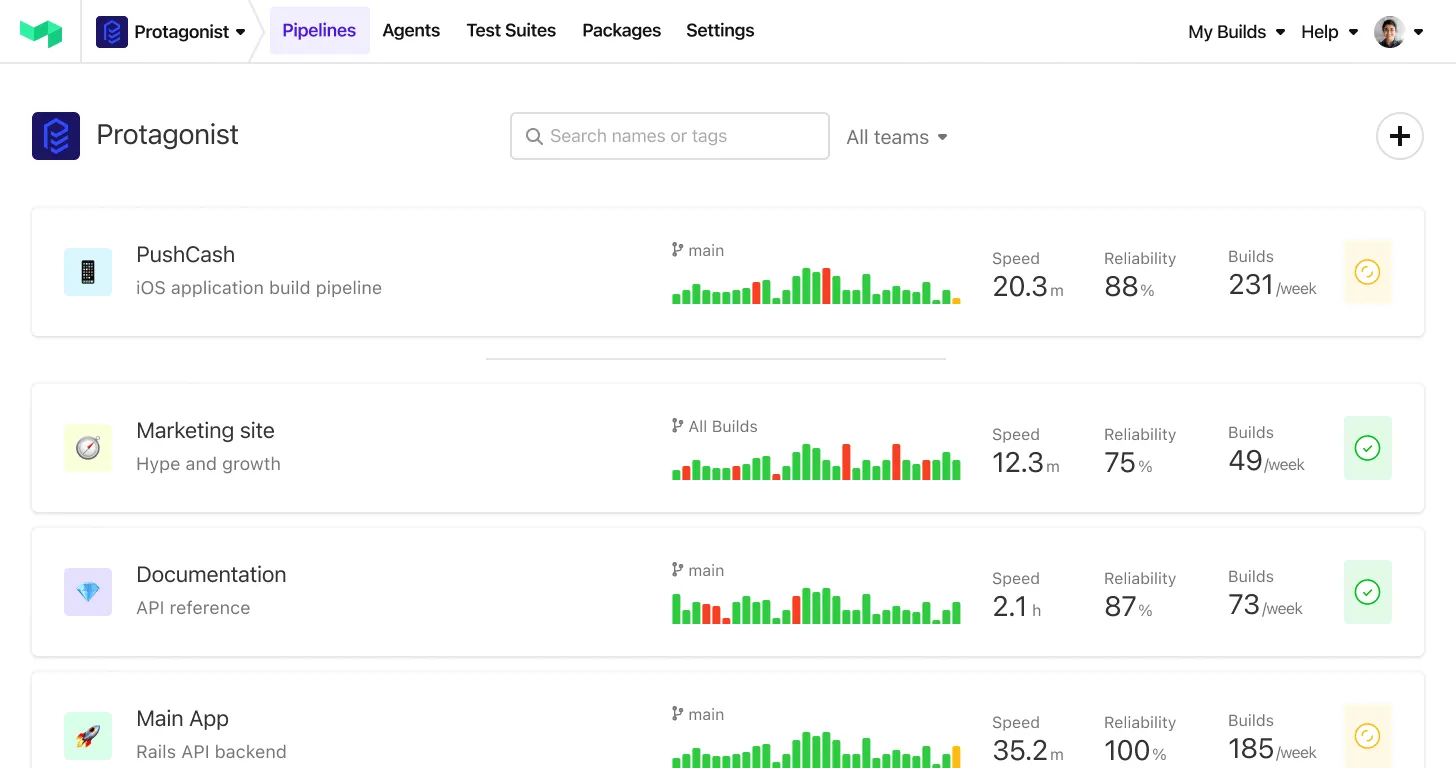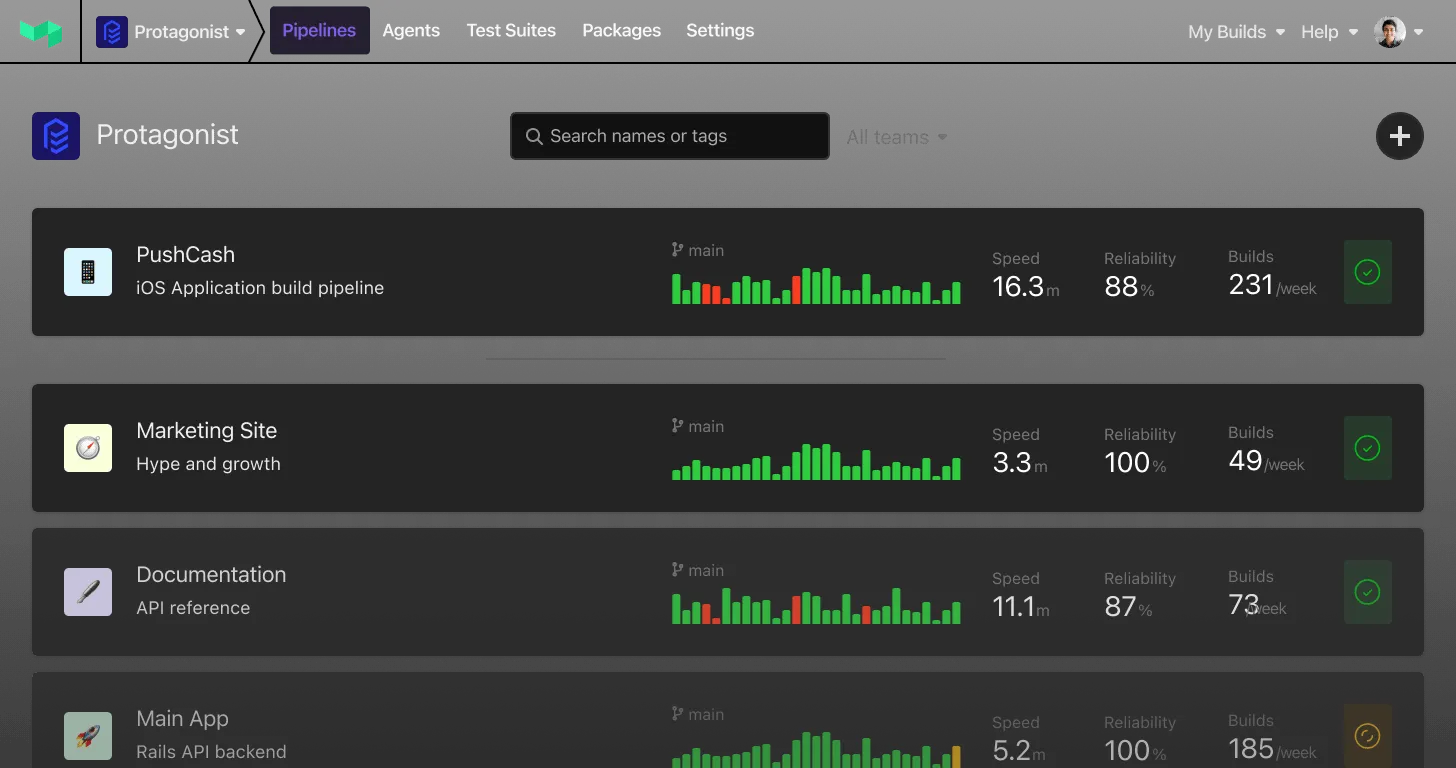Disable public pipeline creation
Organization admins can now disable public pipeline creation for all organization members.
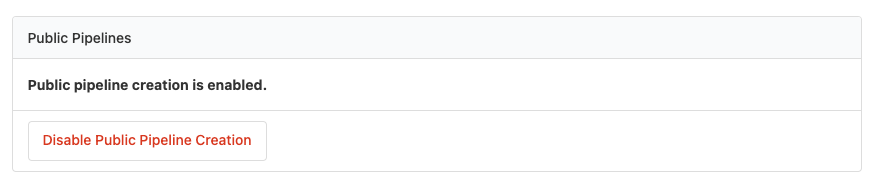
Public pipeline creation is enabled by default.
Disable public pipeline creation
Navigate to your organization settings by selecting 'Settings' in the top nav. In the side nav, under 'Pipelines', select 'Settings'. In the 'Public Pipelines' section, select 'Disable Public Pipeline Creation', and confirm in the dialog box.
Once public pipeline creation is disabled, options to make pipelines public are hidden from the Buildkite UI. If a user attempts to create a public pipeline via our API, an error will be returned.
Disabling public pipeline creation will not affect existing public pipelines - these will remain public, unless you explicitly change their visibility to private. Once this is done, their visibility cannot be made public again unless public pipeline creation is re-enabled.
Laura
Start turning complexity into an advantage
Create an account to get started with a 30-day free trial. No credit card required.