Introducing: Themed Job Logs
Job logs now have the addition of light theme on build summaries – ensuring those that find lower contrast easy-to-read have an alternative option.
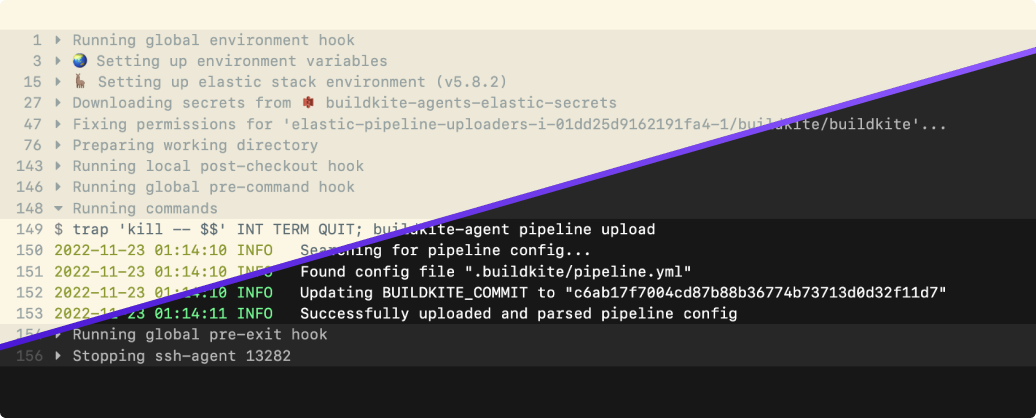
Unblocking engineers - and your work – is the core theme of how we think of everything here at Buildkite, including usability. The new light theme was inspired by Ethan Schoonover's Solarized theme. Now, when you open a job log, you’ll see a new “Theme” control – enabling you to switch between our current dark mode theme and the new light theme. Your preference will be saved for future views, with the option for you to switch views.
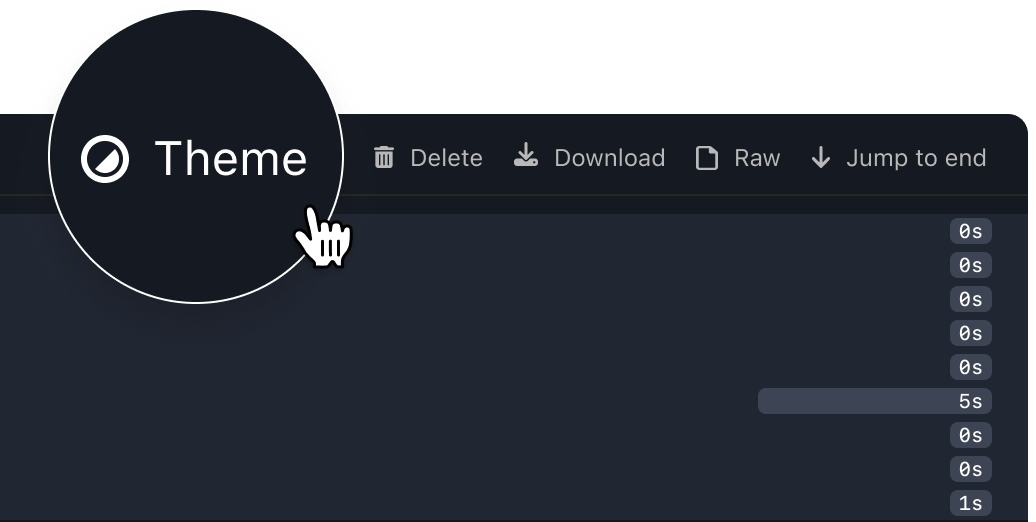
As always, we'd love your feedback. Drop into our Slack community, or send us an email: hello@buildkite.com 👋
Kalo
Start turning complexity into an advantage
Create an account to get started for free.

