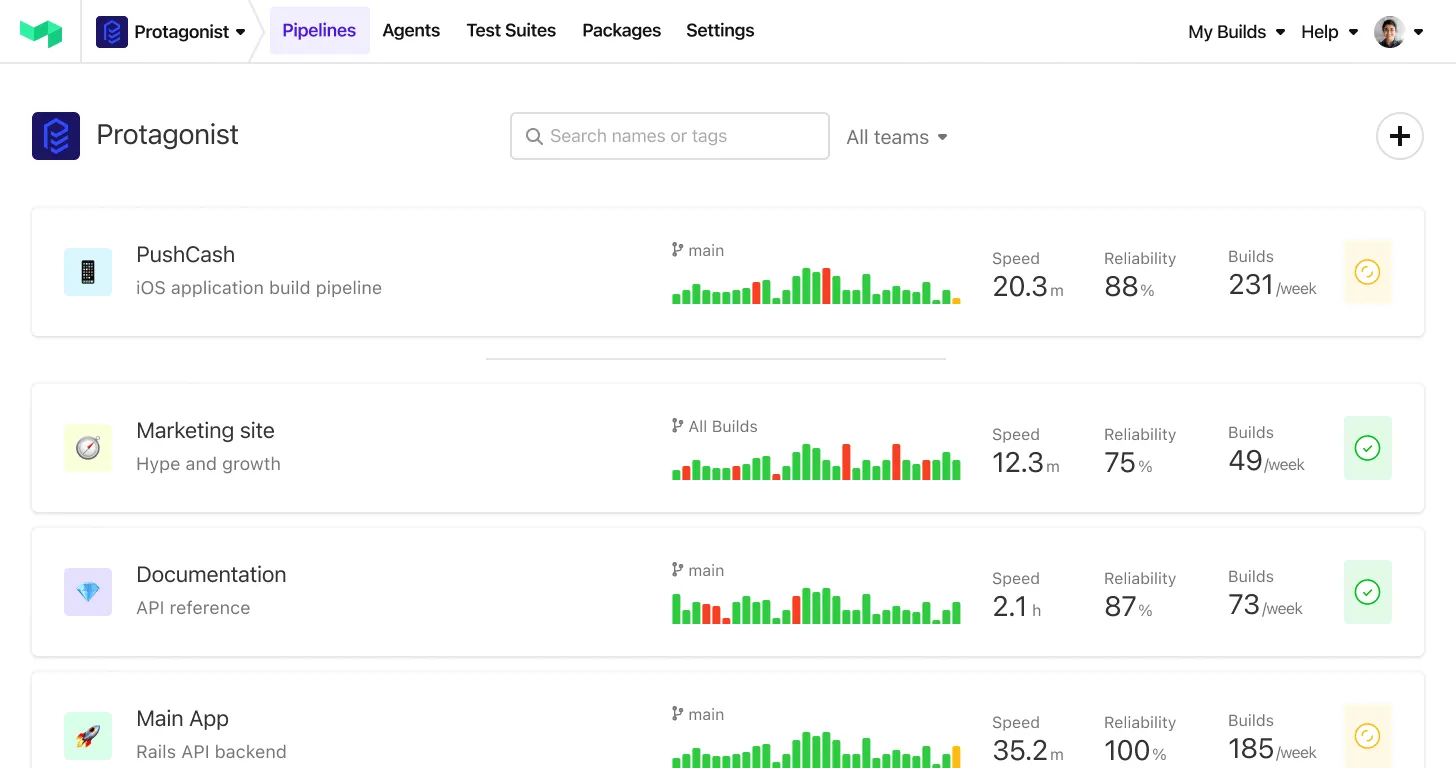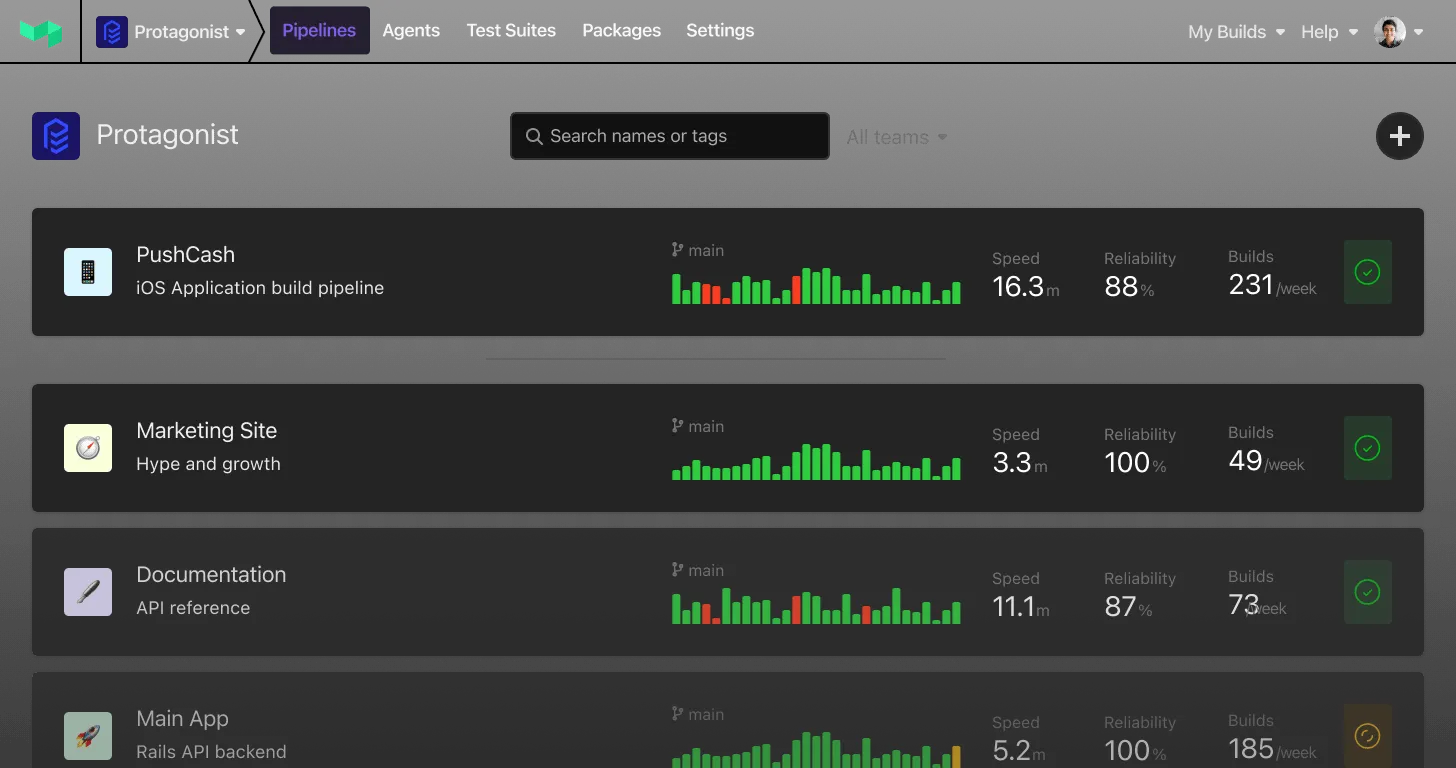Custom states for blocked builds
With the new block step attribute, blocked_state, you can specify what state the build should have when it’s blocked by each block step — green passed, yellow running, or red failed.
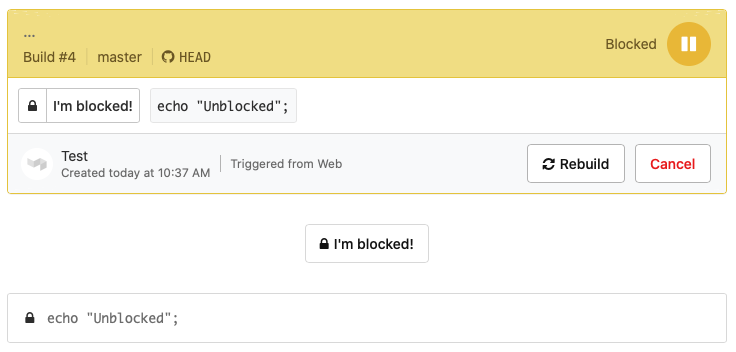
When you’ve got a block step that requires user input, having the build look or behave like it's passed isn’t always what you want. Setting blocked_state will affect the build state within the Buildkite UI, source provider integrations, webhooks, and notifications. This gives you more control over how your builds interact with PRs and custom integrations.
Add the new blocked_state attribute to your block steps to change the blocked status colour from the default green.
Grant
Start turning complexity into an advantage
Create an account to get started with a 30-day free trial. No credit card required.