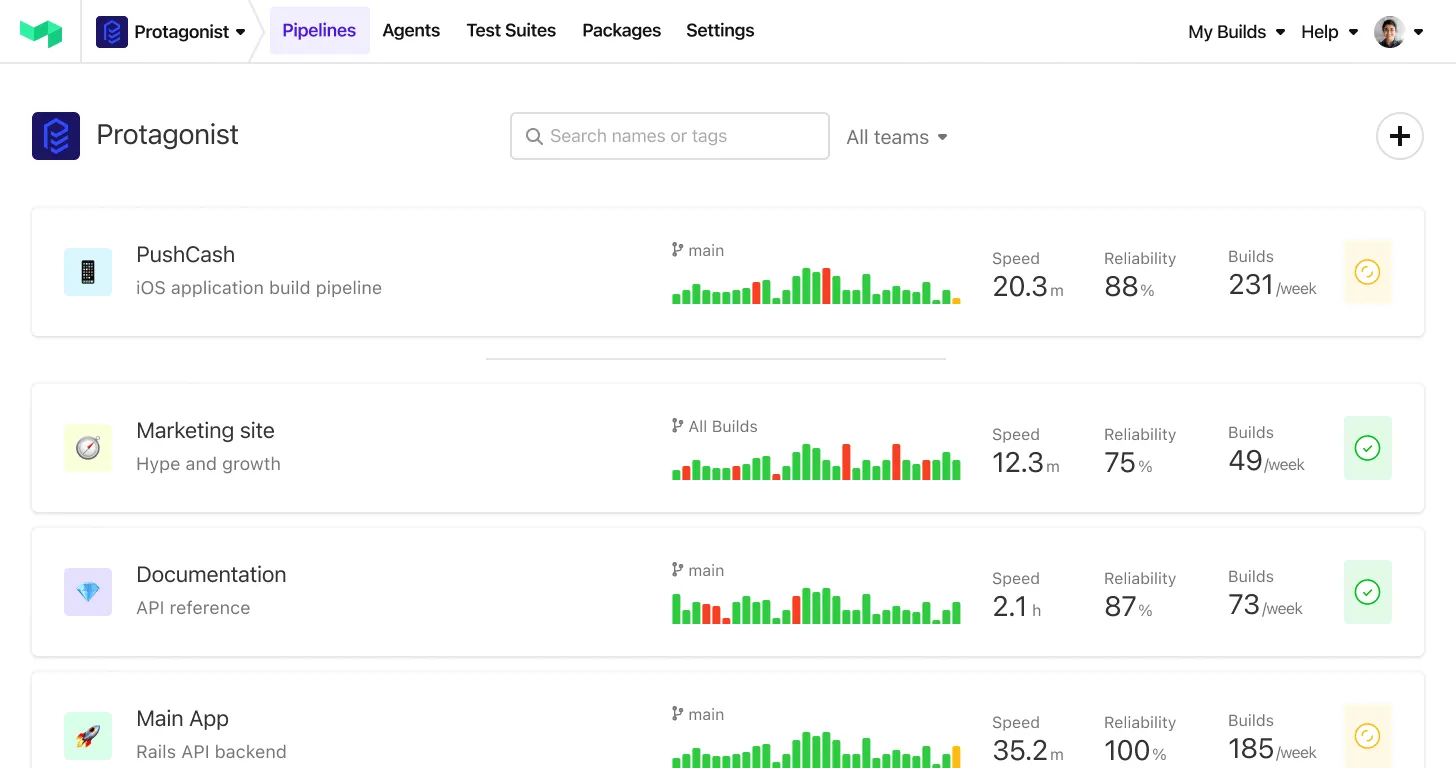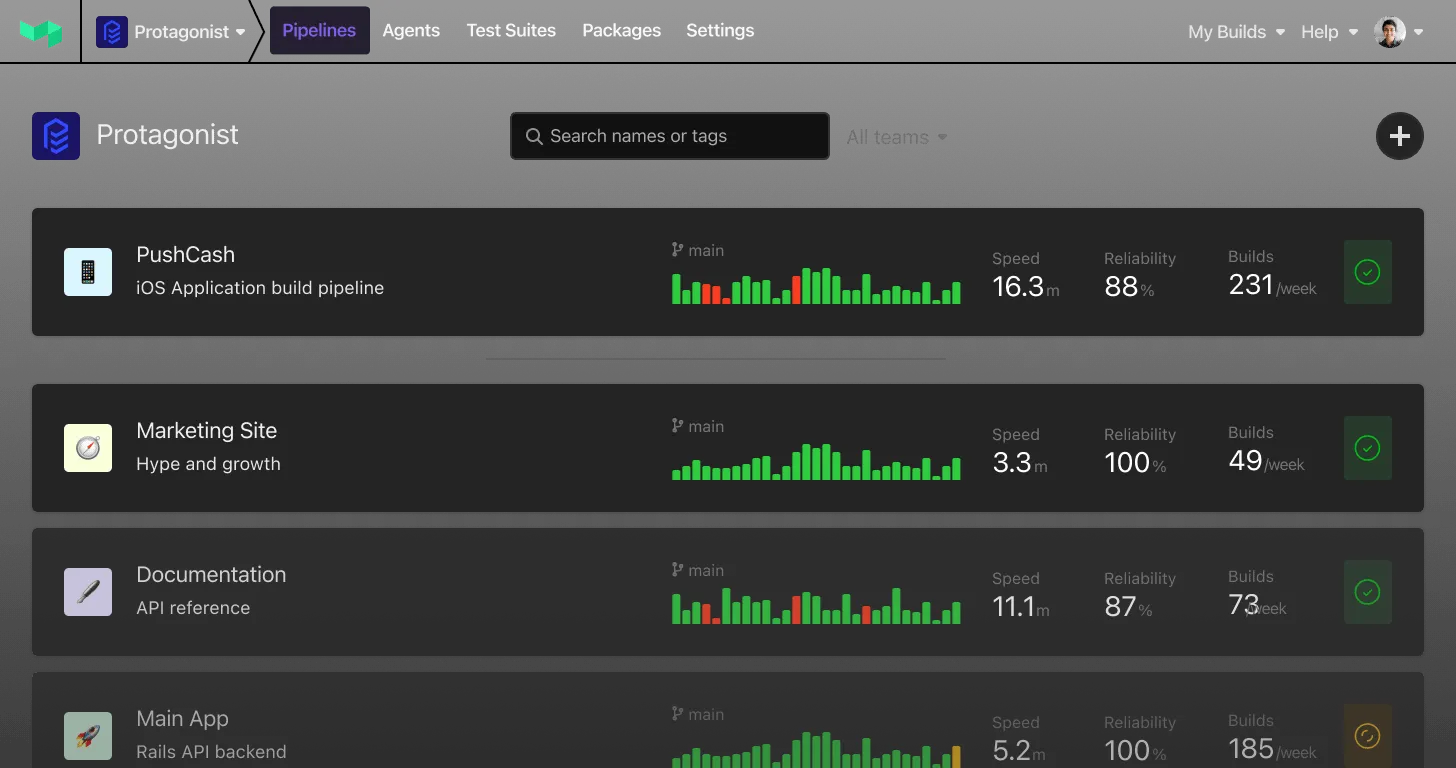- Plugins
- /
- buildkite-plugins
- /
- test-collector-buildkite-plugin
Plugins
Extend your pipelines with Buildkite Plugins
- Docker ComposeUpdated Nov 22, 2024
- DockerUpdated Nov 8, 2024
- Junit AnnotateUpdated Nov 25, 2024
- ArtifactsUpdated Oct 2, 2024
- CacheUpdated Oct 25, 2024
- ECRUpdated Oct 2, 2024
- Monorepo DiffUpdated Nov 1, 2024
- Vault SecretsUpdated Nov 25, 2024
- ECS DeployUpdated Oct 3, 2024
- OIDC Assume AWS RoleUpdated Sep 20, 2024
- Docker LoginUpdated Oct 2, 2024
- Detect ClownsUpdated Oct 2, 2024
- ShellcheckUpdated Oct 17, 2024
- Test CollectorUpdated Jul 25, 2024
- Golang BuildUpdated Oct 2, 2024
- Plugin LinterUpdated Oct 2, 2024
- Aviator Test UploaderUpdated Oct 2, 2024
- Library ExampleUpdated Oct 2, 2024
- Git CleanUpdated Oct 2, 2024
- GolangUpdated Oct 2, 2024
- GOPATH CheckoutUpdated Oct 2, 2024
- gcp-workload-identity-federationUpdated Oct 29, 2024
- Sparse checkoutUpdated Nov 25, 2024
- Cluster SecretsUpdated Oct 31, 2024
- LaceworkUpdated Oct 2, 2024
- Buildkite PluginUpdated Oct 3, 2024
- Gitlab StatusUpdated Oct 3, 2024
- CalibreUpdated Jun 30, 2020
- Test BuildKite PluginsUpdated Oct 2, 2024
- Publish to PackagesUpdated Nov 10, 2024
- Teams NotificationUpdated Oct 3, 2024
- IPA to S3 Buildkite PluginUpdated Oct 3, 2024
- Git SSH Checkout Buildkite PluginUpdated Nov 4, 2024
- Annotate Git DiffUpdated Dec 6, 2024
Test Collector
buildkite-plugins
/
test-collector-buildkite-plugin
Uploads your JSON or JUnit files to Buildkite Test Analytics.
- Repository:
- test-collector-buildkite-plugin
- Created:
- May 28, 2022
- Last updated:
- Jul 25, 2024
- Topics:
- Latest release:
- v1.10.2 (Aug 5, 2024)
Focus search
Clear search term
The plugins listed on this webpage are provided for informational purposes only. They have not undergone any formal security review or assessment. While we strive to provide useful resources, we cannot guarantee the safety, reliability, or integrity of these plugins. Users are strongly advised to conduct their own security evaluations before downloading, installing, or using any plugin. By using these plugins, you acknowledge and accept any risks associated with their use. We disclaim any liability for any harm or damages arising from the use of the plugins listed.
Start turning complexity into an advantage
Create an account to get started with a 30-day free trial. No credit card required.