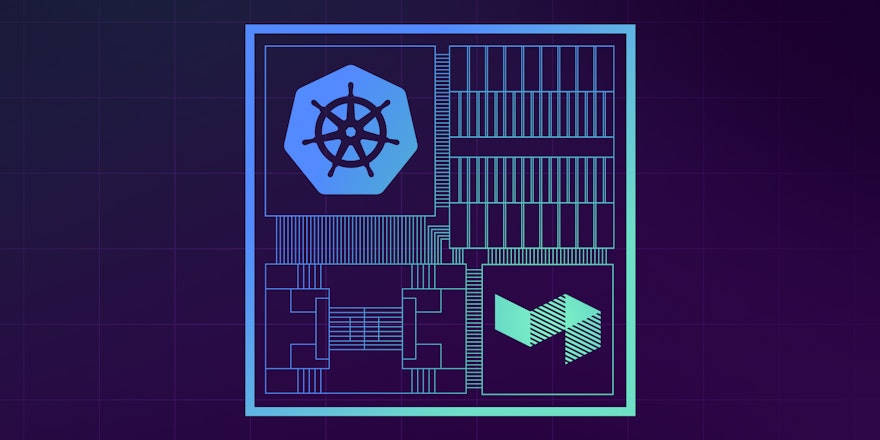Getting data into pipelines can be hard. Instead of wrangling APIs and chatops, you can now add custom forms directly to your Buildkite pipelines 🙌🏻 Getting input from your team has never been easier.
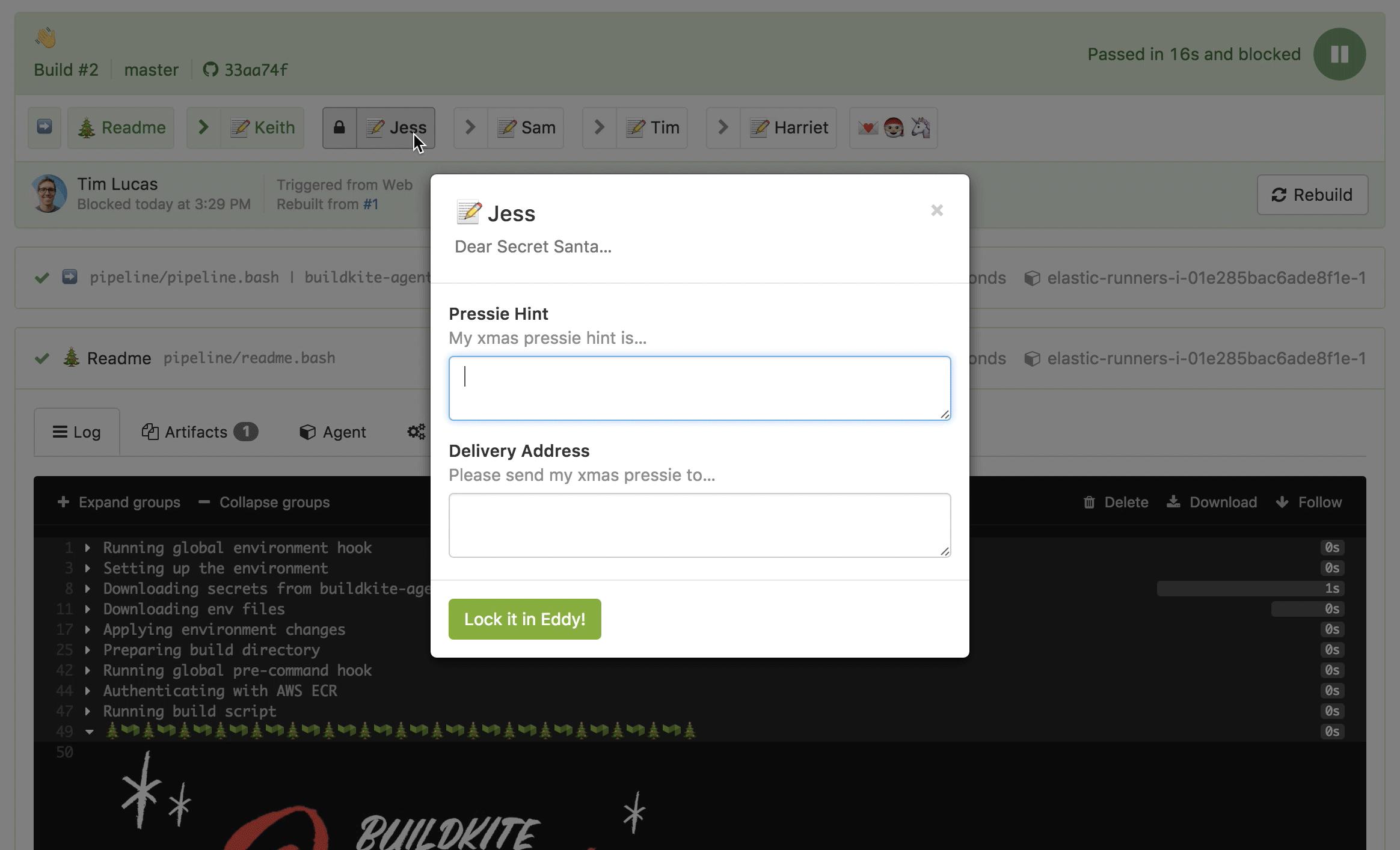
Sounds great, but what can I actually use this for?
- 🖥 Choosing an environment before running a deployment script
- 💭 Dynamic questions based on pull request content
- 📑 Automation of team onboarding, offboarding, and other workflows
- 💥 Checking that you really do want to go through with that Friday afternoon deployment
- 🚀 Adding a name, version, and changelog to a release
We even used it to automate our team’s Secret Santa 😄🎄🎅🏼
Adding an input field to your pipeline
- Add a block step to your pipeline.yml file.
- Provide it with a prompt attribute, and at least one field attribute. For example:
- block: "Question!"
prompt: "Please answer this important question"
fields:
- text: "What day is it today?"
key: "day-of-the-week"- Create and run a new build on your updated pipeline!
The data that the user enters into the form is then available on subsequent steps from the build meta-data! 😱
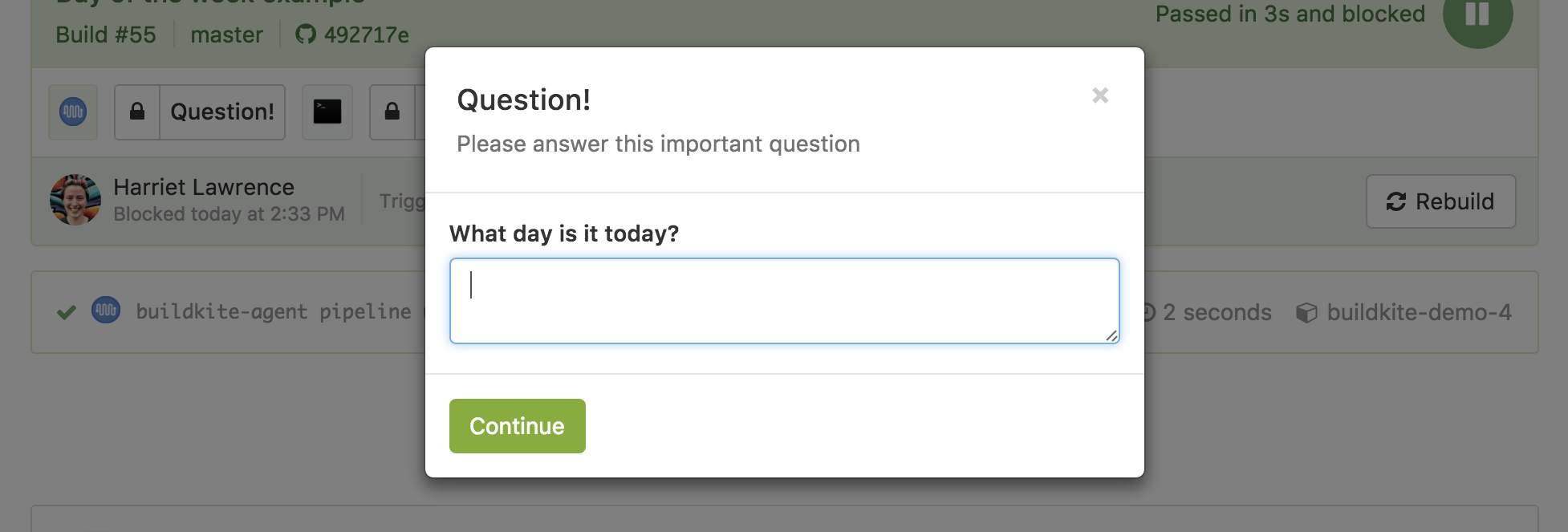
To explore a pipeline with a block step and input fields, take a look at our example repository: https://github.com/buildkite/block-step-example
Check out all of the available input field options over in our documentation. We’d love to hear what you think! Say hi on twitter, or send us an email.