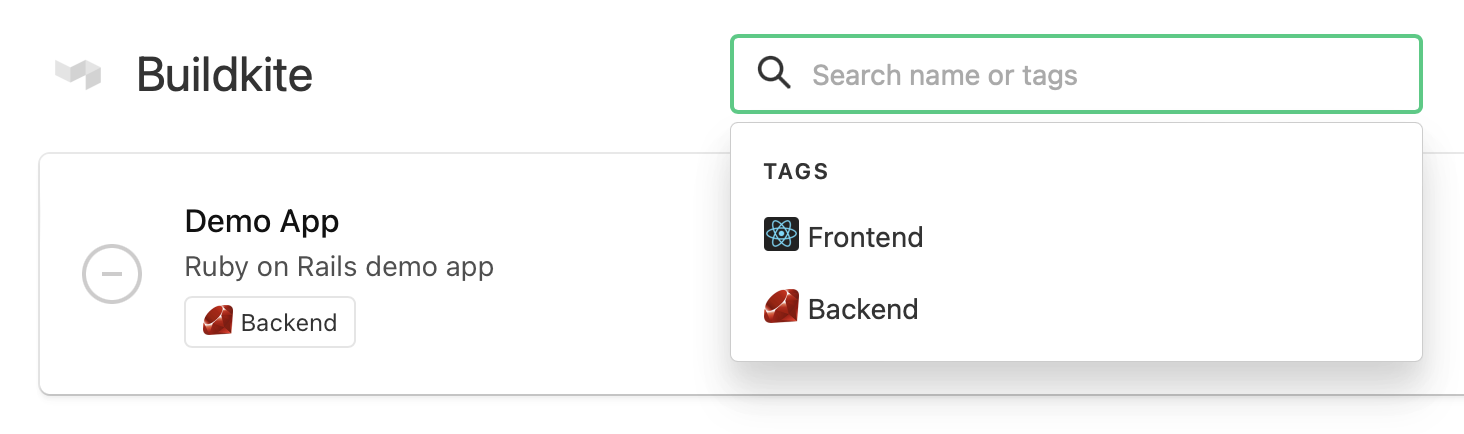Pipeline tags
Pipeline tags allow you to tag and search for your pipelines using the search bar. Tags are beneficial when you have many pipelines and would like to group and filter through them quickly.
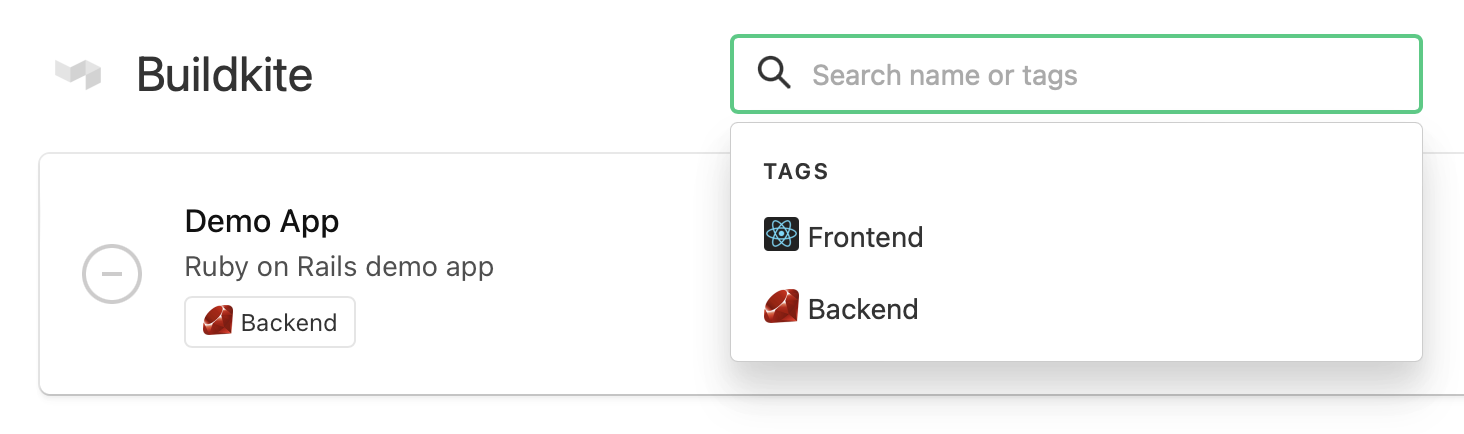
Pipeline tags allow you to tag and search for your pipelines using the search bar. Tags are beneficial when you have many pipelines and would like to group and filter through them quickly.