PagerDuty
The PagerDuty integration in Buildkite can send change events to PagerDuty when your builds finish.
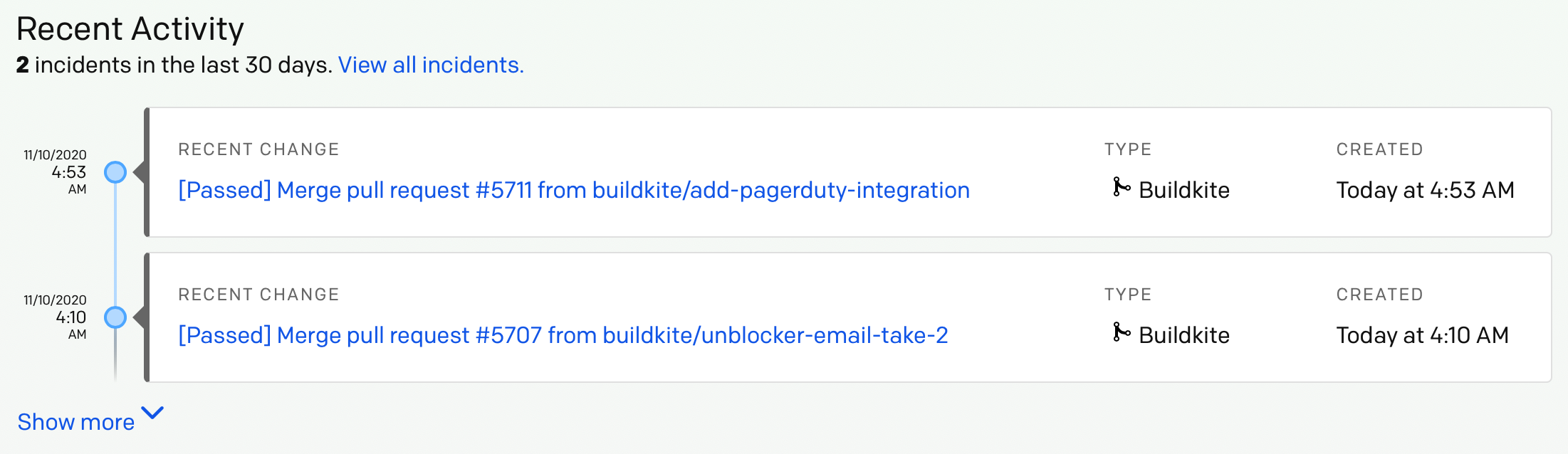
Generating a PagerDuty integration API key
Before using the integration you'll need to generate a PagerDuty Integration API Key.
In PagerDuty, go to the Service Directory:
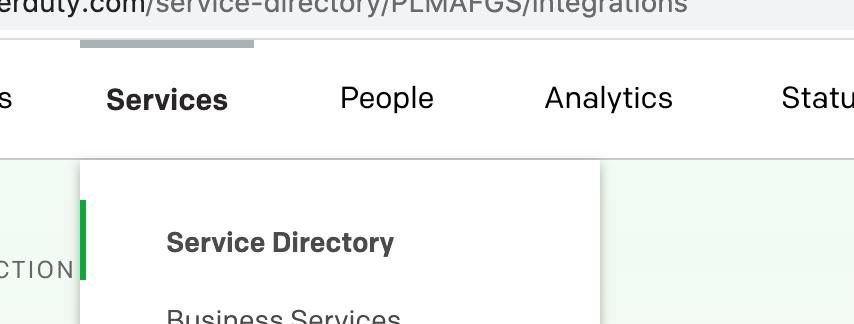
Then choose the service you'd like Buildkite to send change events to:
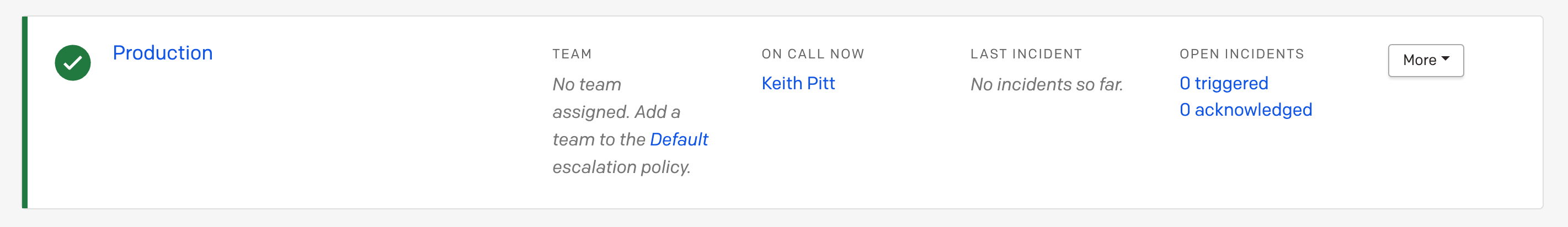
Navigate to the Integrations tab and choose Add a new integration:
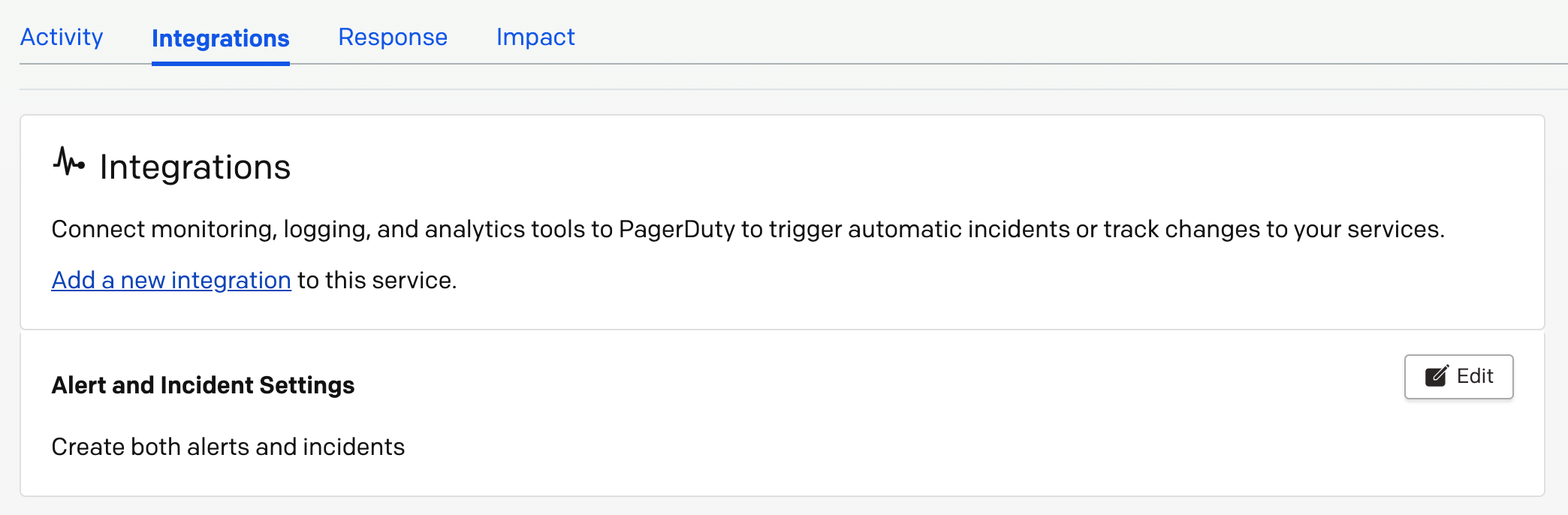
Under Integration Name, choose a memorable name for this integration. A good example could be the name of the Buildkite pipeline you intend to add this integration to.
For Integration Type, choose Buildkite.
Once you've filled out this form, select Add Integration.
Copy the Integration Key from your Integrations list and use it in Sending change events from your pipeline.
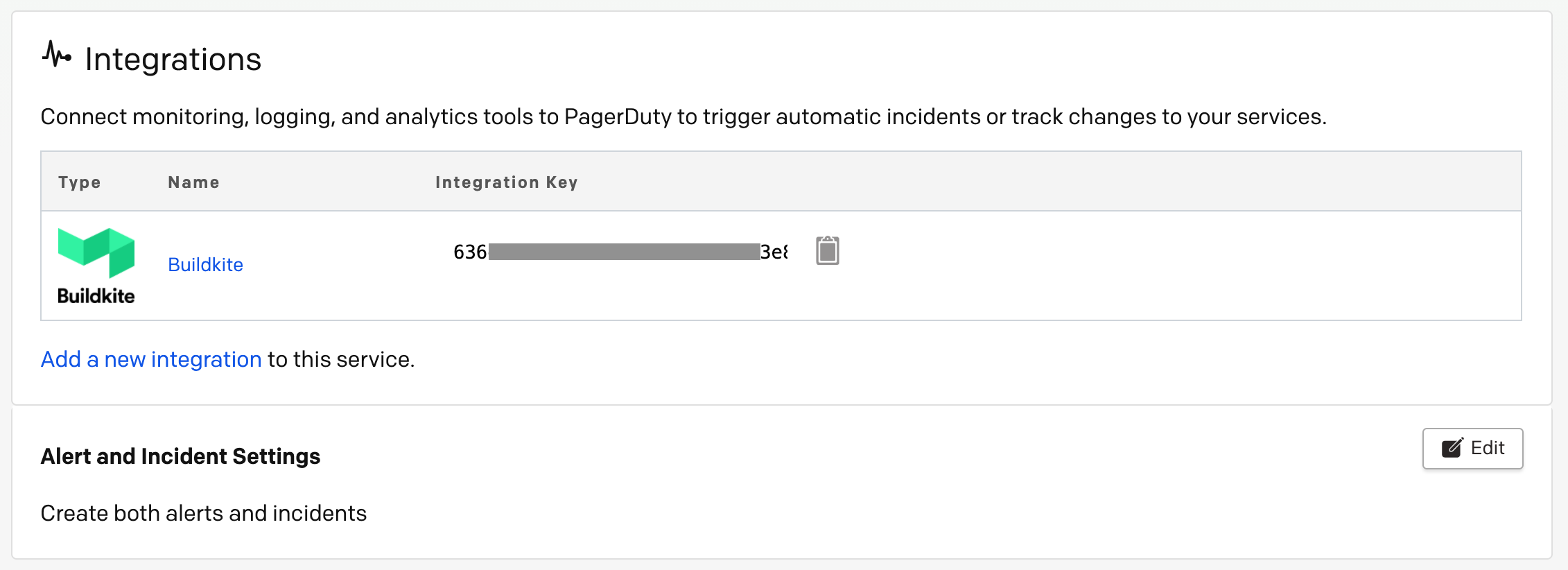
Sending change events from your pipeline
By default, after you've added an Integration API Key, Buildkite will send PagerDuty a Change Event every build regardless of whether the build passed or failed.
Add the PagerDuty Integration API Key to the notify attribute of your build configuration.
Make sure that you're using a secure secrets management solution to handle the PagerDuty Integration key, and never commit it in plaintext to source control in a YAML file. See Managing pipeline secrets for more information on safely handling secrets within your infrastructure.
steps:
- command: "tests.sh"
- wait
- command: "deploy.sh"
notify:
- pagerduty_change_event: "${PAGER_DUTY_API_KEY}"
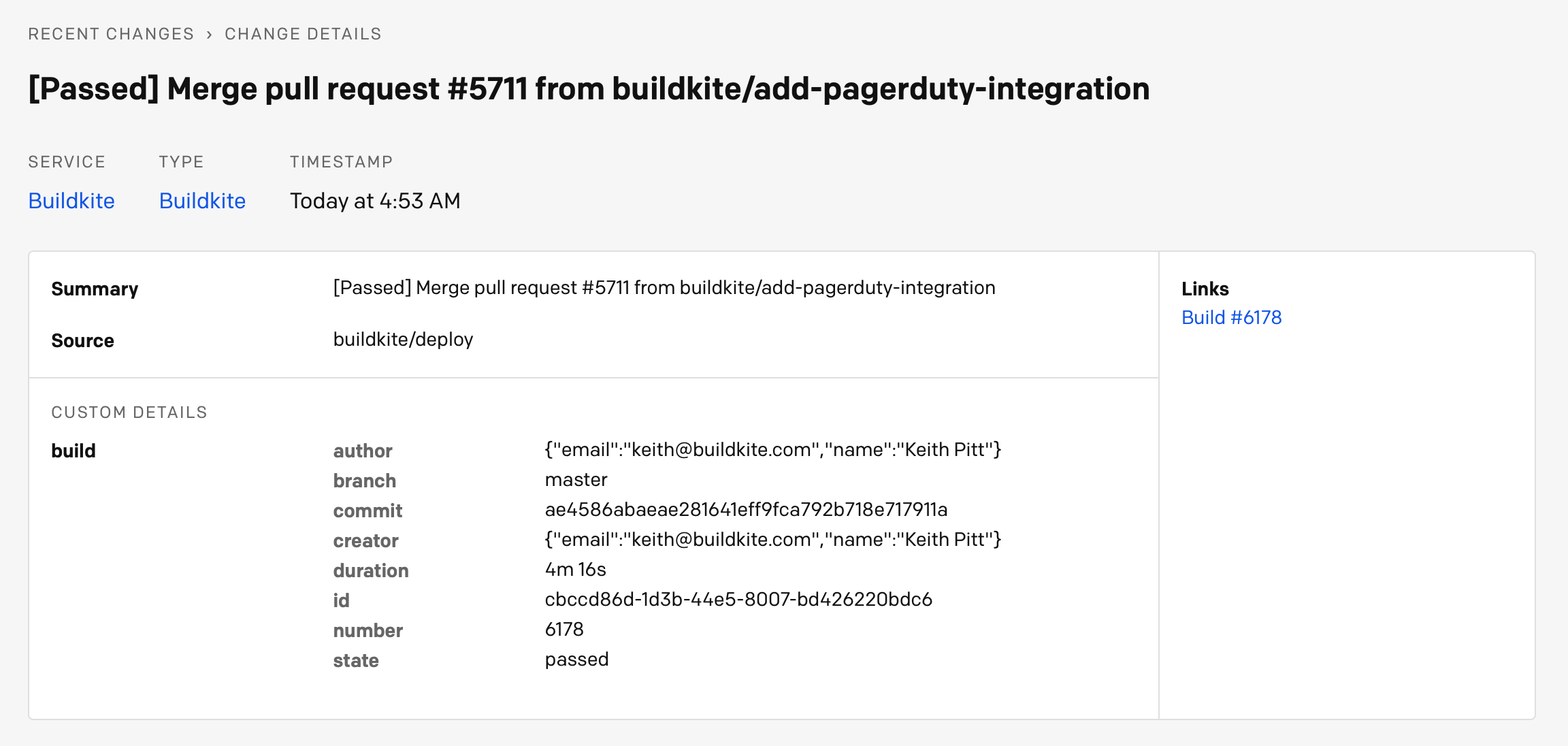
To send change events only when the build passes, add a condition to your build configuration:
notify:
- pagerduty_change_event: "${PAGER_DUTY_API_KEY}"
if: "build.state == 'passed'"
Support
For those of you coming from the PagerDuty website looking for assistance on this integration please reach out to us at support@buildkite.com.